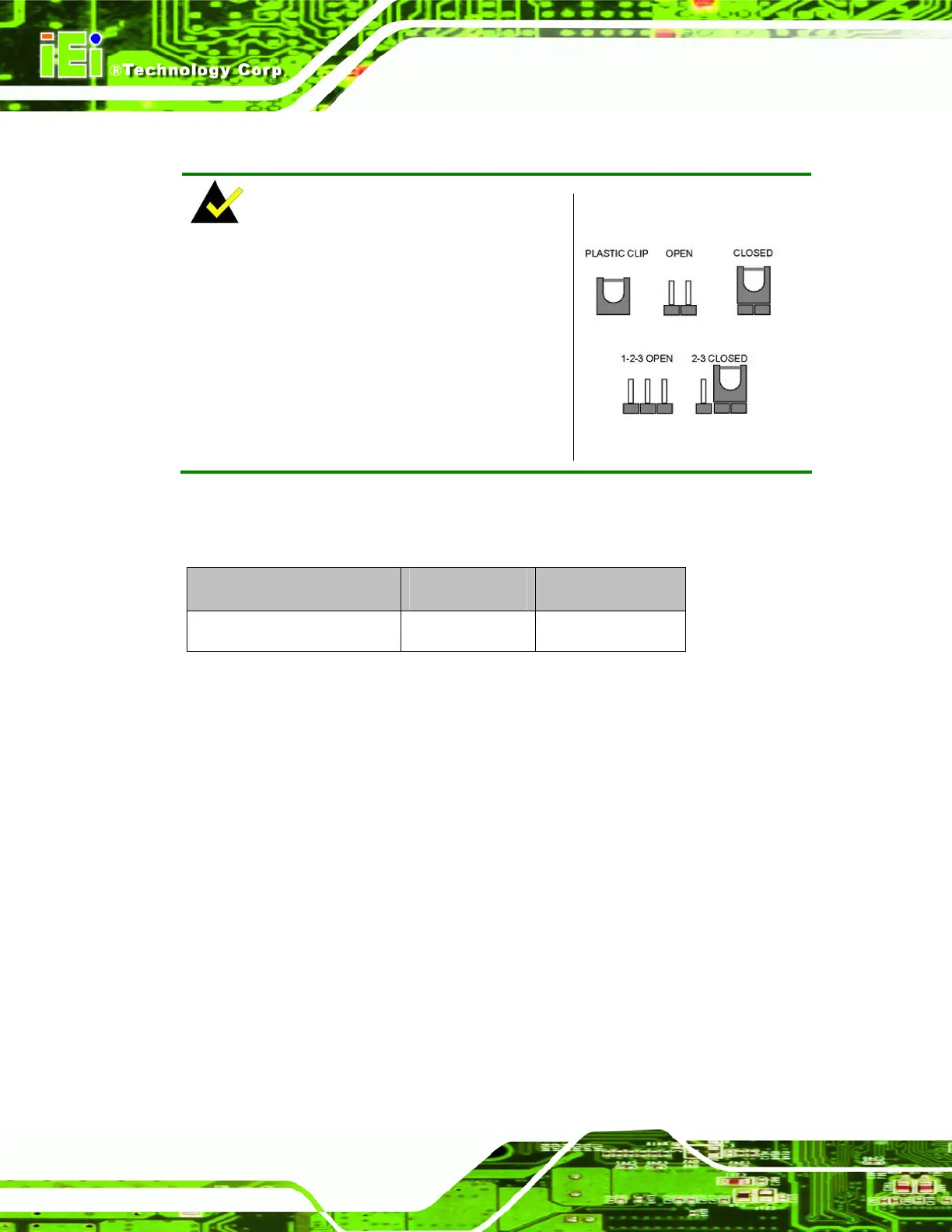PCIE-Q57A PICMG 1.3 CPU Card
Page 42
4.5 Jumper Settings
NOTE:
A jumper is a metal bridge used to close an
electrical circuit. It consists of two or three metal
pins and a small metal clip (often protected by a
plastic cover) that slides over the pins to connect
them. To CLOSE/SHORT a jumper means
connecting the pins of the jumper with the plastic
clip and to OPEN a jumper means removing the
plastic clip from a jumper.
Figure 4-7: Jumper Locations
Before the PCIE-Q57A is installed in the system, the jumpers must be set in accordance
with the desired configuration. The jumpers on the PCIE-Q57A are listed in
6Table 4-1.
Description Type Label
Clear CMOS 3-pin header J_CMOS1
Table 4-1: Jumpers
4.5.1 Clear CMOS Jumper
Jumper Label:
J_CMOS1
Jumper Type:
3-pin header (1x3)
Jumper Settings:
See
6Table 4-2
Jumper Location:
See
6Figure 4-8
If the PCIE-Q57A fails to boot due to improper BIOS settings, the clear CMOS jumper
clears the CMOS data and resets the system BIOS information. To do this, use the jumper
cap to close pins 2 and 3 for a few seconds then reinstall the jumper clip back to pins 1
and 2.
