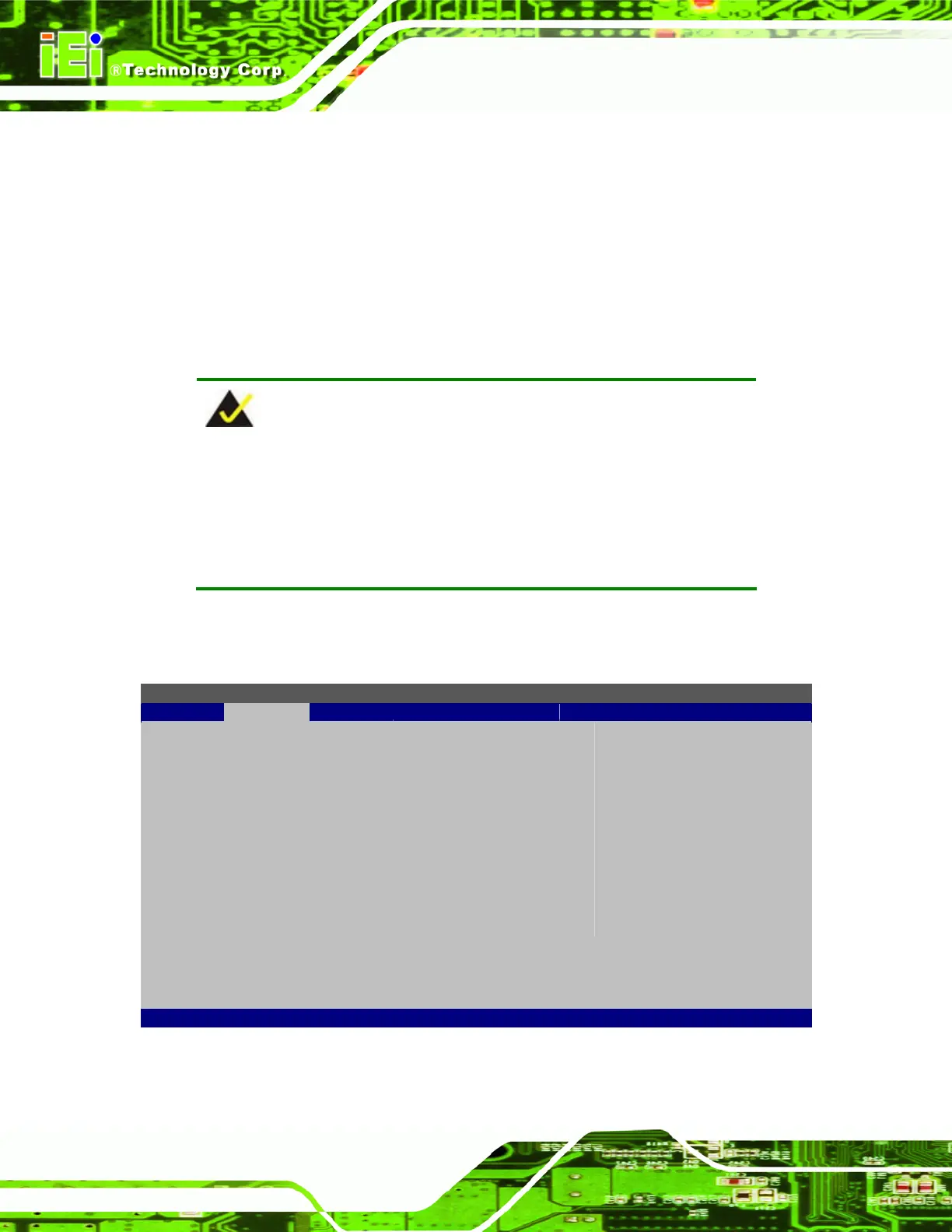PCIE-Q57A PICMG 1.3 CPU Card
Page 76
S1 (POS) DEFAULT
The system enters S1(POS) sleep state. The system
appears off. The CPU is stopped; RAM is refreshed; the
system is running in a low power mode.
S3 (STR)
The system enters S5(POS) sleep state. The system
appears off. The CPU is stopped; RAM is refreshed; the
system is running in a low power mode.
5.3.9 AHCI Configuration
NOTE:
Advanced Host Controller Interface (AHCI) is a new programming
interface for SATA host controllers. AHCI systems do not have
master/slave designation for SATA devices, each device is treated as a
master, and hardware-assisted native command queuing.
Use the AHCI Settings menu (BIOS Menu 12) to report on the auto-detection of devices
connected to the onboard SATA drive connectors.
BIOS SETUP UTILITY
Main Advanced PCIPNP Boot Security Chipset Exit
AHCI Settings
⎯⎯⎯⎯⎯⎯⎯⎯⎯⎯⎯⎯⎯⎯⎯⎯⎯⎯⎯⎯⎯⎯⎯⎯⎯⎯⎯⎯⎯⎯⎯
AHCI BIOS Support [Enabled]
⎯⎯⎯⎯⎯⎯⎯⎯⎯⎯⎯⎯⎯⎯⎯⎯⎯⎯⎯⎯⎯⎯⎯⎯⎯⎯⎯⎯⎯⎯⎯
> AHCI Port0 [Not Detected]
> AHCI Port1 [Not Detected]
> AHCI Port2 [Not Detected]
> AHCI Port3 [Not Detected]
> AHCI Port4 [Not Detected]
> AHCI Port5 [Not Detected]
Enables for supporting
HCI controller operates
n AHCI mode during BIOS
control otherwise
operates in IDE mode.
Select Screen
↑ ↓ Select Item
Enter Go to SubScreen
F1 General Help
F10 Save and Exit
ESC Exit
v02.61 ©Copyright 1985-2006, American Megatrends, Inc.
BIOS Menu 12: AHCI Configuration
