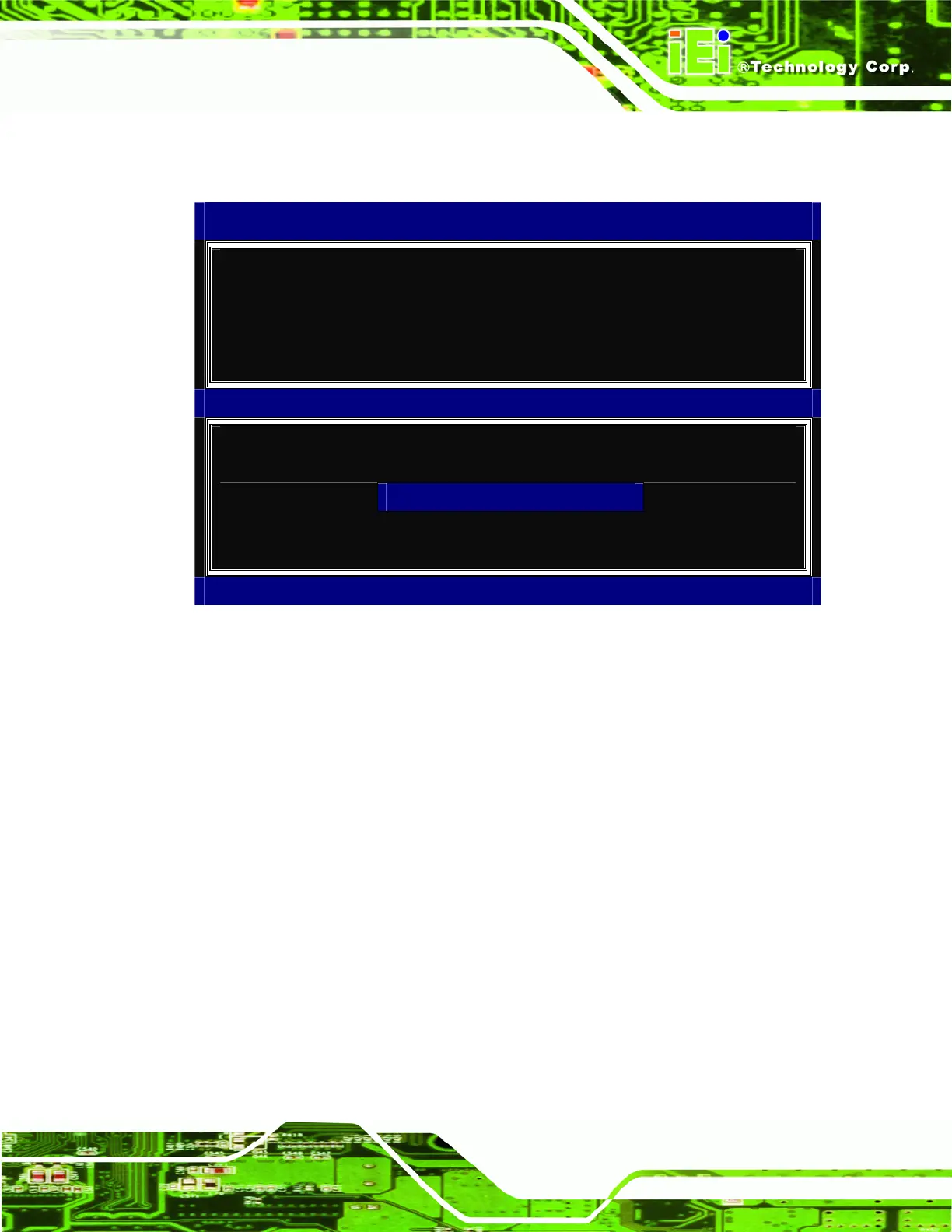PCIE-Q57A PICMG 1.3 CPU Card
Page 101
Step 2: Enter the Intel® ME password as it requires (Figure A-2). Enter the Intel®
default password: admin.
Intel(R) Management Engine BIOS Extension v6.0.3.0019/Intel(R) ME v6.0.3.11195
Copyright (C) 2003-09 Intel Corporation. All Right Reserved.
[MAIN MENU]
Intel(R) ME General Settings
Intel(R) Standard Manageability Configuration
Intel(R) Quiet System Technology Configuration
Exit
[ESC]=Exit []=Select [ENTER]=Access
Intel(R) ME Password
Figure A-2: Intel® Current ME Password
Step 3: Please change default password before continuing (Figure A-3). Intel® ME
passwords must be between 8 and 32 characters long, have at least one upper
case character, one lower case character, one number, and a special character
(for example: !, @, #, $, %, ^, &, *). The legal password could be iEi123@#
Step 4: Verify the new password by entering again. Step 0:
