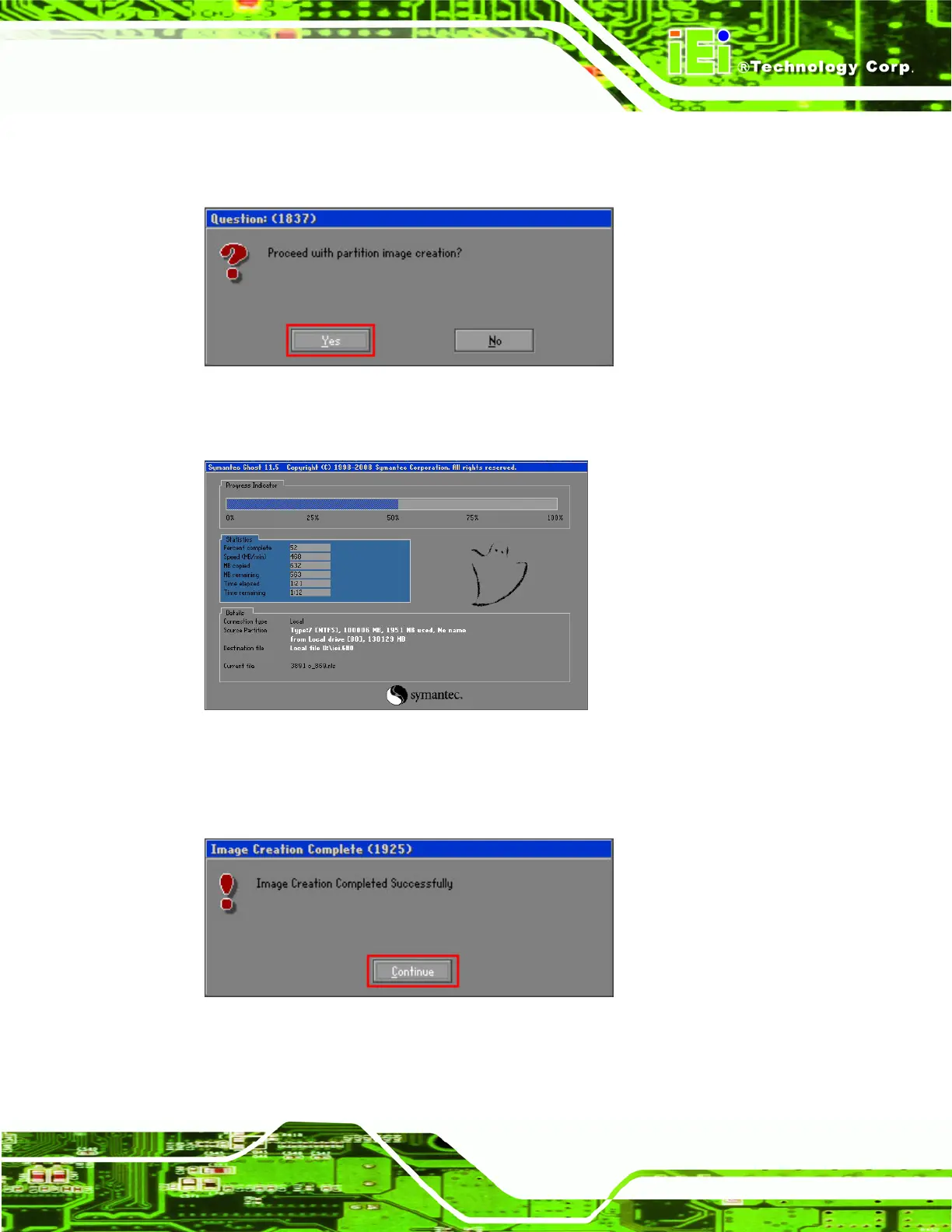PCIE-Q57A PICMG 1.3 CPU Card
Page 123
Step 9: The Proceed with partition image creation window appears, click Yes to
continue.
Figure C-18: Image Creation Confirmation
Step 10: The Symantec Ghost starts to create the factory default image (
77Figure C-19).
Figure C-19: Image Creation Complete
Step 11: When the image creation completes, a screen prompts as shown in
77Figure C-20.
Click Continue and close the Ghost window to exit the program.
Figure C-20: Image Creation Complete
