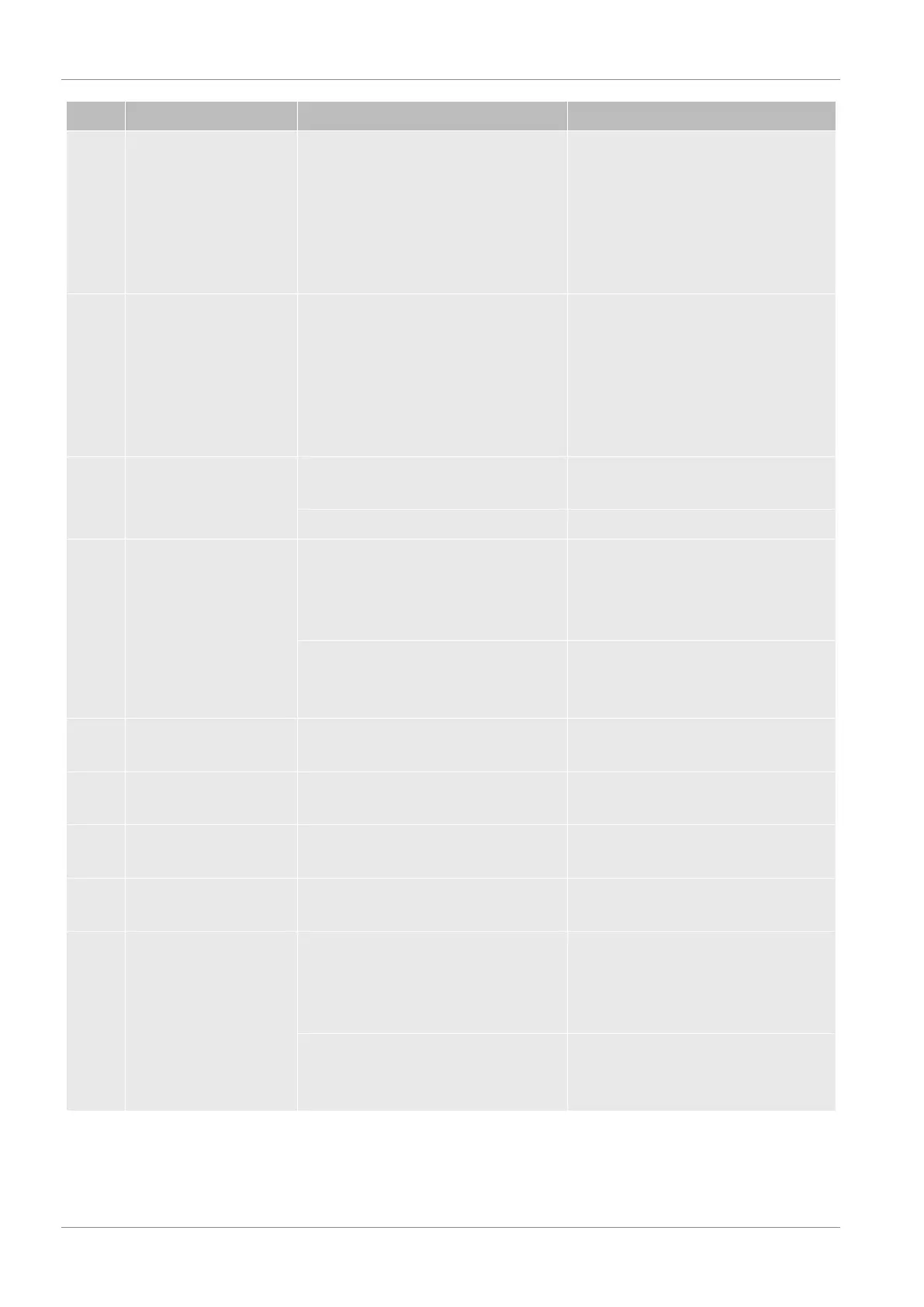7 | Warning and error messages INFICON
66 / 104 Ecotec E3000-Operating-instructions-kina22en1-28-(2211)
No. Message Possible error sources Fault rectification
E39 Emission failure (The
emission cannot be
switched on at both
cathodes.)
If the device was switched off for an
extended period of time, this error
can occur during the first 10minutes
after start-up.
Both cathodes are defective.
The Transpector is defective.
Confirm the error message and
restart the device. If the problem still
exists: Contact INFICON customer
service.
E40 Emission failed
(The emission failed
during operation.)
If the device was switched off for a
longer period of time, this error can
occur during the first 10minutes after
start-up.
The pre-pressure is too high.
The Transpector is defective.
Confirm the error message and
restart the device. If the problem still
exists: Contact INFICON customer
service.
E41 No communication with
Transpector!
The software cannot establish the
connection with the Transpector.
Check the connection between
Transpector and wiring board.*
The Transpector is defective. Contact INFICON customer service.
E42 Transpector
temperature >70°C or
<0°C!
The main air filter is soiled. Clean or replace the filter, see
Replacing the filter inserts of the
capillary filter and the water
conservation tip [}80].
Confirm the work, see Calling up and
managing maintenance information
[}71].
Use only within the allowed ambient
conditions Technical data [}16].
E43 Transpector limit value
exceeded!
Internal Transpector data error Contact INFICON customer service.
E44 Transpector limit value
exceeded!
Internal Transpector data error Contact INFICON customer service.
E45 Transpector limit value
exceeded!
Internal Transpector data error Contact INFICON customer service.
E46 Transpector limit value
exceeded!
Internal Transpector data error Contact INFICON customer service.
E47 Transpector
overpressure!
If the device was switched off for a
longer period of time, this error can
occur during the first 10minutes after
start-up.
Confirm the error message and
restart the device. If the problem still
exists: Contact INFICON customer
service.
The sniffer line is not connected. Connect the sniffer line and confirm
the error message. Restart the
instrument.