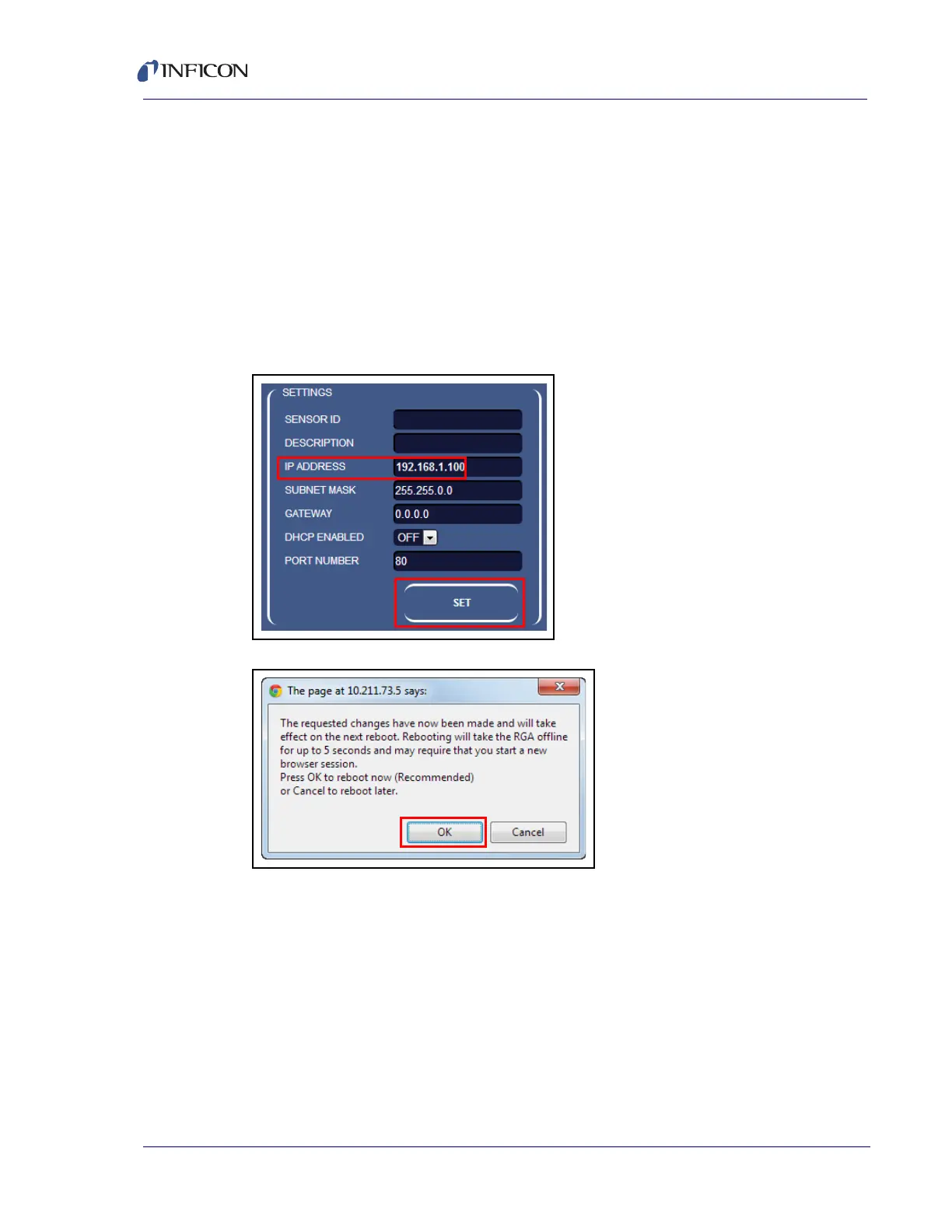5 - 24
Transpector MPH Operating Manual
5.5.2.4.1 Manually Changing the IP address
To manually change the IP address of Transpector MPH:
1 Click STATUS to display the STATUS window.
2 In the SETTINGS group, delete the current IP ADDRESS. See Figure 5-16.
3 Type the new IP ADDRESS.
4 Click SET.
5 A notification is displayed, see Figure 5-17. Click OK.
6 Transpector MPH will reboot automatically and will use the new IP ADDRESS.
Figure 5-16 IP address
Figure 5-17 Rebooting Transpector MPH