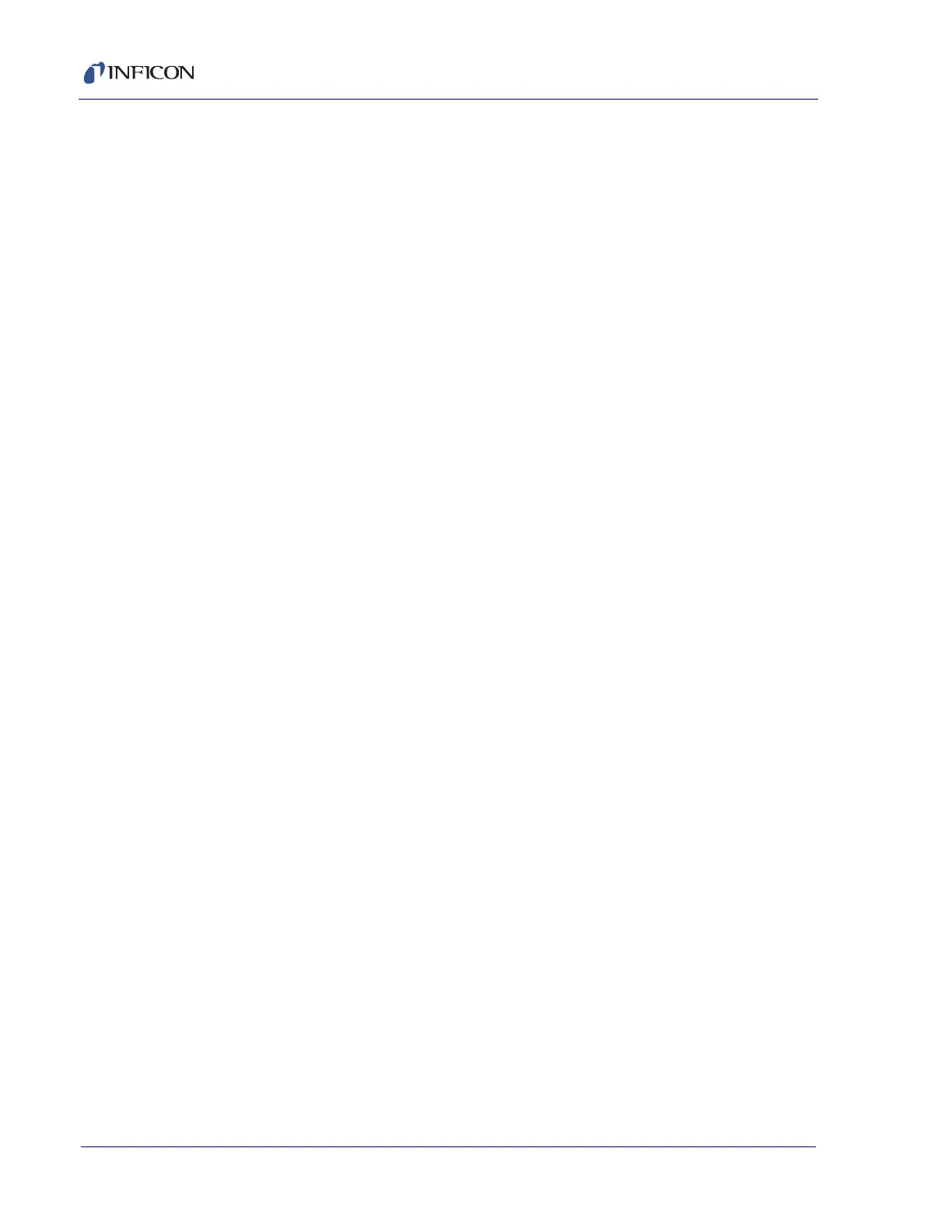5 - 31
Transpector MPH Operating Manual
5.6.4 Using Wi-Fi
INFICON offers an optional 4-port push button Wi-Fi router (PN 961-417-P1) as an
accessory for Transpector MPH. This router provides the capability to turn the
Wi-Fi on/off with the push of a button on the router. The router also allows for
controlling the diameter of the router range. This allows for either only turning the
Wi-Fi signal on when needed or controlling the range of the Wi-Fi signal to limit
access to the exterior of the tool.
5.6.4.1 Why Use Wi-Fi?
Transpector MPH connected to a Wi-Fi router allows access to
Transpector Web UI from any Wi-Fi device (laptops, tablets, etc.). Leak checking
using the handheld Wi-Fi device to monitor for leaks is a much easier task.
5.7 Troubleshooting
The main problems that will occur with operating Transpector Web UI involve
communications problems. If Transpector Web UI cannot be opened, check the
following:
1 Is anyone else using Transpector Web UI? Transpector Web UI will block any
incoming requests when it is actively being used.
2 Is the web address (IP address of Transpector MPH) correct? If the IP address
was recently changed, make sure that the browser is directed to the correct
address.
3 Does Transpector MPH have 24 V (dc) power supplied to it? If yes, try resetting
the power.
4 Is the Ethernet cable connected to Transpector MPH and the network?
5 Try clearing the web browser chache. For instructions, visit the help files of the
browser being used.
6 If these steps do not solve the problem, connect Transpector MPH directly to
the computer (bypassing the router/network) and try connecting.
If Transpector Web UI starts working, it is likely that Transpector MPH has a
conflict with its IP address (another device on the network has the same
IP address) or the port that Transpector MPH is using is being blocked by the
network/router. See section 5.5.2.4, Changing the Transpector MPH
IP Address and Port Number, on page 5-23.
If Transpector MPH is still not working, contact INFICON.