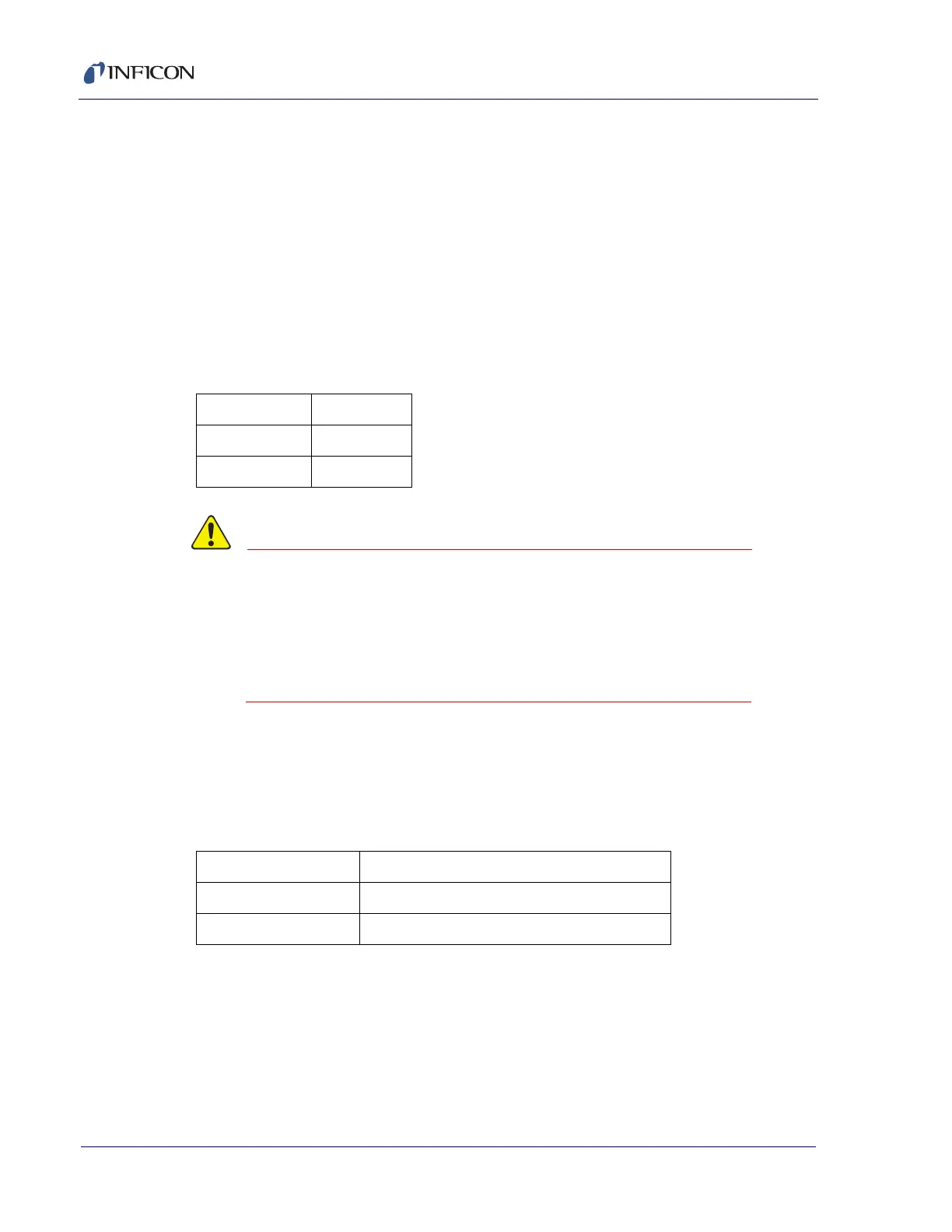1 - 23
Transpector MPH Operating Manual
1.19 Input/Output (I/O)
This section describes the input and output (I/O) for Transpector MPH.
The Transpector MPH electronics module supports the following I/O functions
through the AUX I/O connector located on the back panel. See Figure 1-16.
1.19.1 Two Digital Inputs
Logic Inputs 1 and 2 are by default set to remotely control emission status.
Connecting Pin 14 (Logic Input 1) to Pin 15 (Ground) will turn on the emission.
Connecting Pin 13 (Logic Input 2) to Pin 15 will turn off the emission. See Table 1-2.
Controlling emission through the digital inputs bypasses
all software or hardware interlocks. When using digital
inputs for controlling Transpector MPH emission,
develop an interlock that will not allow the emission to
turn on if the pressure is too high for operation of
Transpector MPH.
1.19.2 One Status Relay Output
One status relay output is active (closed) when the emission is on.
See Table 1-3.
NOTE: The status relay is not available when the HPR or calibration reference
options are selected.
Table 1-2 Digital inputs
Emission ON PIN 14
Emission OFF PIN 13
GND PIN 15
Table 1-3 Status relay output
EMISSION ON Relay closed. PIN 2 and PIN 1connected
EMISSION OFF Relay open
CONTACT RATING 24 V(dc) at 0.5 A