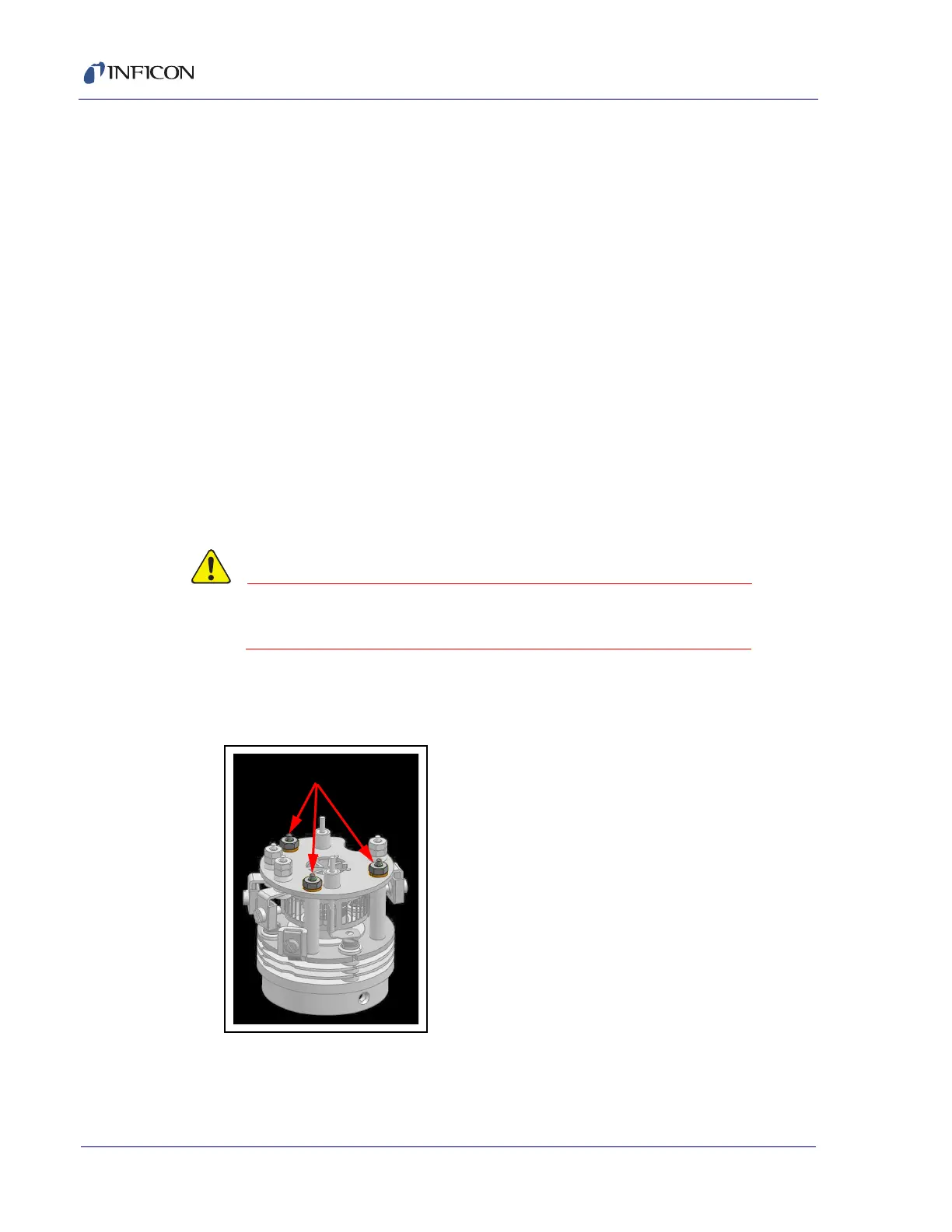6 - 6
Transpector MPH Operating Manual
NOTE: Although the following measurements may measure below 30 M with the
filament assembly and ceramic shield in place, they must be above 30 M
when measured with the filament assembly and ceramic shield removed.
2 Measure the resistance of each of the pins with respect to ground
(pin 7 and 8). These measurements must be above 30 M.
3 Measure the resistance of each of the pins with respect to each other. All of
these measurements must be above 30 M, with the exception of the
measurements between each filament pin and the filament common pin if the
filaments have not failed.
6.5.3 Filament Kit Replacement
A filament replacement kit can be purchased from INFICON. This kit contains a
new filament assembly mounted on a shipping fixture and a small Allen wrench.
Perform the following steps to replace the filament.
NOTE: Refer to section 6.5.1.1, Tools for Replacing the Filament Kit, on page 6-4,
before continuing.
Neither the filament assembly or the ion source can be
cleaned. When dirty, they must be replaced.
1 Using the 3 mm nut driver, remove the three nuts and lock washers (A)
from the standoffs.
Figure 6-2 Removing the nuts