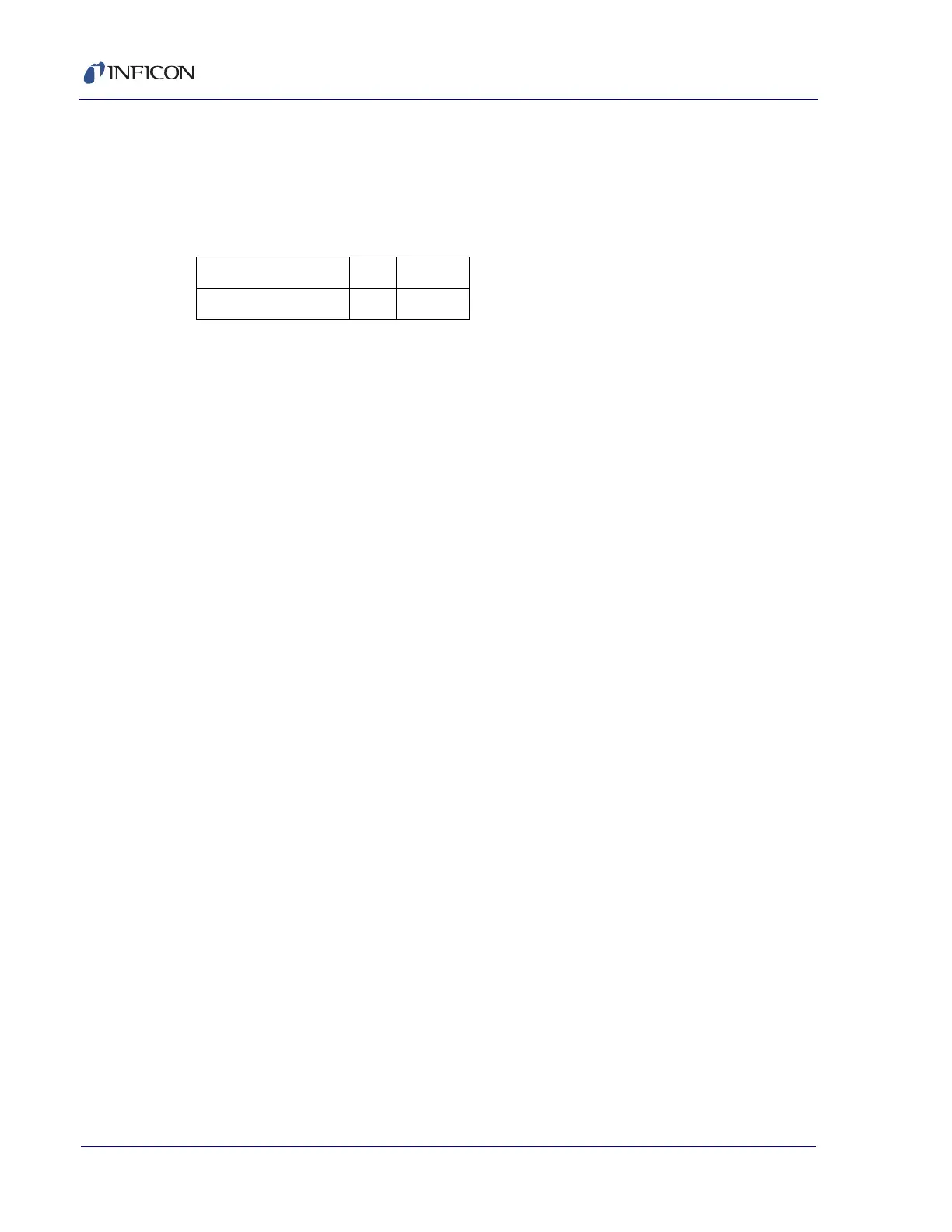1 - 25
Transpector MPH Operating Manual
1.19.3 One Analog Input
One analog input is differential and can handle inputs between 0 to +10 volts and
common mode voltages of 100 volts. See Table 1-4.
NOTE: The analog input is supported through FabGuard software.
1.20 Installing the Heater Jacket Mount Kit (Optional)
The Transpector MPH Heater Jacket Mount Kit (961-433-G1) provided with
Heating Jacket Kit (961-029) is intended to inhibit the movement of the Manifold
Heater. This kit is only for system installations without calibration standards that are
mounted in a vertical orientation. (See Figure 1-17.)
NOTE: For all other heater installations, discard this kit.
1 Install the Manifold Heater over the tube extension and align the snaps with the
tapped hole in the sensor flange.
2 Align the Internal Heater Bracket so the large hole fits over the snap on the
heating jacket and capture the bracket in the Manifold Heater by securing the
snaps.
3 Using a 7 mm combination wrench, attach the Internal Heater Bracket to the
tapped hole in the sensor flange using the hex head fastener provided in the kit.
4 Attach the manifold heater power connector to the mating connector on the
600-1487 power cable and 068-0433 (120V) or 068-0434 (230V) AC power
cord provided in the 961-029 heating jacket kit.
Table 1-4 Analog inputs
ANALOG INPUT 1 (+) PIN 9
ANALOG INPUT 1 (-) PIN 10