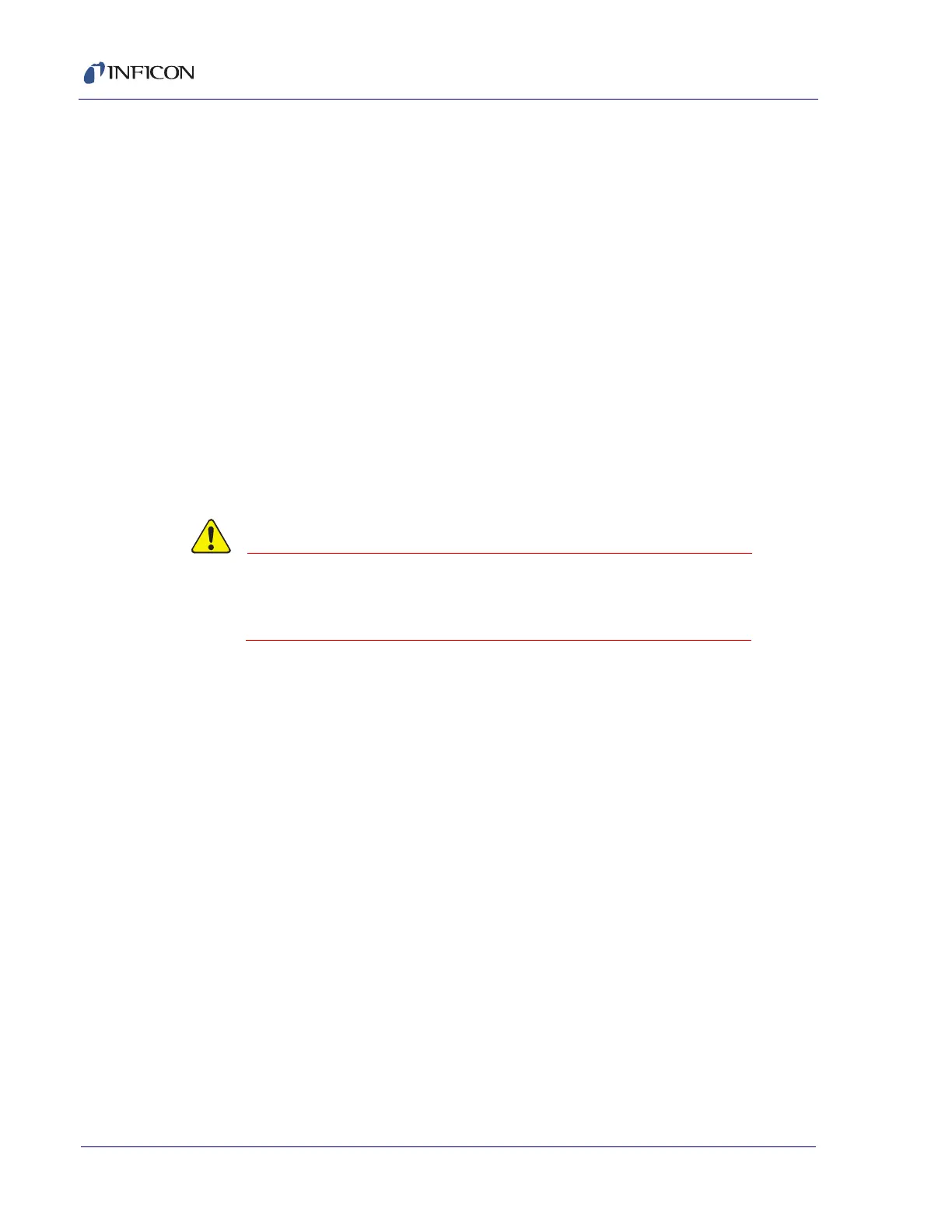5 - 25
Transpector MPH Operating Manual
5.5.2.4.2 Using DHCP to Allow the Network to Assign an IP address
By default, DHCP ENABLED is set to OFF. To turn DHCP on (refer to Figure 5-16):
1 Select ON from the DHCP ENABLED drop-down.
2 Click SET.
3 Power off and then power on Transpector MPH.
4 Upon power on, the Transpector Web UI browser session will be connected to
the original IP address and will not work.
5 In order to reconnect to Transpector Web UI, the INFICON Mass Spectrometer
Search Utility must be run to find the new Transpector MPH IP address. The
IMSSU will locate Transpector MPH and display the new IP address. Refer to
section 2.3.1.1, Using the INFICON Mass Spectrometer Search Utility to
Change the IP Address, on page 2-4,
6 To return to Transpector Web UI, the new IP address must be entered in the
address bar of the browser.
If you do not have the IMSSU installed on your computer,
you will not be able to determine the new IP address of
Transpector MPH.
5.5.2.4.3 Changing the Port Number of Transpector MPH
Transpector MPH is set with a default port number of 80. If this port is blocked by
the network that Transpector MPH is installed on, the port number must be
changed. To change the port number:
1 Connect a computer with an open port 80 to Transpector MPH.
2 Open Transpector Web UI.
3 Enter the STATUS window.
4 Delete the port number in the PORT NUMBER box and type the
new port number.
5 Click SET.
6 Reboot Transpector MPH. After reboot, Transpector MPH will communicate via
the new port number and can be connected to the network.