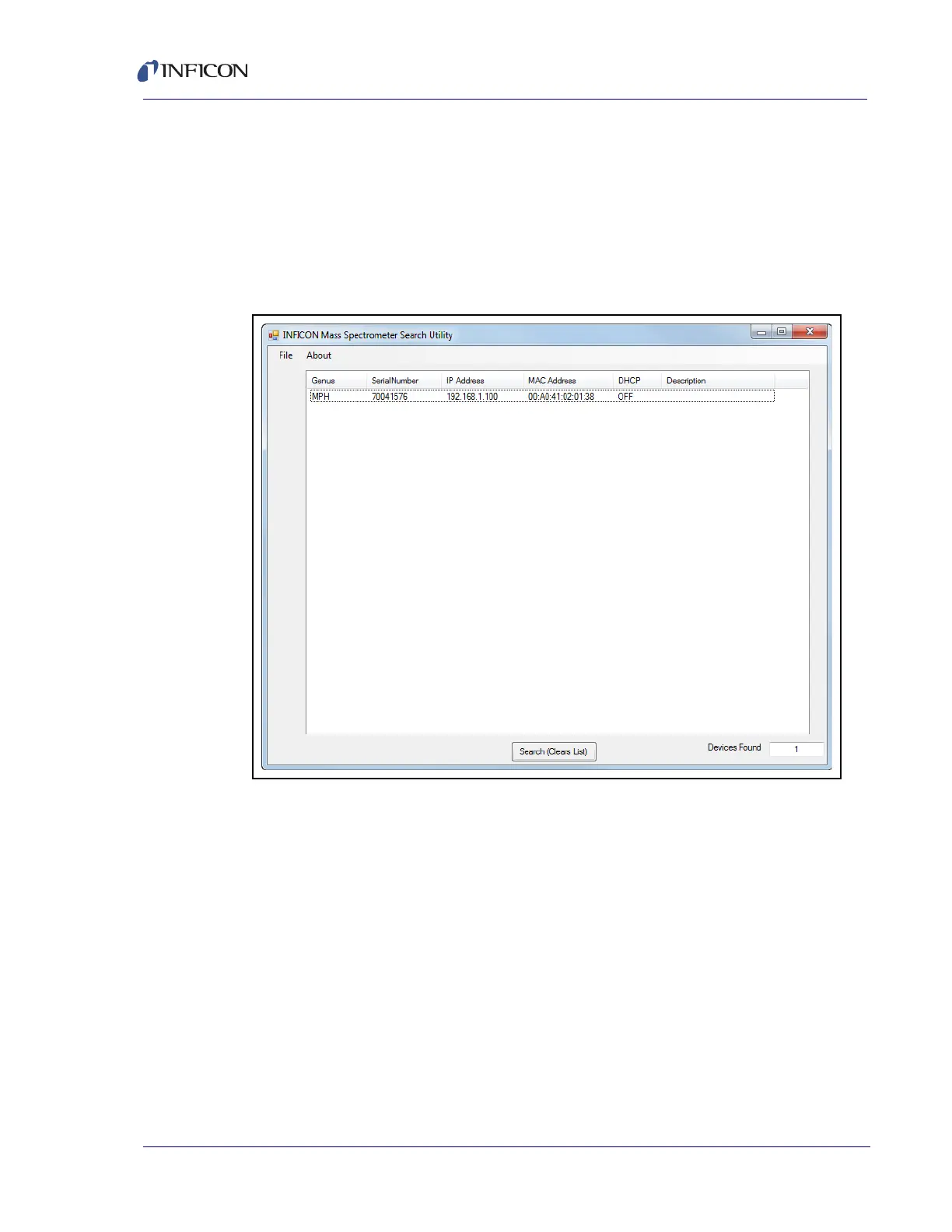2 - 4
Transpector MPH Operating Manual
2.3.1.1 Using the INFICON Mass Spectrometer Search Utility to Change the IP Address
The alternative method of changing the Transpector MPH IP address employs the
INFICON Mass Spectrometer Search Utility (IMSSU), a standalone executable
found on the software installation disk and the RGA Manuals CD that ships with
each Transpector MPH. To use the IMSSU, locate and double-click
INFICONMassSpecSearch.exe. The program does not need to be installed to
work. Upon double-clicking, the IMSSU will display as shown in Figure 2-1.
Figure 2-1 INFICON Mass Spectrometer Search Utility
When the IMSSU first opens, nothing will be displayed. The IMSSU detects all
Transpector MPH installed on the network regardless of IP address. The IMSSU
will start automatically, or it can be manually started by clicking Search (Clears
List). The IMSSU will then display the:
Genus (which will display MPH for Transpector MPH sensors)
Transpector MPH Serial Number
Current IP address of Transpector MPH
MAC address of Transpector MPH
DHCP status of Transpector MPH (On or Off)
Description (which is user editable)