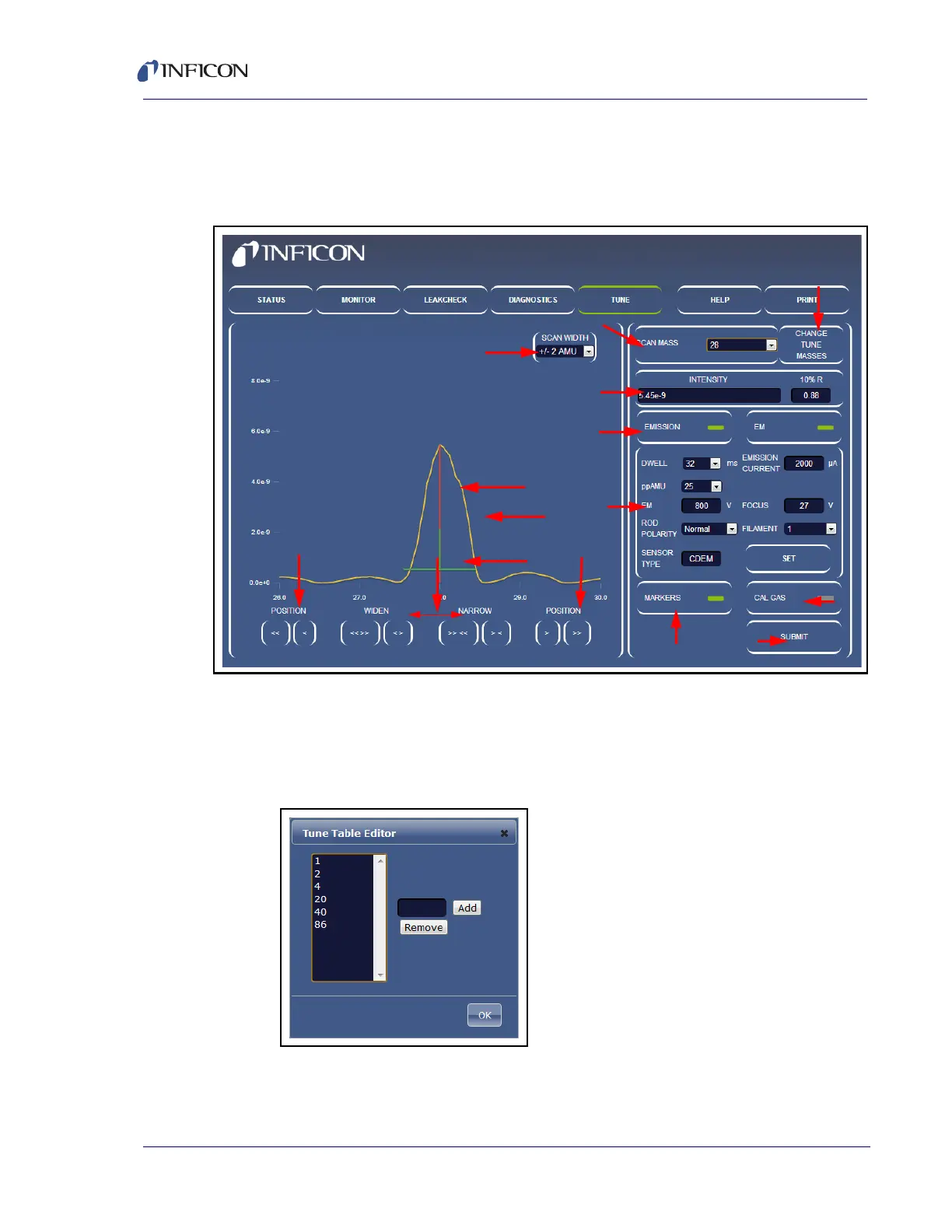5 - 18
Transpector MPH Operating Manual
5.5.2.3.1 Tune Mode Components
Figure 5-14 points out the different components of the TUNE window. This section
will outline the different components and discuss their functionality.
Figure 5-14 Tune Mode components
1 CHANGE TUNE MASSES—Click CHANGE TUNE MASSES to change the
masses used for Transpector MPH tuning. The Tune Table Editor will display,
which allows for editing the tune masses. See Figure 5-15.
Figure 5-15 Tune table
2 SCAN MASS—The SCAN MASS drop-down is used to select the mass to be
tuned.