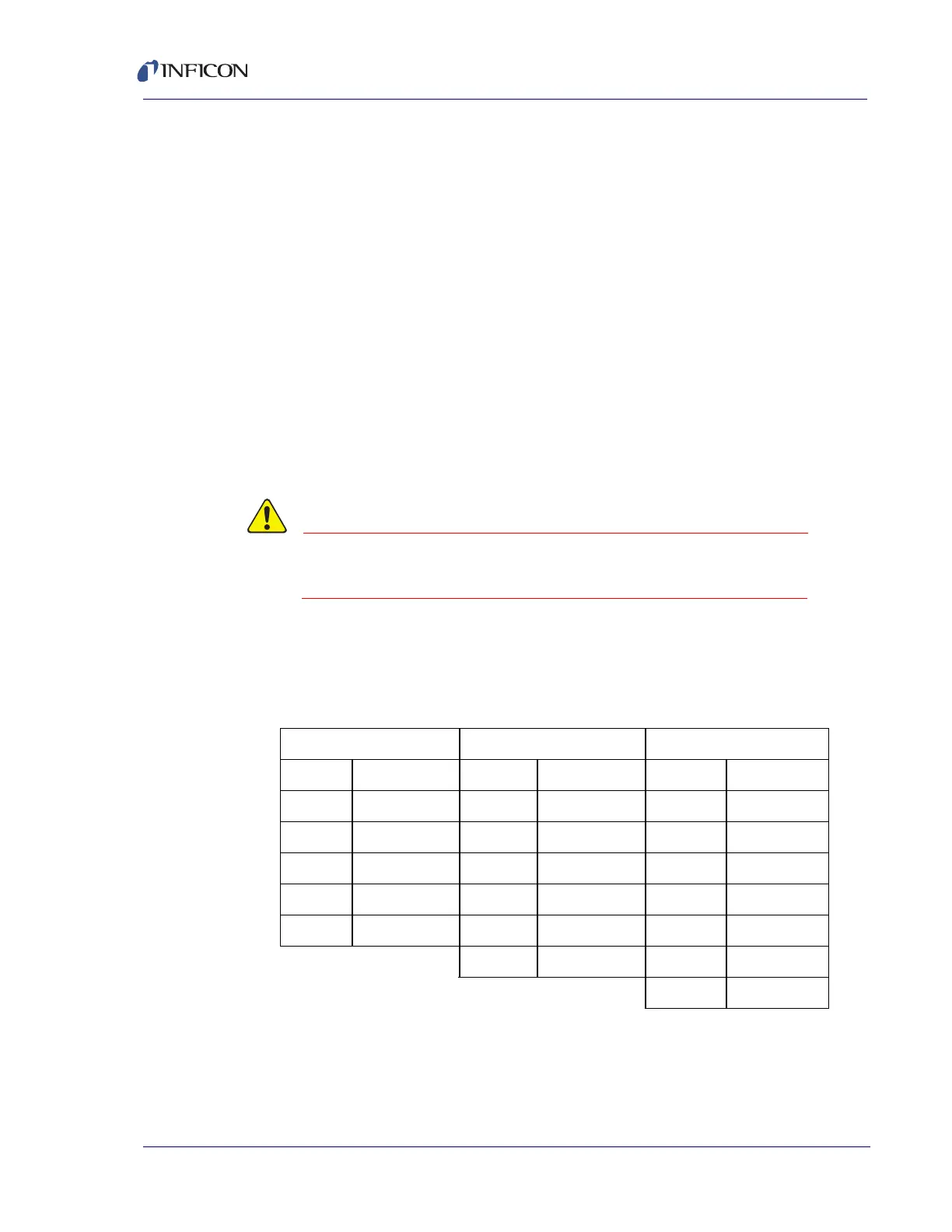5 - 22
Transpector MPH Operating Manual
5.5.2.3.3 Tuning Transpector MPH
During normal operation, the tune should not deviate much from the original factory
tune. This tuning guide will only discuss fine tuning of the sensor. If the tune has
been altered significantly, contact INFICON.
Tuning Transpector MPH involves mass alignment (ensuring that the peak is
aligned with the proper AMU) and width adjustment.
Tuning RGAs is not something that should be done by novice users. For general
tuning instructions, see section 6.6.1 on page 6-15. These tips and instructions
should be reviewed prior to doing any tuning regardless of the interface.
Instructions for tuning Transpector MPH using the Transpector Web UI interface
are as follows:
1 Click CHANGE TUNE MASSES. A tune table will display, see Figure 5-15.
To remove masses from the tune table, click the mass to remove, then click
REMOVE.
Do not remove masses 1, 2 or 4. Removing the low tune
masses can significantly alter the higher-mass tuning.
To add masses to the tune table, type the mass into the box next to ADD,
then click ADD. The default Tune masses are displayed in Table 5-5.
Using the tune table, select the masses that will be tuned.
2 Ensure that the emission has been on and the RGA has been scanning for
30 minutes prior to tuning. Transpector MPH can be tuned either with the EM
on or off.
Table 5-5 Factory tune settings
100 AMU 200 AMU 300 AMU
Mass 10% R Mass 10% R Mass 10% R
1 0.5 ±0.10 1 0.5 ±0.10 1 0.5 ±0.10
2 0.9 ±0.05 2 0.9 ±0.05 2 0.9 ±0.05
4 0.9 ±0.05 4 0.9 ±0.05 4 0.9 ±0.05
28 0.9 ±0.05 28 0.9 ±0.05 28 0.9 ±0.05
86 0.9 ±0.05 86 0.9 ±0.05 86 0.9 ±0.05
134 0.9 ±0.05 134 0.9 ±0.05
293 0.9 ±0.05