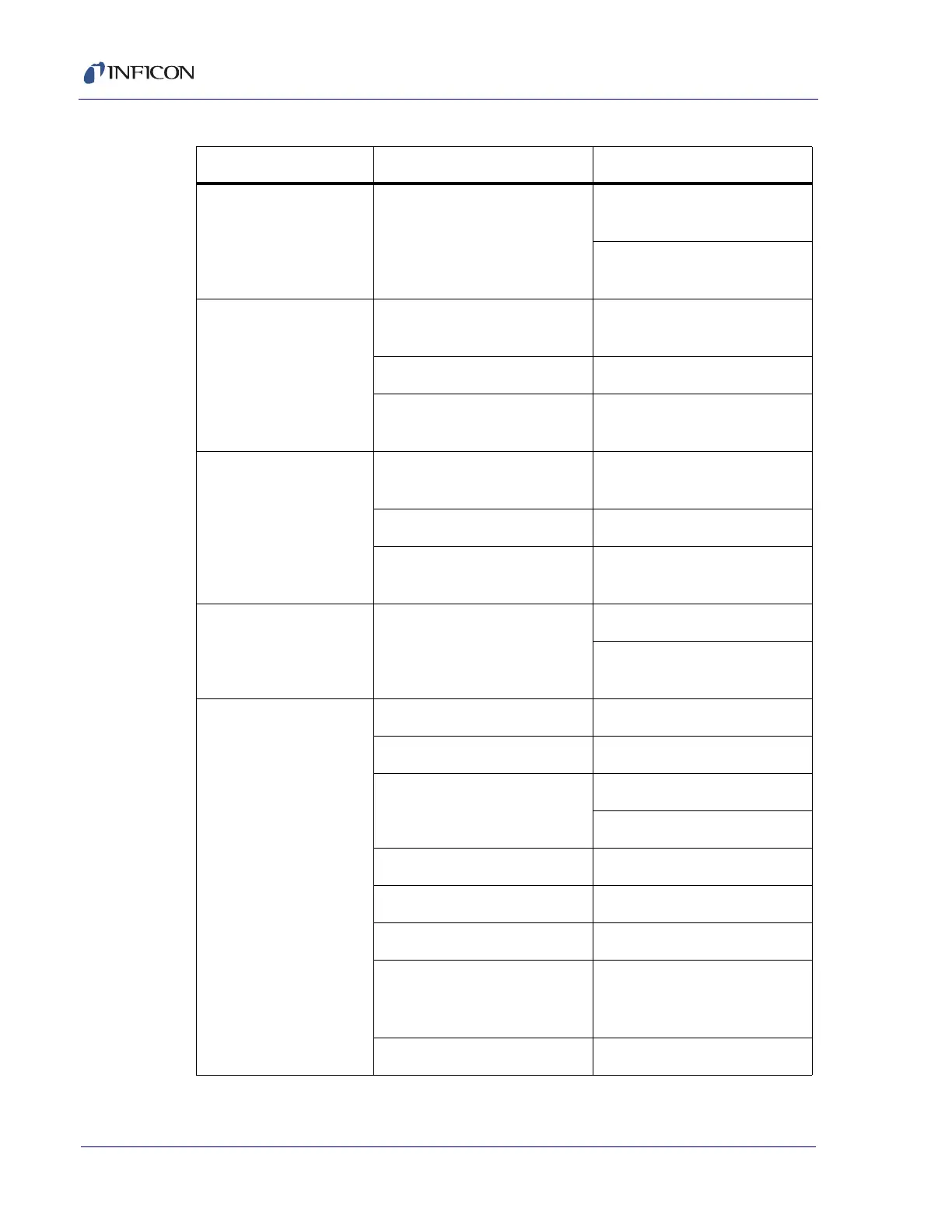7 - 4
Transpector MPH Operating Manual
Peakfind Error No peak at target mass Upload original configuration
file.
Return electronics box to
INFICON for repair.
Filament Potential
Error
Insufficient vacuum Verify pressure is less than
5E-4 Torr.
Filament broken Verify integrity of filament.
Filament shorted Verify that filament is not
shorted to ground.
Filament Current
Error
Insufficient vacuum Verify pressure is less than
5E-4 Torr.
Filament broken Verify integrity of filament.
Filament shorted Verify that filament is not
shorted to ground.
Focus Error Unable to start or maintain
Focus voltage
Reset electronics box.
Return electronics box to
INFICON for repair.
No spectra Emission is OFF Turn Emission ON.
EM is ON, when operating Turn EM OFF.
Contaminated sensor Degas, or service sensor.
Replace sensor.
Electronics failure Return to INFICON for repair.
Pressure too low for FC Use EM detector.
EM voltage too low Increase voltage.
Transpector MPH electronics
box not fully engaged on
sensor
Push Transpector MPH
electronics module
completely onto sensor.
Mass calibration Adjust mass calibration.
Table 7-1 Symptom—Cause—Remedy chart (continued)
SYMPTOM CAUSE REMEDY