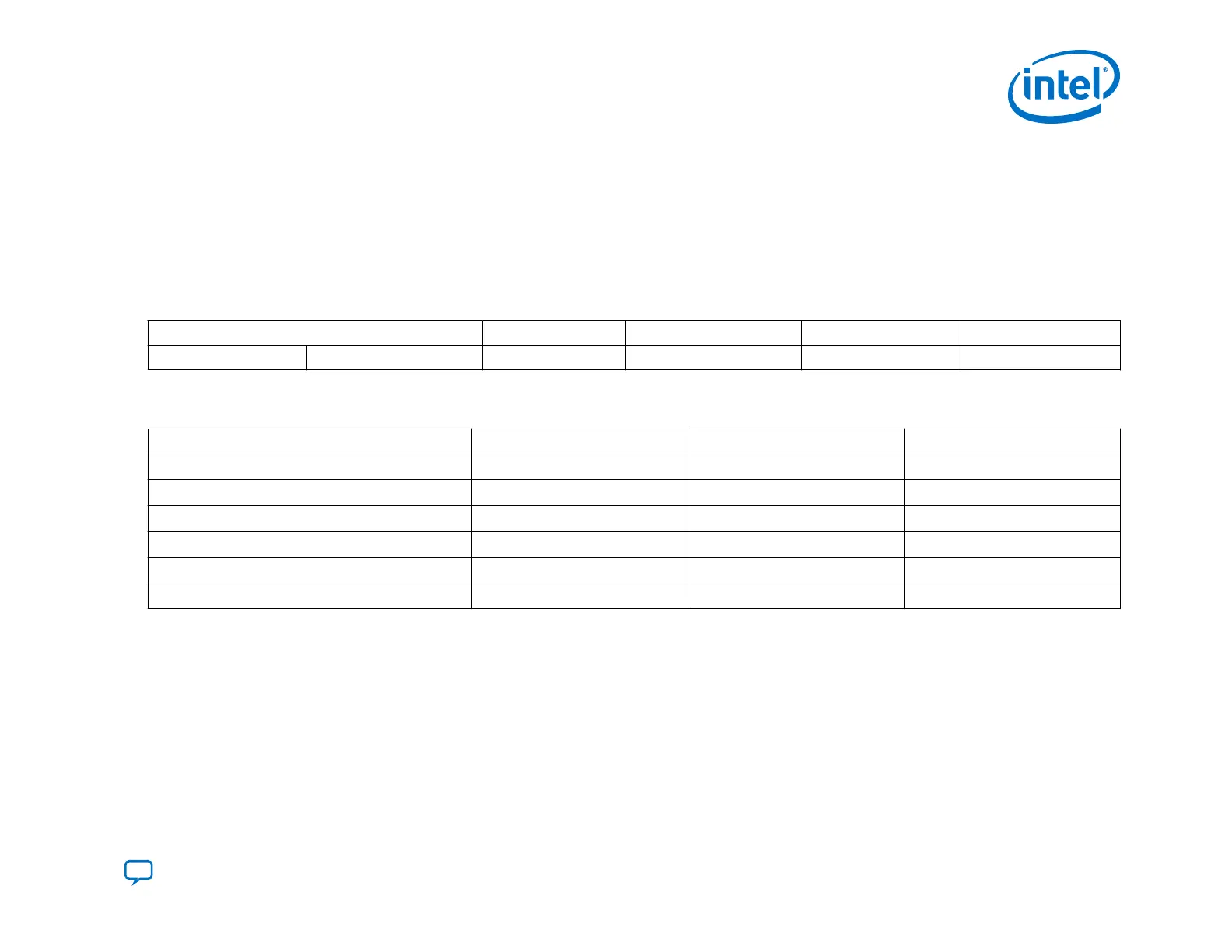3.3. SD/MMC Configuration
Note: Contact your Intel sales representative for information about SD/MMC support.
In the configuration scheme using SD memory cards or MMC, the memory cards store configuration data. The SDM uses the
on-chip SD or MMC controller to interface to the memory cards. The SDM block reads the configuration data from the memory
cards for the configuration process. The configuration from SD and MMC supports x4 SD memory cards and x8 MMC.
Table 29. Intel Agilex Configuration Data Width, Clock Rates, and Data Rates
Mode Data Width (bits) Max Clock Rate Max Data Rate MSEL[2:0]
Active SD/MMC 4 or 8 50 MHz 400 Mb 3'b100
Table 30. Required Configuration Signals for the SD/MMC Configuration Scheme
You specify SDM I/O pin functions using the Device ➤ Configuration ➤ Device and Pin Options dialog box in the Intel Quartus Prime software.
Configuration Function Direction Powered by
nSTATUS
SDM I/O Output V
CCIO_SDM
nCONFIG
SDM I/O Input V
CCIO_SDM
MSEL[2:0]
SDM I/O, Dual-Purpose Input V
CCIO_SDM
SDMMC_CFG_CMD
GPIO Output V
CCIO_SDM
SDMMC_CFG_DATA[7:0]
GPIO Bidirectional V
CCIO_SDM
SDMMC_CFG_CCLK
GPIO Output V
CCIO_SDM
Note:
Although the CONF_DONE and INIT_DONE configuration signals are not required, Intel recommends that you use these
signals. The SDM drives the CONF_DONE signal high after successfully receiving full bitstream. The SDM drives the
INIT_DONE signal high to indicate the device is fully in user mode. You can reassign the GPIO, dual-purpose configuration
pins for other functions in user mode.
Related Information
MSEL Settings on page 27
3. Intel Agilex Configuration Schemes
UG-20205 | 2019.10.09
Send Feedback
Intel
®
Agilex
™
Configuration User Guide
111