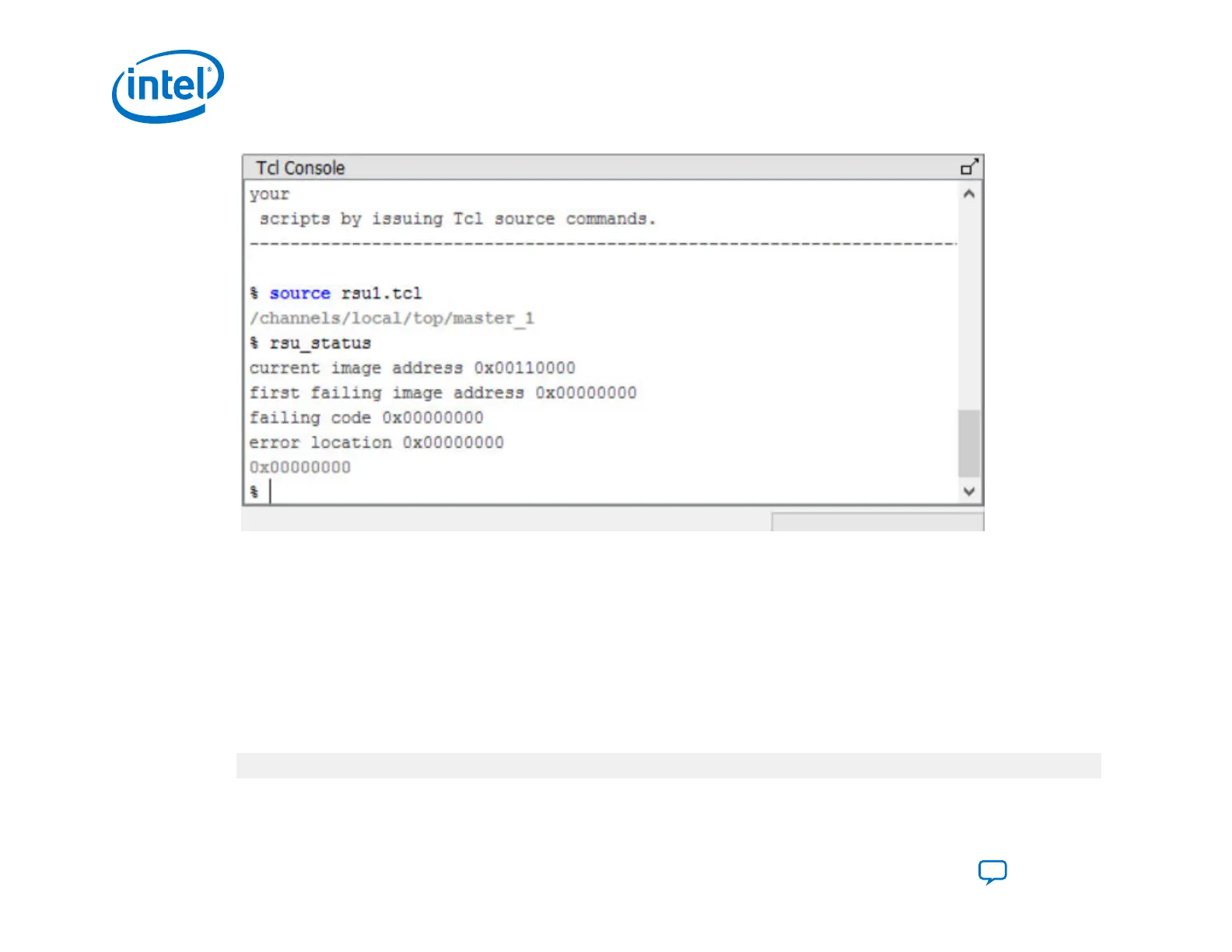4.6.5. Adding an Application Image
Complete the following steps to add an application image to flash memory:
1.
Set up exclusive access to the AS x4 interface and flash memory by running the QSPI_OPEN and QSPI_SET_CS
commands in the Tcl Console window. You now have exclusive access to the AS x4 interface and flash until you relinquish
access by running the QSPI_CLOSE command. Write the new application image to the flash memory using the
QSPI_WRITE command.
2.
Alternatively, the rsu1.tcl script includes the program_flash function that programs a new application image into
flash memory. The following command accomplishes this task:
program_flash new_application_image.rpd 0x03FF0000 1024
4. Remote System Update (RSU)
UG-20205 | 2019.10.09
Intel
®
Agilex
™
Configuration User Guide
Send Feedback
172