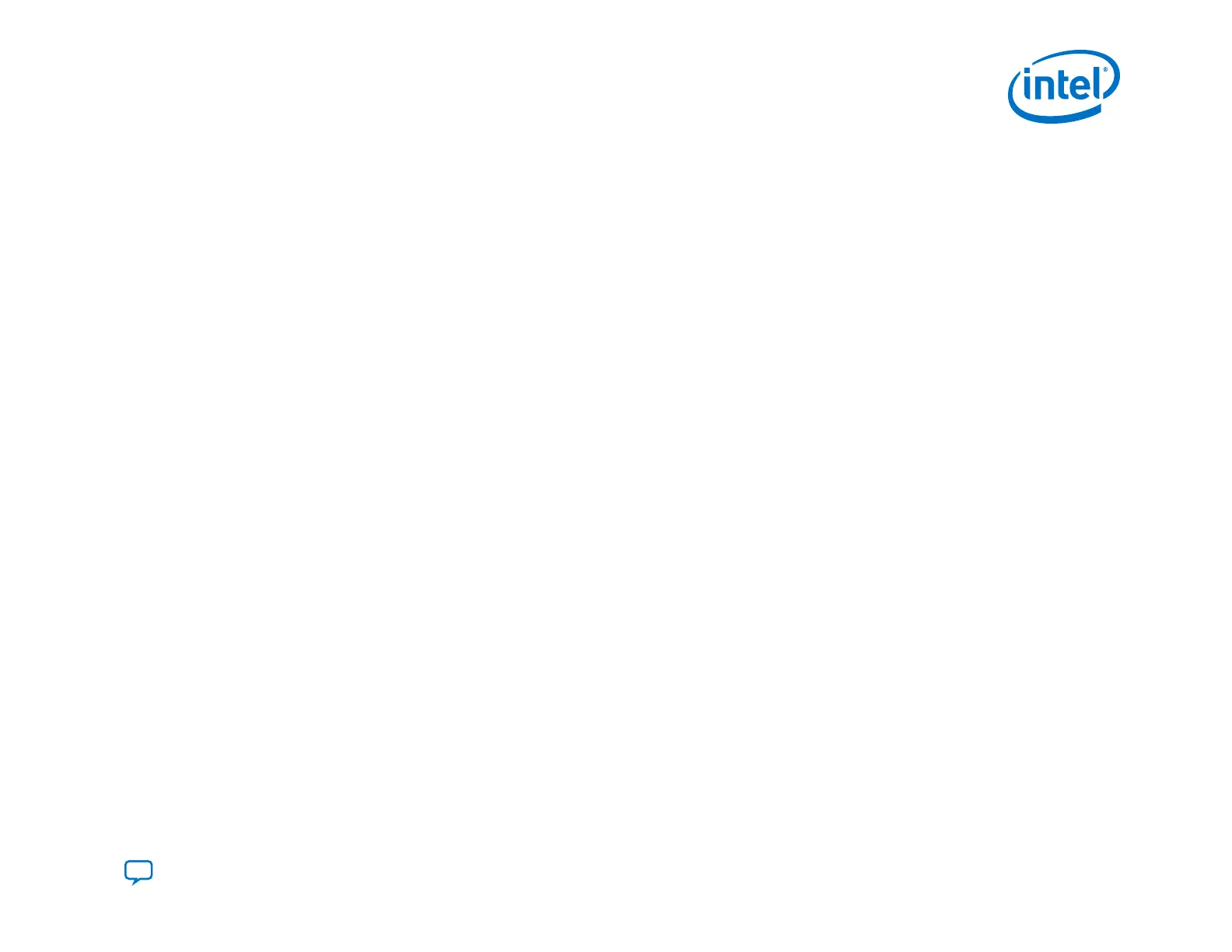a. Swap the bits of each byte so that the bits occur in reverse order and compute the CRC.
b. Swap the bytes of the computed CRC32 value to appear in reverse order.
c. Swap the bits in each byte of the CRC32 value.
d. Write the CRC32 value to flash.
When using HPS to manage RSU, both U-Boot and LIBRSU clients implement the above procedure to relocate application
images targeting address zero in the actual destination slot address.
Note: The factory update image has a different format. Refer to the Generating a Factory Update Image topic for the correct
procedure to generate the factory update image. .
4.5. Generating Remote System Update Image Files Using the Programming File Generator
Use the Intel Quartus Prime Programming File Generator tool to generate the Intel Agilex remote system update flash
programming files.
4.5.1. Generating the Initial RSU Image
Note: Program file generation is not available for Intel Agilex devices in the current release.
Follow these steps to generate the initial RSU image:
1. On the File menu, click Programming File Generator.
2. Select Intel Agilex from the Device family drop-down list.
3. Select the configuration scheme from the Configuration scheme drop-down list. The current Intel Quartus Prime only
supports remote system update feature in Active Serial x4.
4. On the Output Files tab, assign the output directory and file name.
5. Select the output file type.
Select the following file types for AS x4 configuration mode:
•
JTAG Indirect Configuration File (.jic)/Programmer Object File (.pof)
•
Memory Map File (.map)
•
Raw Programming File (.rpd)
6.
On the Input Files tab, click Add Bitstream, select the factory and application image .sof files and click Open.
4. Remote System Update (RSU)
UG-20205 | 2019.10.09
Send Feedback
Intel
®
Agilex
™
Configuration User Guide
151
