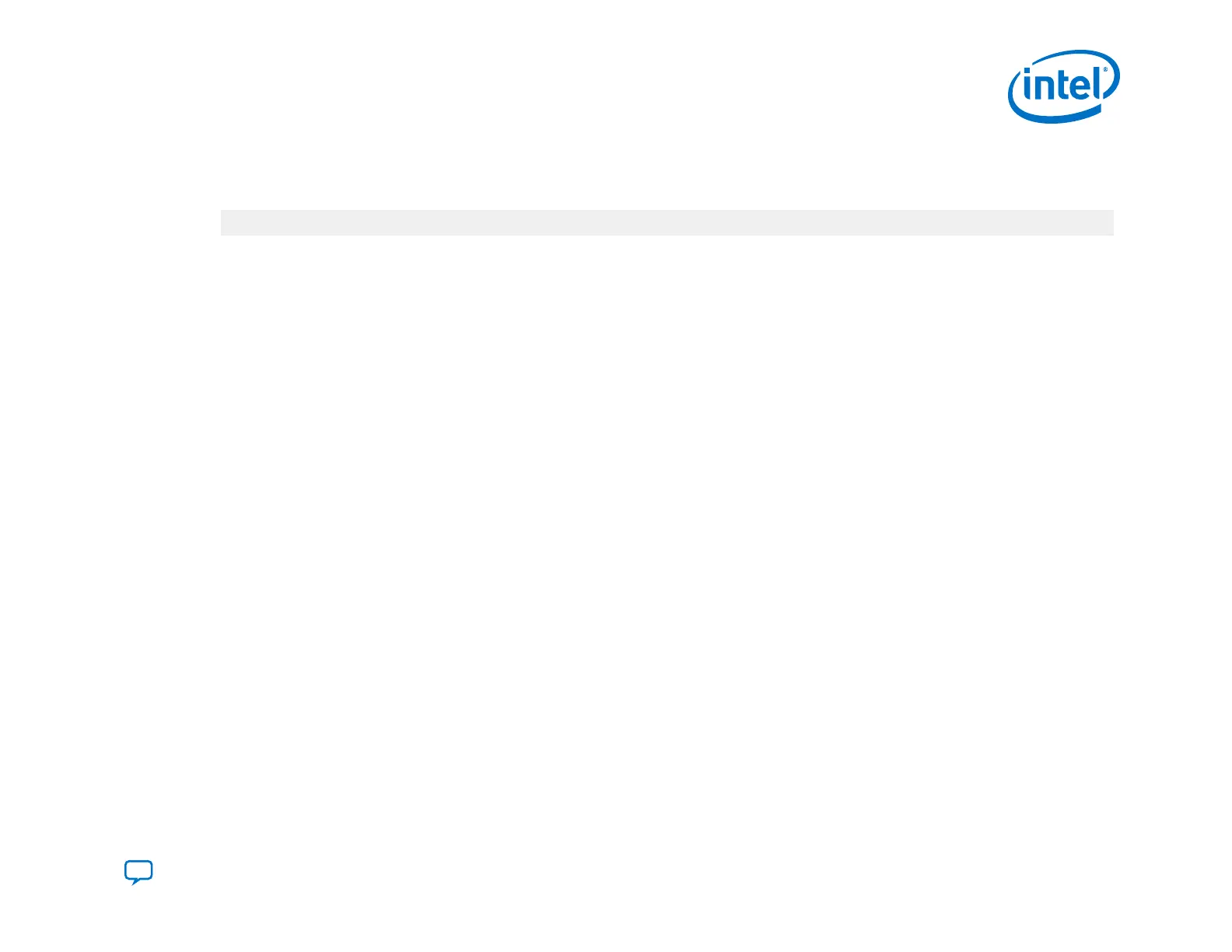4.6.3. Programming Flash Memory with the Initial Remote System Update Image
You can program the initial remote system update image from the command line, by running the following command:
quartus_pgm -c 1 -m jtag -o "pvi;./Initial_RSU_Image.jic
Alternatively, you can use the Intel Quartus Prime Programmer to program the initial RSU update image by completing the
following procedure:
1.
open the Programmer and click Add File. Select the generated .jic file (Initial_RSU_Image.jic) and click Open.
2.
Turn on the Program/Configure for the attached .jic file.
3. To begin programming the flash memory with the initial remote system update image, click Start.
4. Configuration is complete when the progress bar reaches 100%. Power cycle the board to automatically configure the
Intel Agilex device with the application image using the AS x4 configuration scheme.
4. Remote System Update (RSU)
UG-20205 | 2019.10.09
Send Feedback
Intel
®
Agilex
™
Configuration User Guide
167
