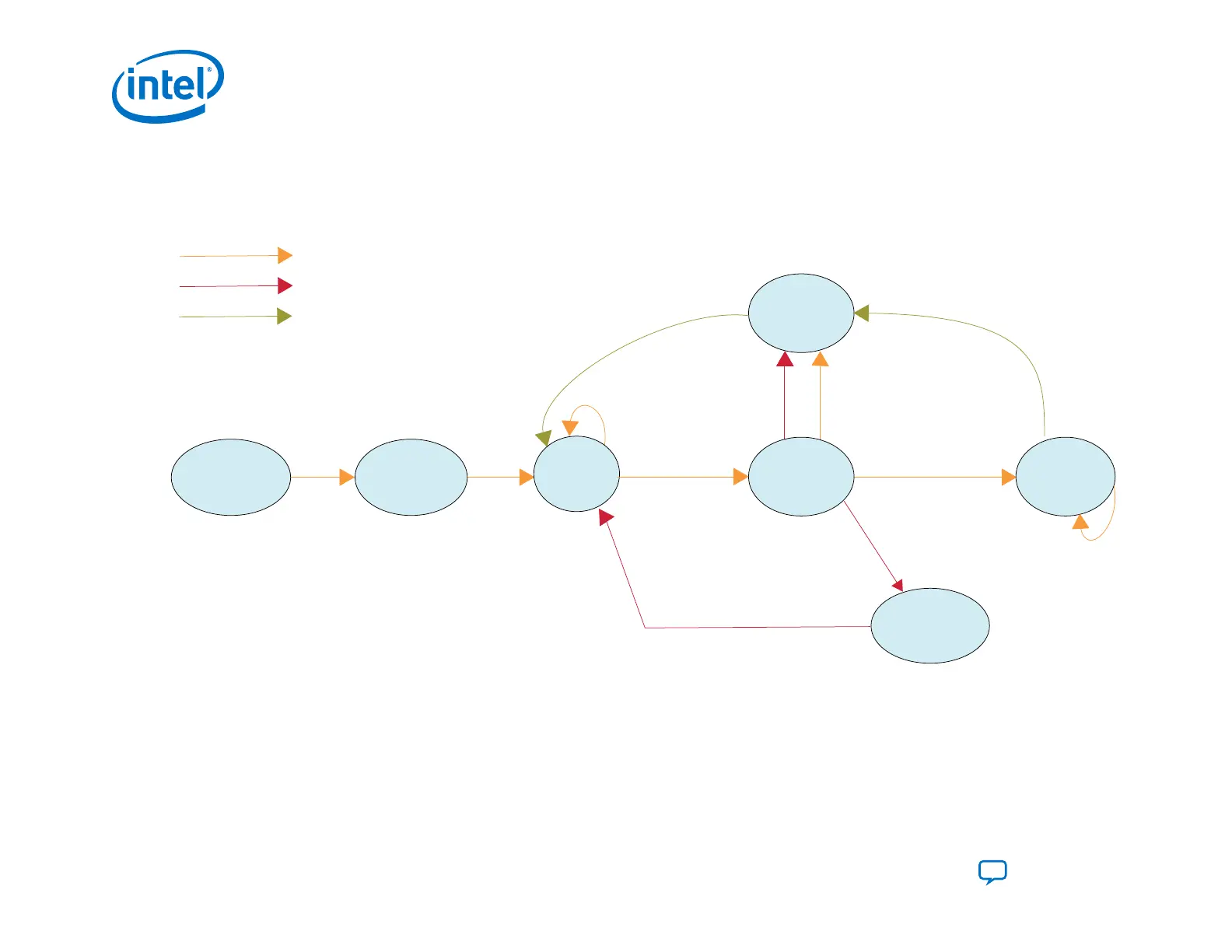2.2. Configuration Flow Diagram
This topic describes the configuration flow for Intel Agilex devices.
Figure 5. Intel Agilex FPGA Configuration Flow
nCONFIG = LOW
Power-On
Idle
FPGA
Config*
Fail FPGA
Config
SDM
Startup
Device
Clean
User
Mode
nCONFIG = LOW
INIT_DONE = HIGH
nCONFIG = LOW
nSTATUS = LOW Pulse**
nCONFIG = LOW
nCONFIG = LOW
Configuration Pass Flow
Configuration Fail Flow
Reconfiguration Flow
nCONFIG = HIGH
nSTATUS= HIGH
nSTATUS = LOW
nSTATUS = HIGH
CONF_DONE = HIGH
INIT_DONE= HIGH
nCONFIG = HIGH
nSTATUS = HIGH
*FPGA first mode, fabric configuration begins immediately.
HPS first mode, HPS configures the fabric.
**minimum = 0.5 ms, maximum = 10.0 ms
nCONFIG = HIGH
2. Intel Agilex Configuration Details
UG-20205 | 2019.10.09
Intel
®
Agilex
™
Configuration User Guide
Send Feedback
20