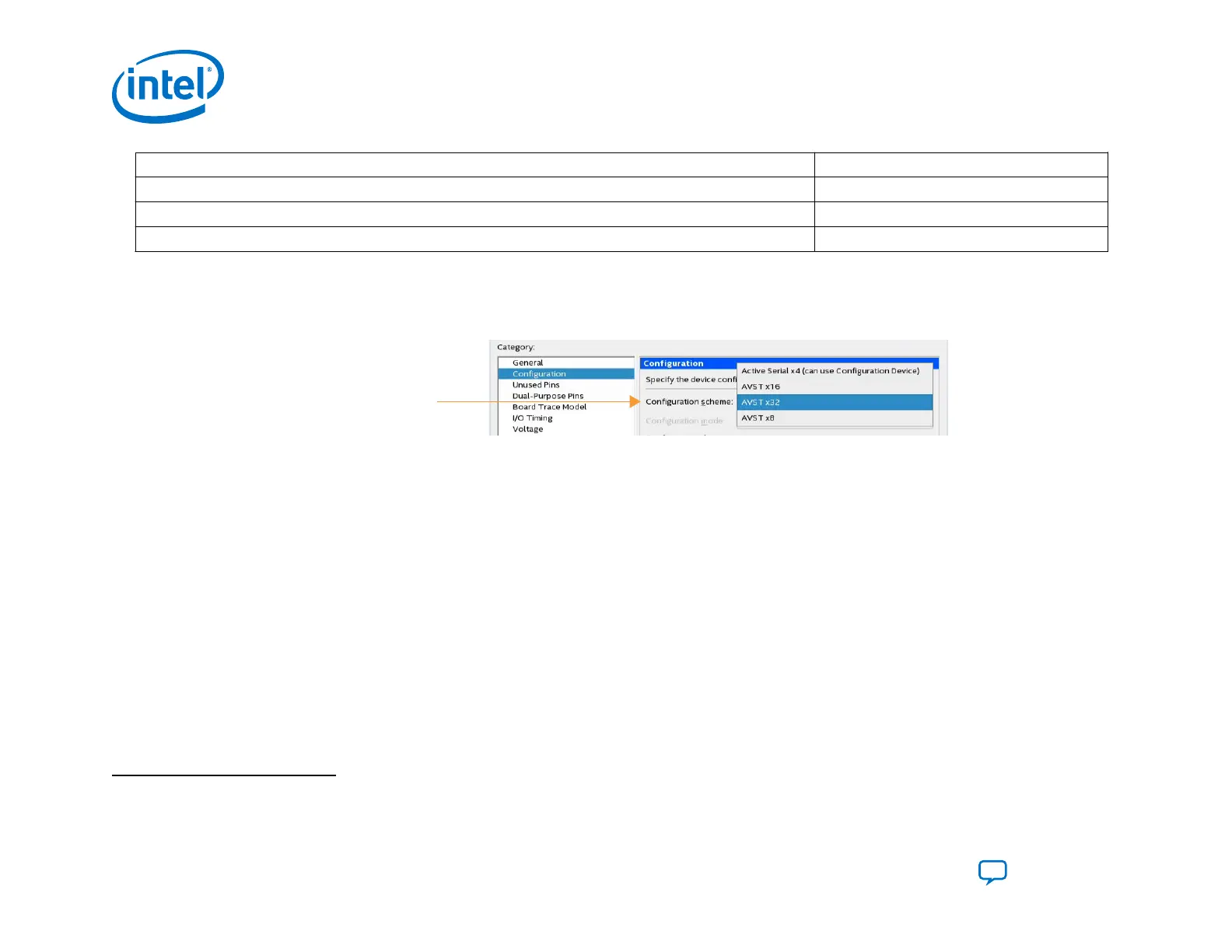Configuration Scheme MSEL[2:0]
AS (Normal mode) 011
SD/MMC x4/x8 100
JTAG only
(3)
111
You must also specify the configuration scheme on the Configuration page of the Device and Pin Options dialog box in the
Intel Quartus Prime Software.
Figure 9. Specify Configuration Scheme to Specify MSEL Value
2.5.3. Device Configuration Pins for Optional Configuration Signals
All configuration schemes use the same dedicated pins for the standard control signals shown in the Intel Agilex Configuration
Timing Diagram. Many other optional configuration signals do not have dedicated pin assignments.
Device Configuration Pins without Fixed Assignments
Note:
Although the CONF_DONE and INIT_DONE configuration signals are not required, Intel recommends that you use these
signals as an indicator to ensure that configuration is successful. The SDM drives the CONF_DONE signal high after
successfully receiving full bitstream. The SDM drives the INIT_DONE signal high to indicate the device is fully in user mode.
These signals are important when debugging configuration.
(3)
JTAG configuration works with any valid MSEL settings, unless disabled for security.
2. Intel Agilex Configuration Details
UG-20205 | 2019.10.09
Intel
®
Agilex
™
Configuration User Guide
Send Feedback
28
