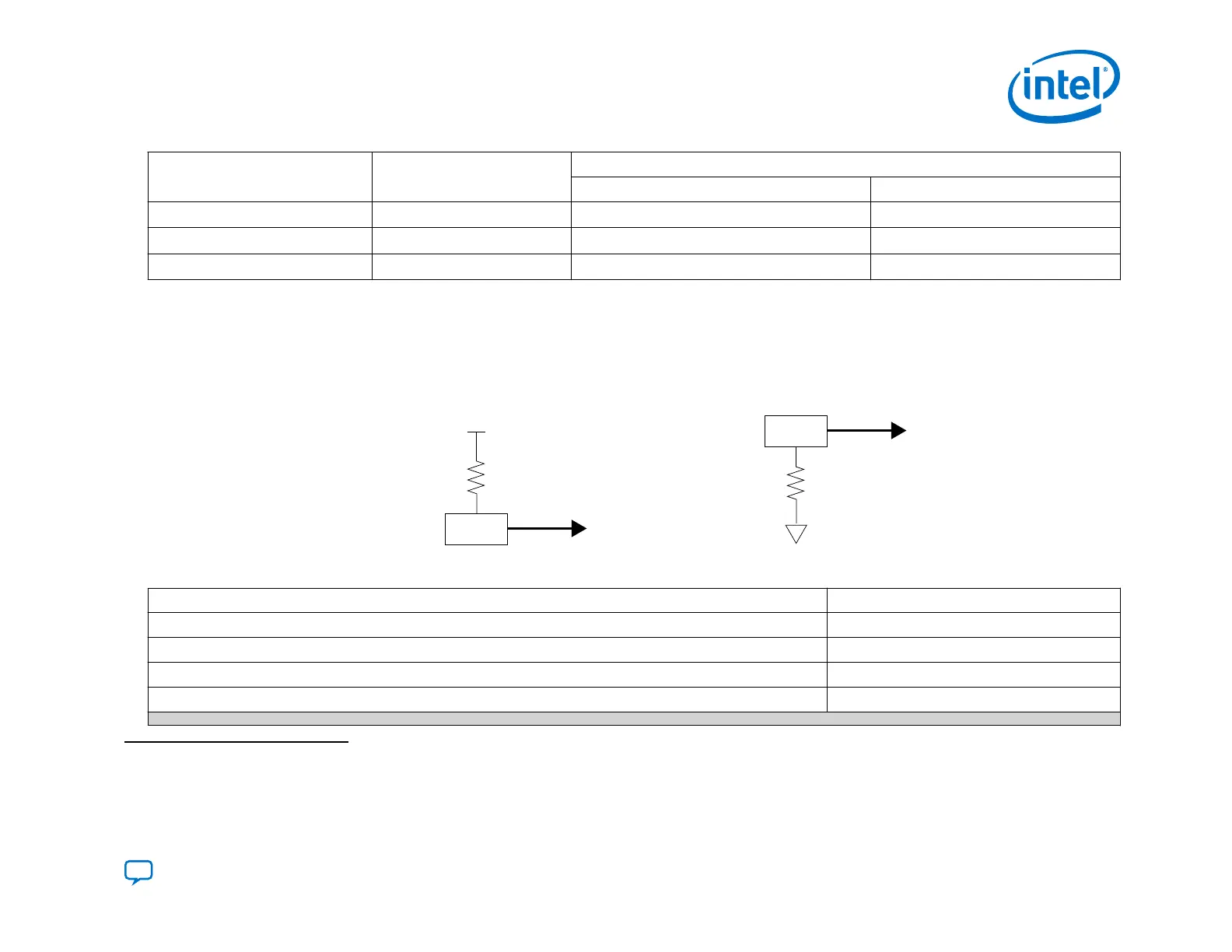SDM Pins MSEL Function Configuration Source Function
Avalon-ST x8 AS x4
SDM_IO14
—
AVSTx8_CLK
—
SDM_IO15
—
AVSTx8_DATA6
—
SDM_IO16
— — —
2.5.2. MSEL Settings
After power-on MSEL[2:0] pins specify the configuration scheme for Intel Agilex devices. Use 4.7-kΩ resistors to pull the
MSEL[2:0] pins up to V
CCIO_SDM
or down to ground as required by the MSEL[2:0] setting for your configuration scheme.
Figure 8. MSEL Pull-Up and Pull-Down Circuit Diagram
RUP
VCCIO_SDM
MSEL[0]
4.7kΩ
RDN
MSEL[0]
4.7kΩ
OR
Table 4. MSEL Settings for Each Configuration Scheme of Intel Agilex Devices
Configuration Scheme MSEL[2:0]
Avalon-ST (x32) 000
Avalon-ST (x16) 101
Avalon-ST (x8) 110
AS (Fast mode – for CvP)
(2)
001
continued...
(2)
If you use AS Fast mode and are not concerned about 100 ms PCIe linkup, you must still ramp the V
CCIO_SDM
supply within 18 ms.
This ramp-up requirement ensures that the AS x4 device is within its operating voltage range when the Intel Agilex device begins to
access it.
2. Intel Agilex Configuration Details
UG-20205 | 2019.10.09
Send Feedback
Intel
®
Agilex
™
Configuration User Guide
27