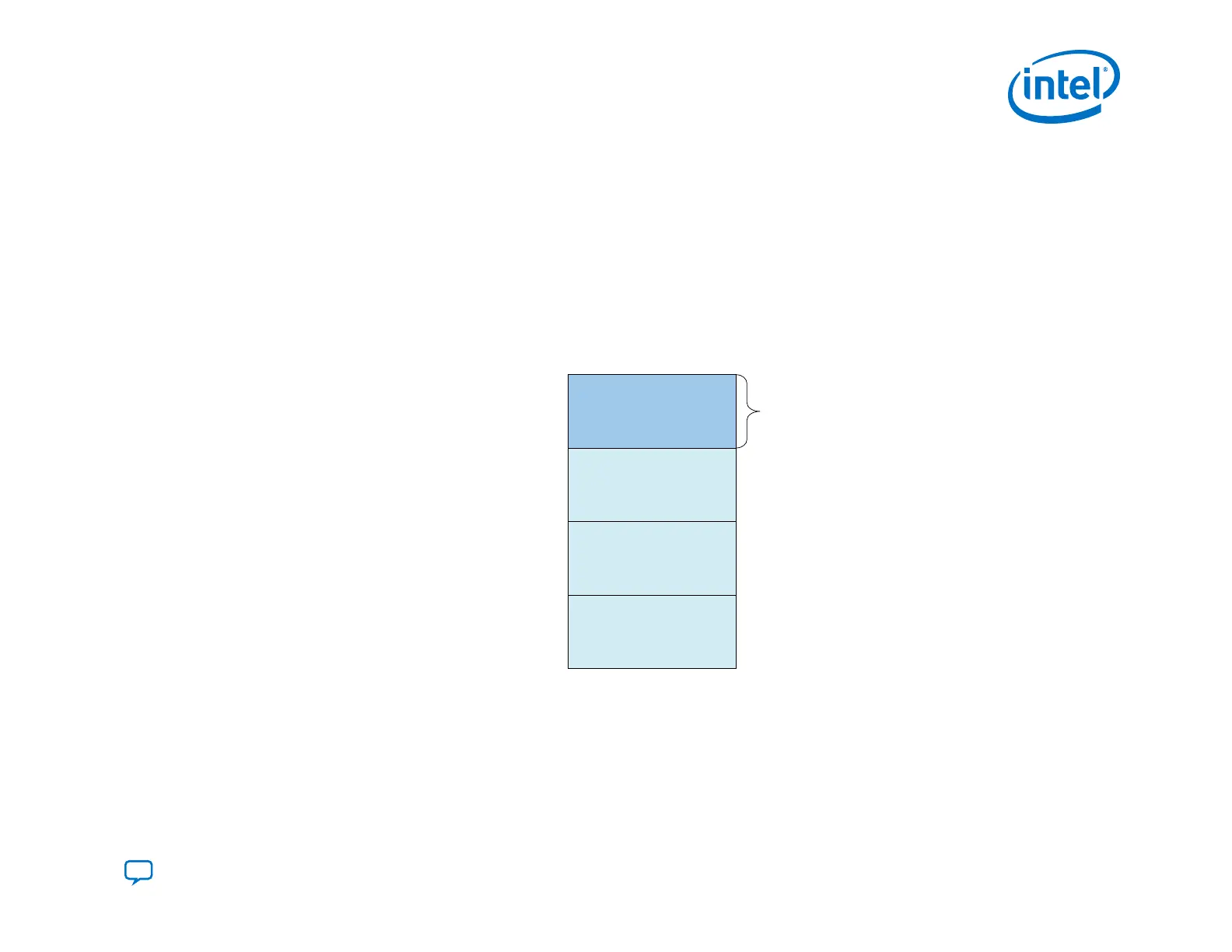6.3. Configuration File Format Differences
Detailed information about the configuration file format is proprietary. This topic explains the general structure and
differences from previous device families.
The configuration file format differs significantly from previous device families. The configuration bitstream begins with a SDM
firmware section. The SDM loads the boot ROM firmware during power-on reset. Design sections for I/O configuration, HPS
boot code (if applicable), and fabric configuration follow the firmware section. Configuration begins after the SDM boot ROM
performs device consistency checks.
Figure 71. Example of an Intel Agilex Configuration Bitstream Structure
Firmware Section
Firmware section
Quartus Prime
version dependent
Design Section
(IO Configuration)
Design Section
(FPGA Core Configuration)
Design Section
(HPS boot code)
The firmware section is not part of the .sof file. The Intel Quartus Prime Pro Edition Programmer adds the firmware to
the .sof. The programmer adds the firmware when configuring an Intel Agilex device or when it converts the .sof to
another format. The version of firmware that the Programmer adds depends on the version of the Programmer you are using.
6. Intel Agilex Debugging Guide
UG-20205 | 2019.10.09
Send Feedback
Intel
®
Agilex
™
Configuration User Guide
185