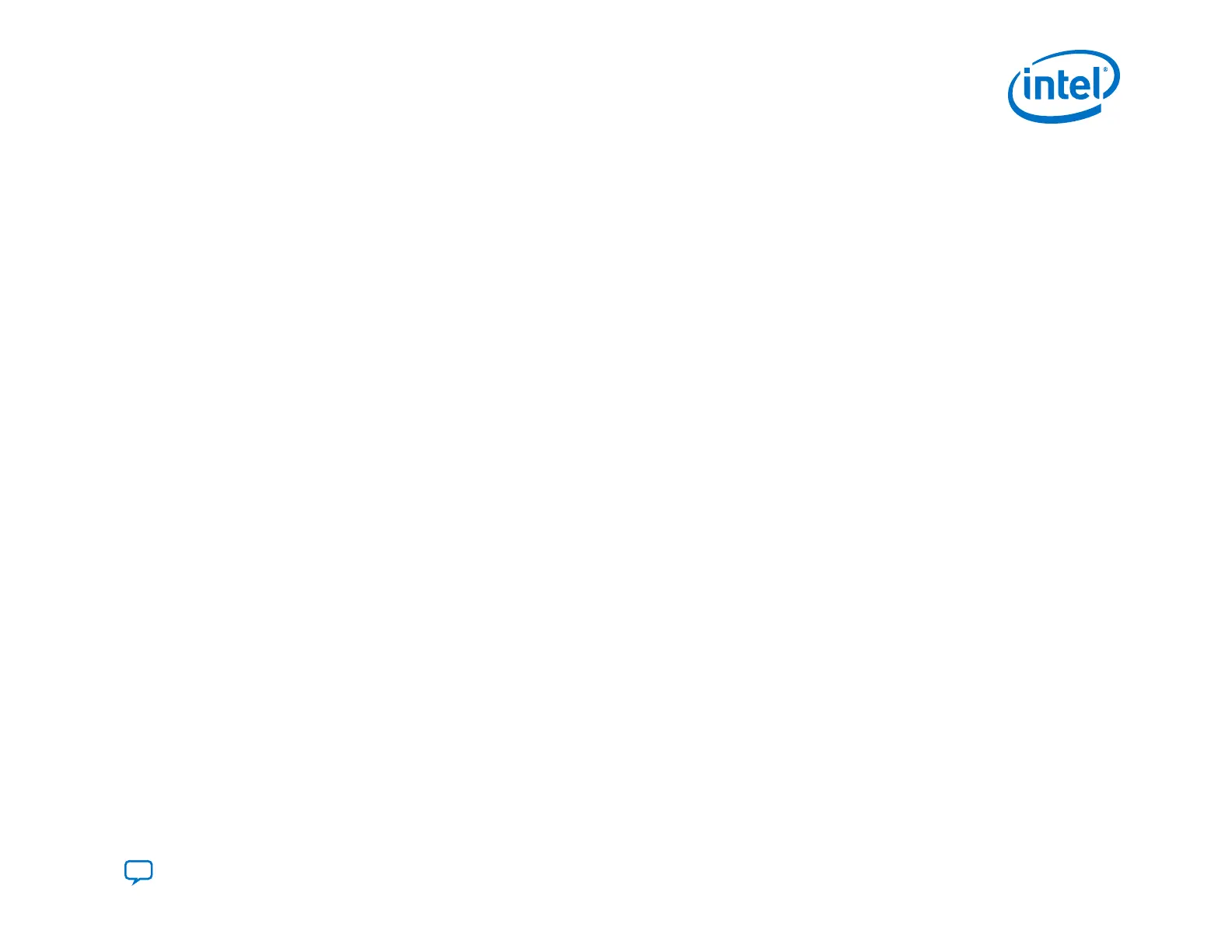4.5.3.1. Command Sequence To Perform Quad SPI Operations
Here is the recommended command sequence to access quad SPI flash memory or perform an RSU update operation.
Refer to Table 35 on page 134 for more information about these commands.
1.
Request exclusive access to the AS x4 interface: QSPI_OPEN.
2.
Specify a quad SPI flash chip: QSPI_SET_CS*. This command is optional for the AS x4 configuration scheme and
mandatory for other configuration schemes.
3.
Perform the desired operation or operations. The following operations are available: QSPI_READ, QSPI_WRITE,
QSPI_ERASE, QSPI_READ_DEVICE_REG, QSPI_WRITE_DEVICE_REG, QSPI_SEND_DEVICE_OP, and
RSU_IMAGE_UPDATE.
4.
Close exclusive access to the AS x4 interface: QSPI_CLOSE.
4.6. Remote System Update from FPGA Core Example
This section presents a complete remote system update example, including the following steps:
1.
Creating the initial remote system update image (.jic) containing the bitstreams for the factory image and one
application image.
2. Programming the flash memory with the initial remote system update image that subsequently configures the device.
3. Reconfiguring the device with an application or factory image.
4.
Creating a single remote system update (.rpd) containing the bitstreams to add an application image in user mode.
5. Adding an application image.
6. Removing an application image.
4.6.1. Prerequisites
To run this remote system update example, your system must meet the following hardware and software requirements:
4. Remote System Update (RSU)
UG-20205 | 2019.10.09
Send Feedback
Intel
®
Agilex
™
Configuration User Guide
159