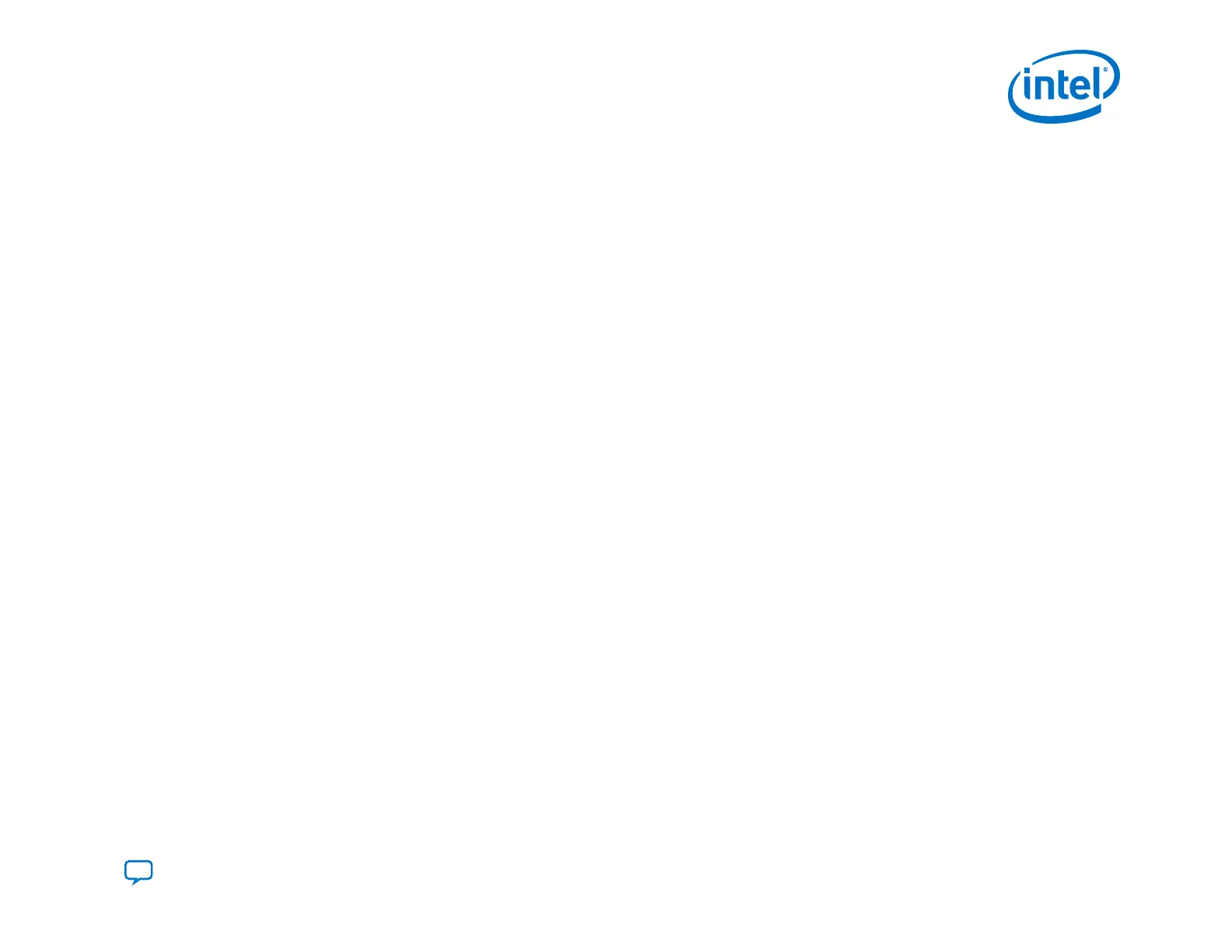1.2.1.2. Specifying Boot Order for Intel Agilex SoC Devices
For Intel Agilex SoC devices you can specify the configuration order, choosing either the FPGA First or the Hard Processor
System (HPS) First options. When you select the FPGA First option, the SDM fully configures the FPGA, then configures the
HPS SDRAM pins, loads the HPS first stage boot loader (FSBL) and takes the HPS out of reset. In this mode the fabric begins
functioning just before the HPS exits reset. This use guide defines a state when the FPGA is functional. Configuration and
initialization are complete.
When you select the HPS First option, the SDM first configures the HPS SDRAM pins, loads the HPS FSBL and takes the HPS
out of reset. Then the HPS configures the FPGA I/O and FPGA fabric at a later time. The HPS First option has the following
advantages:
• Minimizes the amount of SDM flash memory required.
• Minimizes the amount of time it takes for the HPS software to be up and running.
• Supports FPGA reconfiguration while the HPS is running.
1. Intel
®
Agilex
™
Configuration User Guide
UG-20205 | 2019.10.09
Send Feedback
Intel
®
Agilex
™
Configuration User Guide
15