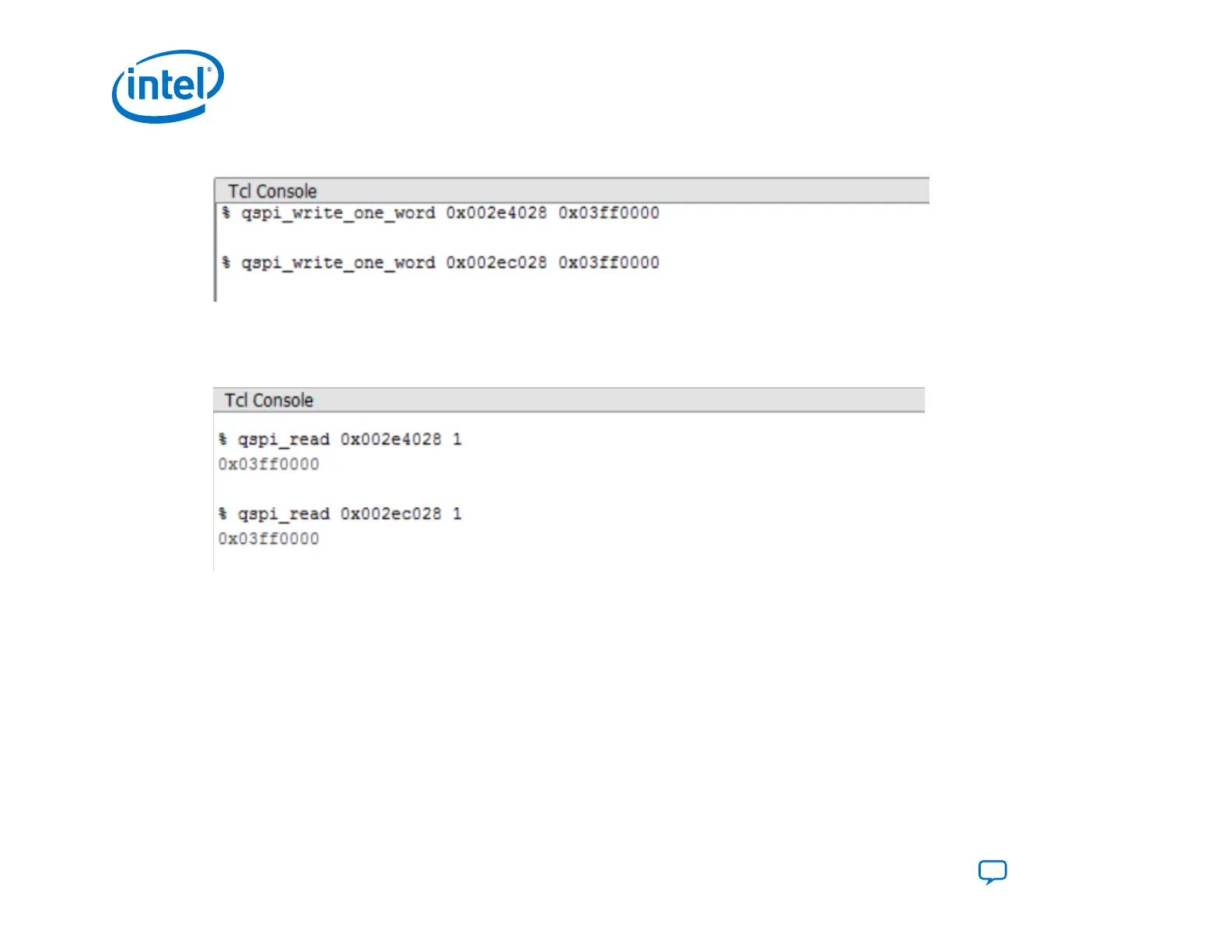Figure 69. Writing an Address Pointer to the New Image Pointer entry at 0x00234028
You can now do a QSPI_read function to the next image pointer entry to ensure that it is written with the start address of
the desired new application image.
Verifying the Update to the New Image Pointer entry at 0x00234028
Host software can now reconfigure the Intel Agilex FPGA with the new application image by asserting the nCONFIG pin.
Alternatively, you can power cycle the PCB. After reconfiguration, check the current image address. The expected address is
0x03ff0000. After adding a new image, your application image list includes the newly added application image and the old
application image, which is now a secondary image. The newly added application image has the highest priority.
Note: When the remote system update host loads an application image, the decision firmware traverses the image pointer entries in
reverse order. The new image has the highest priority when you restart the device.
4. Remote System Update (RSU)
UG-20205 | 2019.10.09
Intel
®
Agilex
™
Configuration User Guide
Send Feedback
176