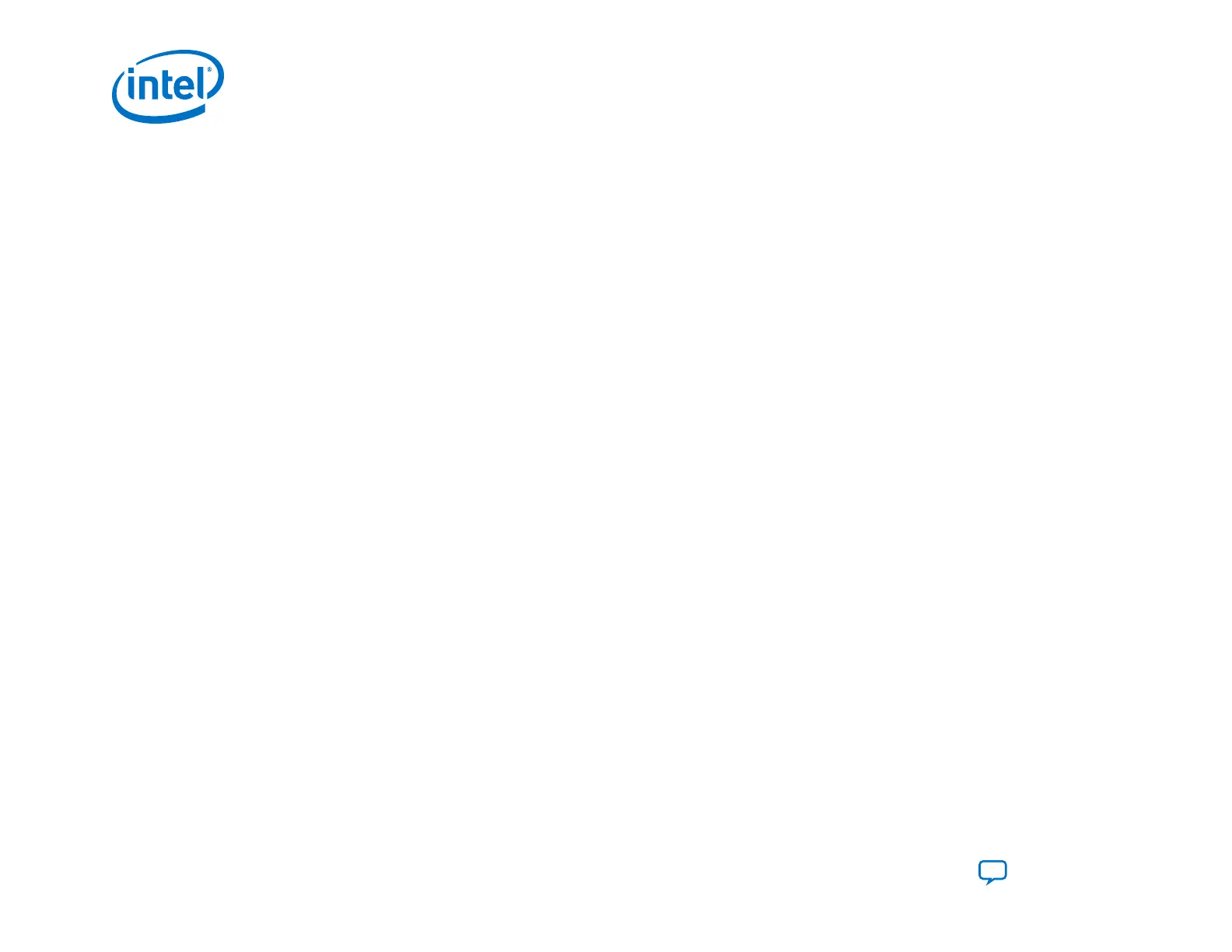Configuration Error
•
A low pulse on the nSTATUS pin indicates a configuration error.
• Errors require reconfiguration.
•
After a low pulse indicating an error, configuration stops. The nSTATUS pin remains high.
•
Following an error, the SDM drives nSTATUS low after the external host drives nCONFIG low.
•
The device enters Idle state after the nSTATUS pin recovers to initial pre-configuration low state.
User Mode
•
The SDM drives the INIT_DONE pin high after initializing internal registers and releases GPIO pins from the high
impedance state. The device enters user mode. The entire device does not enter user mode simultaneously. Intel requires
you to include the Reset Release in your design. Use the nINIT_DONE output of the Reset Release Intel FPGA IP to hold
your application logic in the reset state until the entire FPGA fabric is in user mode. Failure to include this IP in your
design may result in intermittent application logic failures.
•
The nCONFIG pin should remain high in user mode.
•
You may re-configure the device by driving nCONFIG pin from low to high.
Device Clean
• In the Device Clean state the design stops functioning.
• Device cleaning zeros out all configuration data.
•
The Intel Agilex device drives CONF_DONE and INIT_DONE low.
•
The SDM drives the nSTATUS pin low when device cleaning completes.
JTAG Configuration
Note: You can perform JTAG configuration anytime from any state except the power-on and SDM startup state. The Intel Agilex
device cancels the previous configuration and accepts the reconfiguration data from the JTAG interface. The nCONFIG signal
must be held in a stable state during JTAG configuration. A falling edge on the nCONFIG signal cancels the JTAG configuration.
Note:
The SDM only samples the MSEL pins at power-on. The SDM drives nCONFIG high to initiate bitstream configuration using the
configuration scheme you specified at power-on.
2. Intel Agilex Configuration Details
UG-20205 | 2019.10.09
Intel
®
Agilex
™
Configuration User Guide
Send Feedback
22