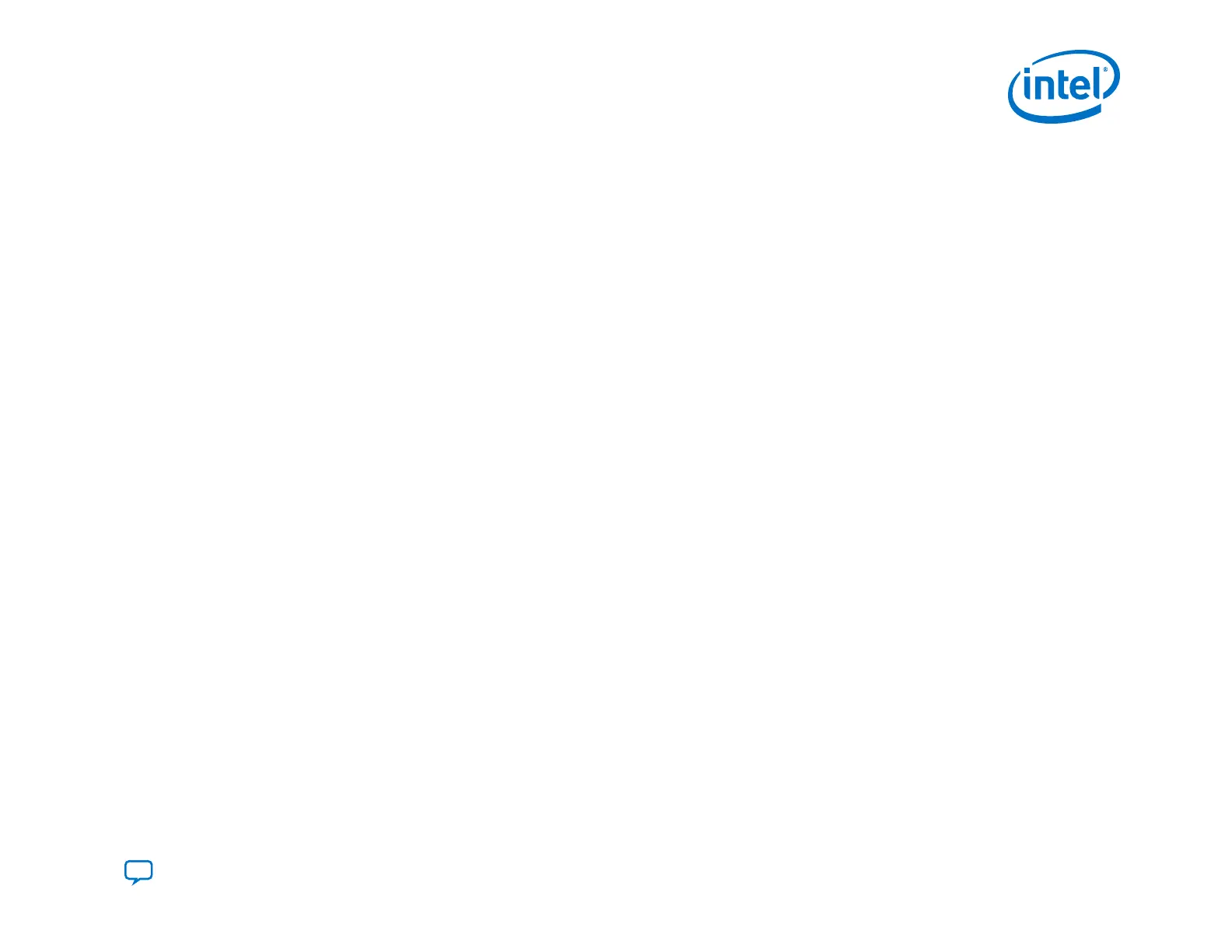Note:
Intel recommends that you assign the CONF_DONE and INIT_DONE pins to SDM I/O pins 0 or 16. These pins have weak
internal pull-downs resistors. If you cannot use these pins, Intel recommends that you include external 4.7-kΩ pull-down
resistors to avoid false signaling.
2.5.3.1. Specifying Optional Configuration Pins
You enable and assign the SDM I/O pins using the Intel Quartus Prime software.
Complete the following steps to assign these additional configuration pins:
1. On the Assignments menu, click Device.
2. In the Device and Pin Options dialog box, select the Configuration category and click Configuration Pins Options.
3. In the Configuration Pin window, enable and assign the configuration pin that you want to include in your design.
2. Intel Agilex Configuration Details
UG-20205 | 2019.10.09
Send Feedback
Intel
®
Agilex
™
Configuration User Guide
33