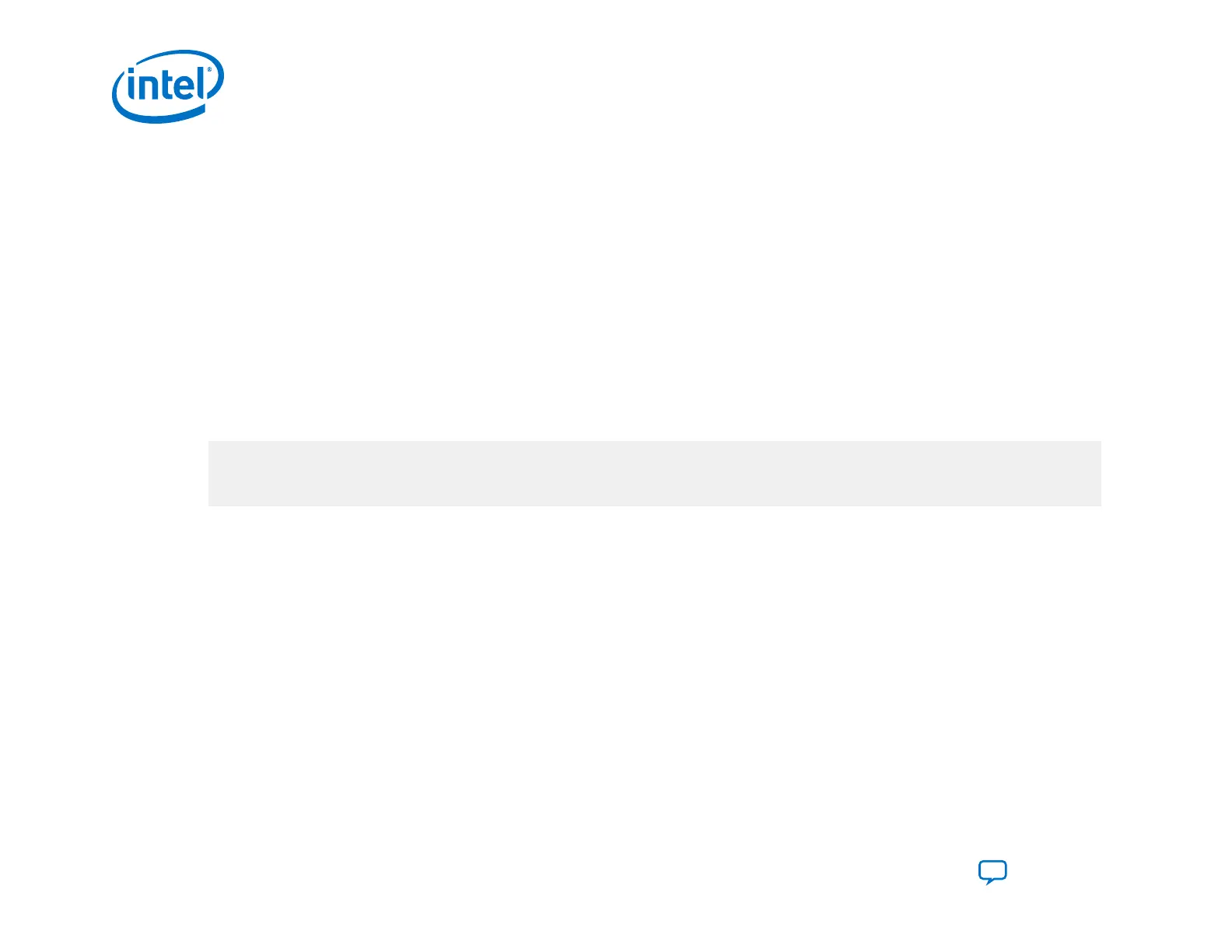Note:
Device configuration may fail under the following conditions when you select the OSC_CLK_1 as the clock source for
configuration:
•
You fail to drive the OSC_CLK_1 pin.
•
You drive the OSC_CLK_1 pin at an incorrect frequency. Select one of the following input reference clock frequencies to
drive the OSC_CLK_1 pin:
— 25 MHz
— 100 MHz
— 125 MHz
The Intel Agilex device multiplies the OSC_CLK_1 source clock frequency to generate a 250 MHz clock for configuration. Using
an OSC_CLK_1 source enables the fastest possible configuration. Refer to Setting Configuration Clock Source for instructions
setting this frequency using the Intel Quartus Prime Software.
You can also specify this frequency by editing your .qsf file. Here are the possible assignments:
# EXTERNAL OSCILLATOR CLOCK VIA OSC_CLK_1 PIN
set_global_assignment -name DEVICE_INITIALIZATION_CLOCK OSC_CLK_1_25MHZ
set_global_assignment -name DEVICE_INITIALIZATION_CLOCK OSC_CLK_1_100MHZ
set_global_assignment -name DEVICE_INITIALIZATION_CLOCK OSC_CLK_1_125MHZ
Related Information
Setting Configuration Clock Source on page 38
2. Intel Agilex Configuration Details
UG-20205 | 2019.10.09
Intel
®
Agilex
™
Configuration User Guide
Send Feedback
40