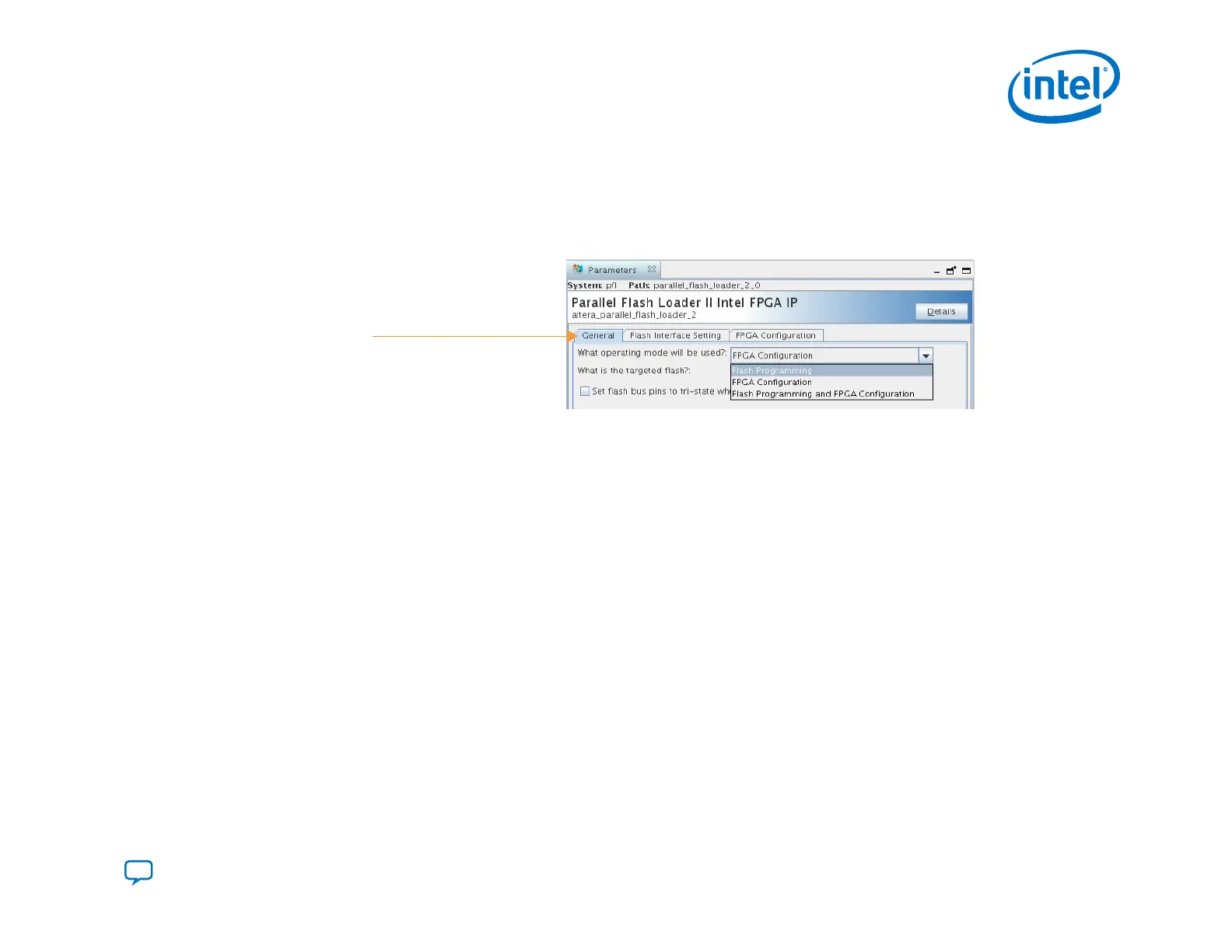You set the option bits in the PFL II IP Intel FPGA IP using the parameter editor. By default the PFL II IP displays Flash
Programming for the What operating mode will be used? parameter. In this default state, the FPGA Configuration tab
is not visible. Select either FPGA Configuration or Flash Programming and FPGA Configuration for the What operating
mode will be used parameter on the General tab. The following figure shows the FPGA Configuration option.
Figure 26. General Tab of the PFL II IP
Select FPGA Configuration or
Flash Programming and FPGA Configuration
Specify the options bits hex address for the What is the base address of the option bits, in hex? parameter on the FPGA
Configuration tab.
3. Intel Agilex Configuration Schemes
UG-20205 | 2019.10.09
Send Feedback
Intel
®
Agilex
™
Configuration User Guide
65