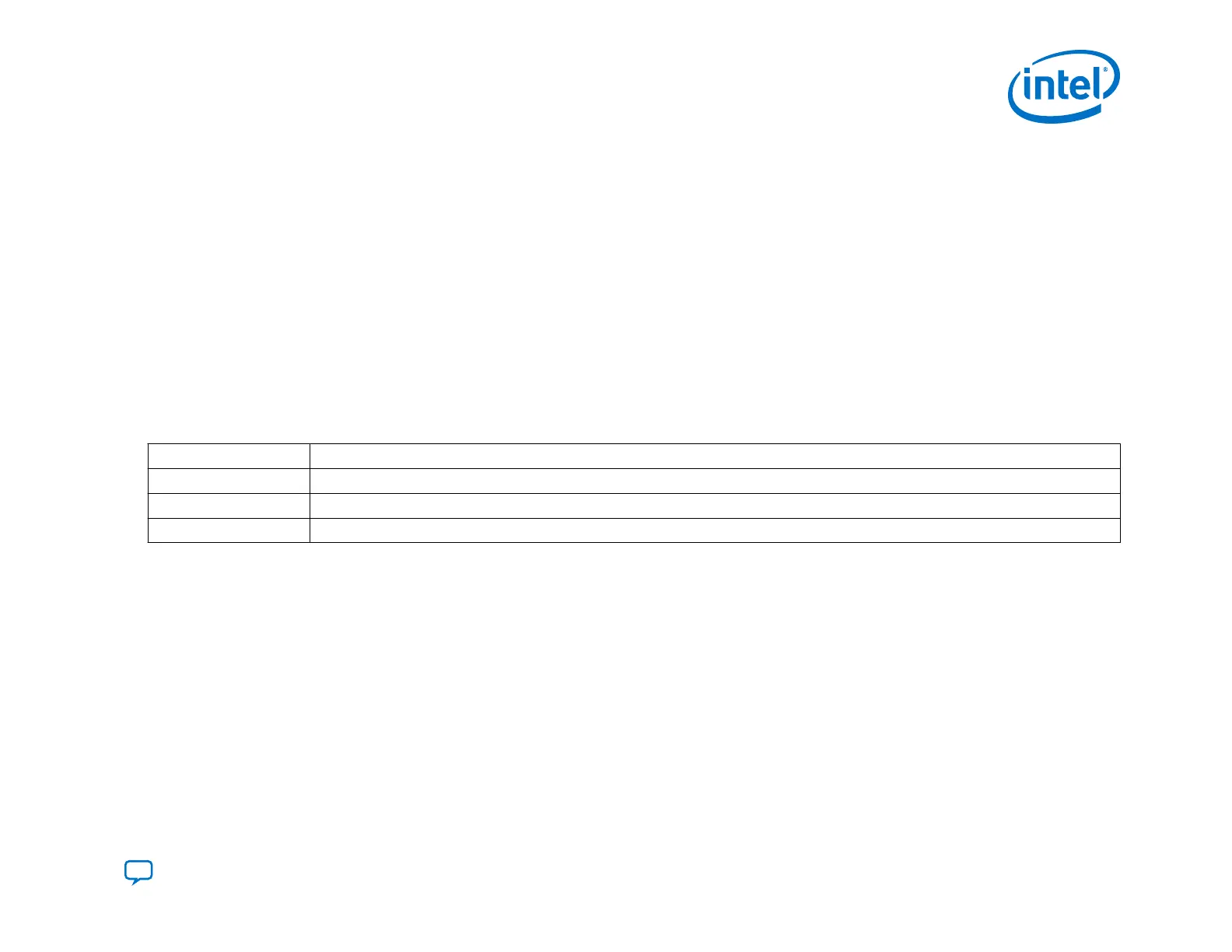Note: If your design includes the PFL II IP the Programmer allows you to program, verify, erase, blank-check, or examine
the configuration data page, the user data page, and the option bits sector separately. The programmer erases the
flash memory device if you select the .pof of the flash memory device before programming. To prevent the
Programmer from erasing other sectors in the flash memory device, select only the pages, .hex data, and option
bits.
3.1.10.2.5. Defining New CFI Flash Memory Device
The PFL II IP core supports Intel- and AMD-compatible flash memory devices. In addition to the supported flash memory
devices, you can define the new Intel- or AMD-compatible CFI flash memory device in the PFL II-supported flash database
using the Define New CFI Flash Device function.
To add a new CFI flash memory device to the database or update a CFI flash memory in the database, follow these steps:
1. In the Programmer window, on the Edit menu, select Define New CFI Flash Device. The following table lists the three
functions available in the Define CFI Flash Device window.
Table 16. Functions of the Define CFI Flash Device Feature
Function Description
New Add a new Intel- or AMD-compatible CFI flash memory device into the PFL II-supported flash database.
Edit Edit the parameters of the newly added Intel- or AMD-compatible CFI flash memory device in the PFL II-supported flash database.
Remove Remove the newly added Intel- or AMD-compatible CFI flash memory device from the PFL II-supported flash database.
2. To add a new CFI flash memory device or edit the parameters of the newly added CFI flash memory device, select New or
Edit. The New CFI Flash Device dialog box appears.
3. In the New CFI Flash Device dialog box, specify or update the parameters of the new flash memory device. You can
obtain the values for these parameters from the data sheet of the flash memory device manufacturer.
3. Intel Agilex Configuration Schemes
UG-20205 | 2019.10.09
Send Feedback
Intel
®
Agilex
™
Configuration User Guide
79