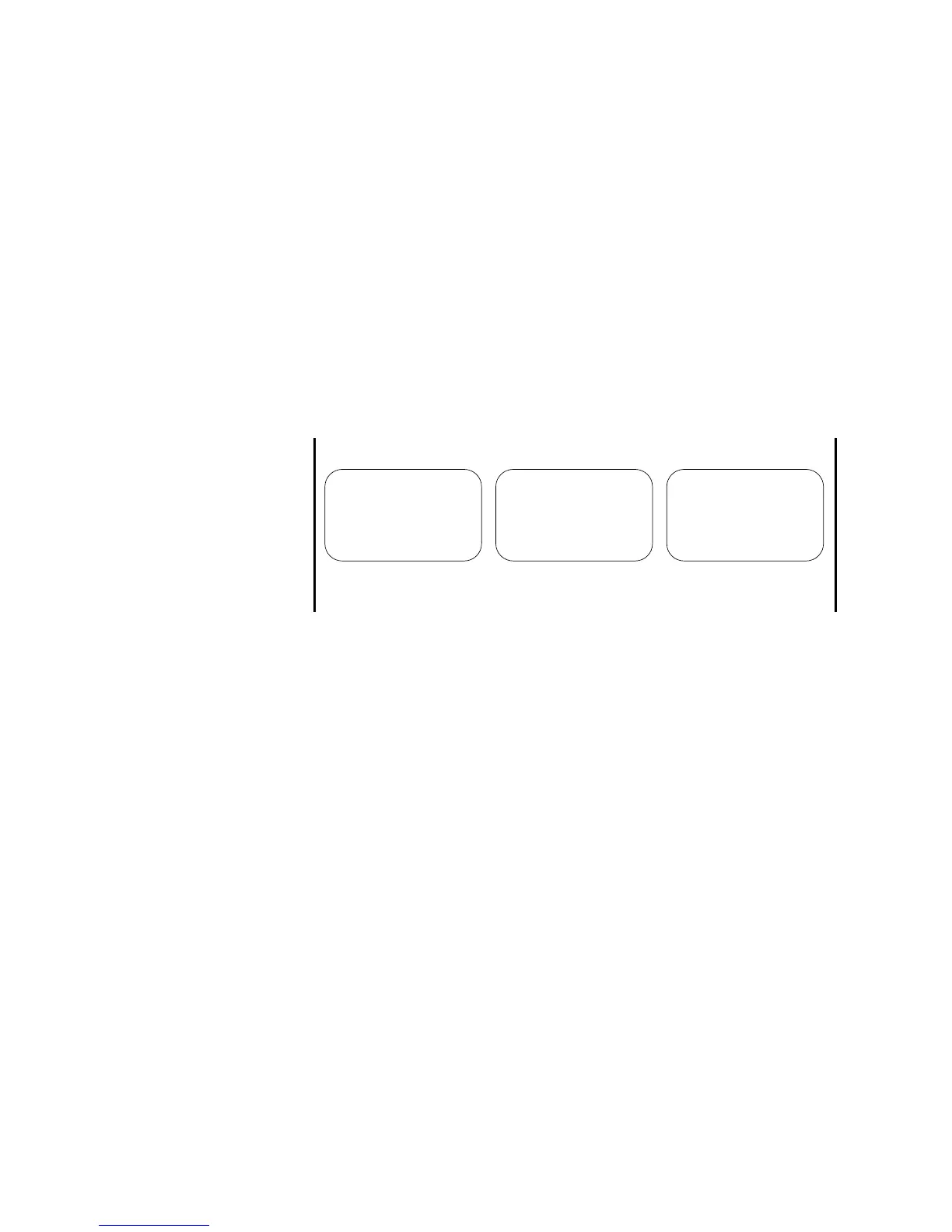up the single counter by one (1) in each position (last two A-
command lines).
Set the Form Step Value p4 to +3 for the counter Cn used in our
example (see the C-command line). Also refer to “C – Counter”.
↵
FK"TEST2"↵
FS"TEST2"↵
C0,5,L,+3,"Counter 0"↵
A180,50,0,3,1,1,N,C0↵
A380,50,0,3,1,1,N,C0+1↵
A580,50,0,3,1,1,N,C0+2↵
FE↵
Time:
TT Prints the current time at this position in the pre-
defined format. See the TT command for format
selection. is command is only available if a Real
Time Clock is installed.
TT+nnn Prints “sell by” time. Adds nnn number of minutes
(must be three digits) to the current time and places it
on the form using time layout defined.
TD Prints the current date at this position in the pre-
defined format. See the TD command for format
selection. is command is only available if a Real
Time Clock is installed.
TD+nn Prints “sell by” date. Adds nn number of days (must
be two digits) to the current date and places it on the
form using date layout defined.