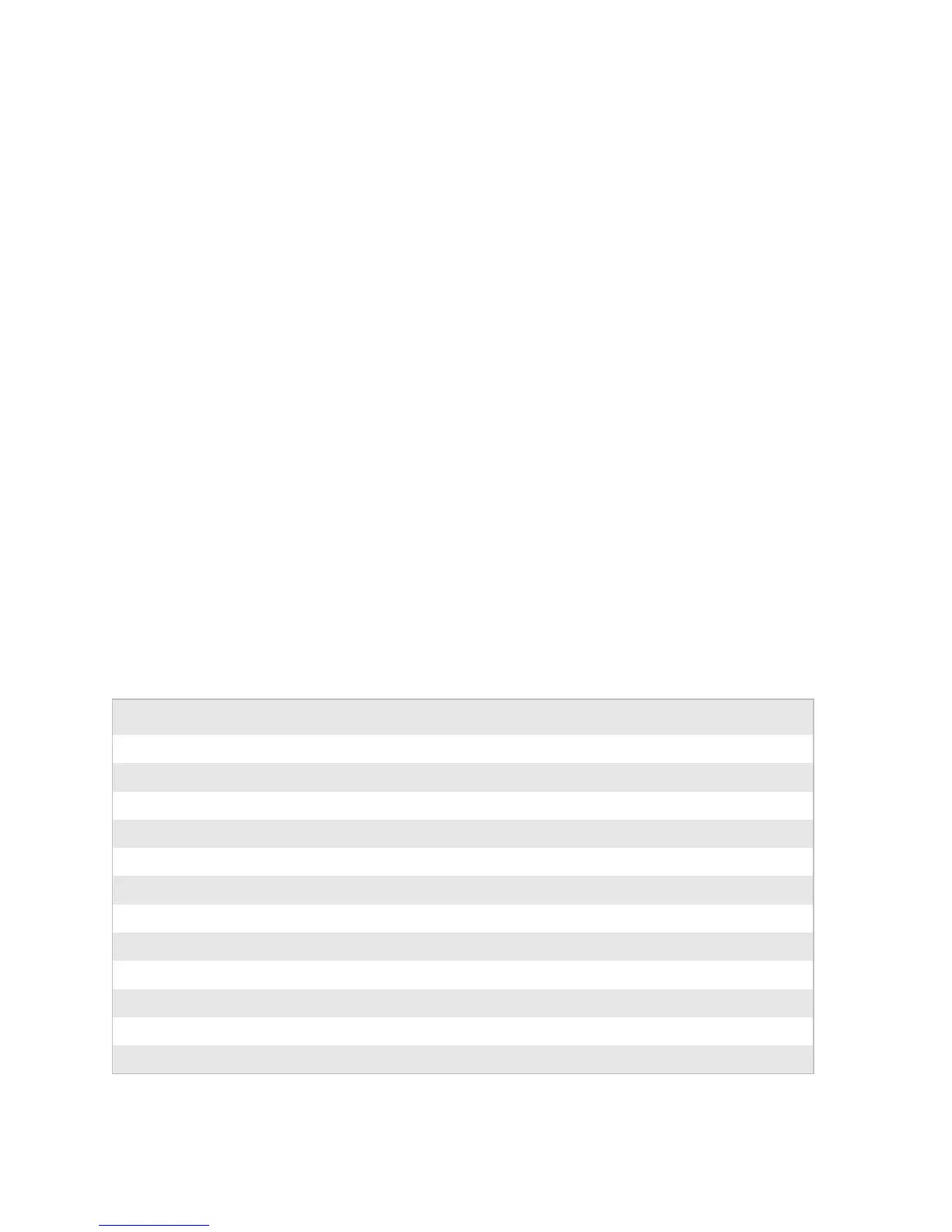Chapter 10 — Troubleshooting
108 EasyCoder PX4i Bar Code Label Printer User’s Guide (Fingerprint Version)
Intermec Ready-to-Work Indicator
The readiness of the printer, individually or as a part of a
solution, is indicated by the blue Intermec Ready-to-Work
indicator.
If the indicator blinks or is switched off, the printer is not ready.
Further information can be obtained in the display window by
pressing F5/i. In case of several errors or similar conditions
occurring simultaneously, only the most significant error is
displayed. Once this error has been cleared, next remaining error
is displayed.
The printer will also return error messages to the host, provided
there is a working two-way communication. Refer to the Intermec
Fingerprint v8.3x, Programmer’s Reference Manual.
Provided the printer is connected to a network, all conditions
that prevents printing are reported to the EasyADC Console.
The EasyADC Console is a PC-based software which allows a
supervisor to monitor all connected devices that have an
Intermec Ready-to-Work indicator, including handheld
computers, access points, and printers.
.
Display Messages and LED Indications
Error/Event Ready-to-Work Error Number Comment
Operational On 0 No error
Out of paper Blink 1005
Next label not found Blink 1031
Label not taken Blink
Out of transfer ribbon Blink 1027
Head lifted Blink 1022
Cutter does not respond Blink 1059
Cutter error1 Blink 1701
Cutter error2 Blink 1702
Cutter error3 Blink 1703
Cutter open Blink 1704
LSS too high Blink 1007