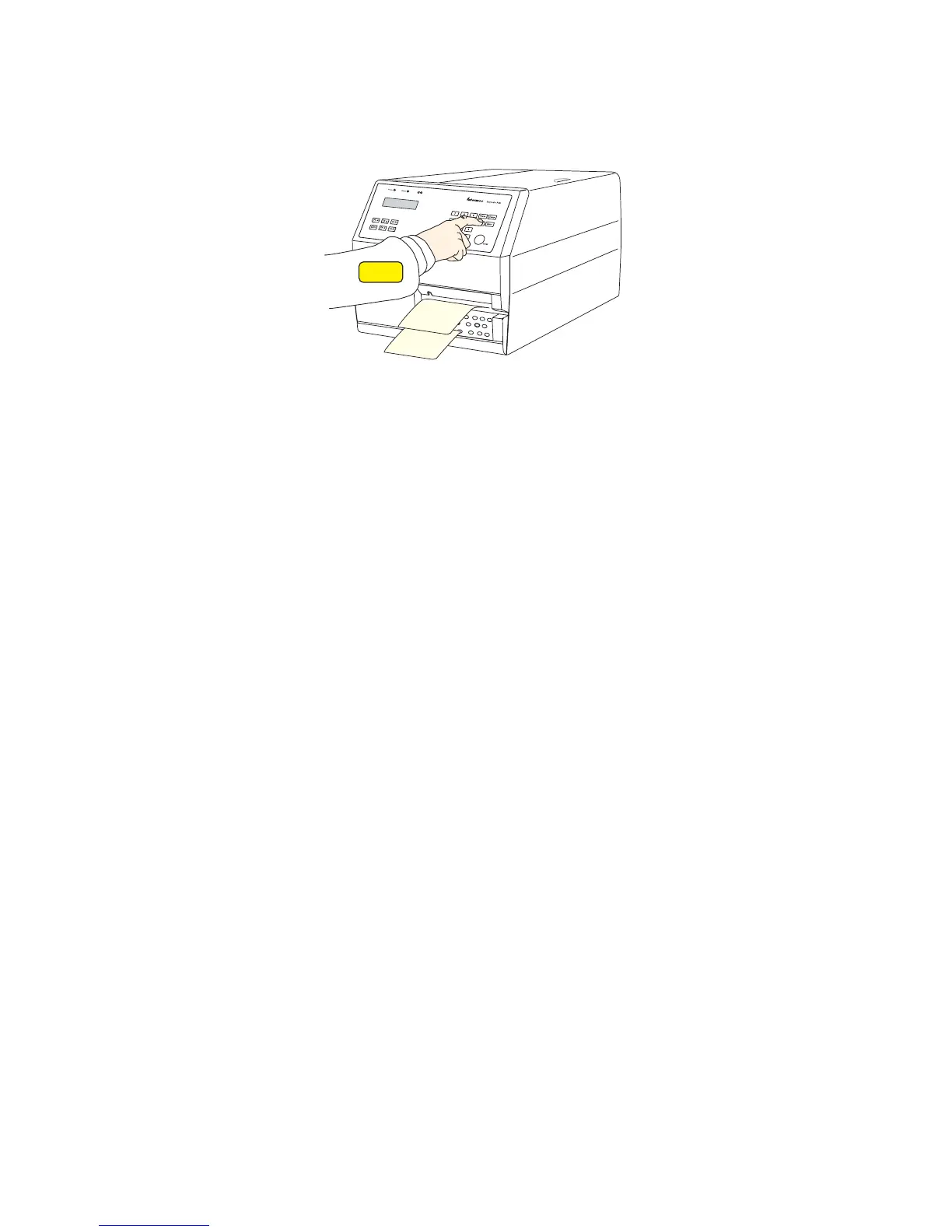Chapter 4 — Loading Media
40 EasyCoder PX4i Bar Code Label Printer User’s Guide (Fingerprint Version)
16 Press Feed to advance the media and adjust the media feed.
Internal Batch Takeup (Roll-to-Roll)
The EasyCoder PX4i printer can print on labels, tickets, tags, and
continuous stock in various forms. This section describes the case
when printed labels fitted on liner (backing paper) or
pre-perforated tickets and tags are wound up inside the printer.
The roll of printed labels, tickets, or tags can then be removed
and be handled manually. This requires an optional internal
liner/batch takeup unit.
Press Feed when loading the same type of media as before. When
switching to a new type of media, or if the printer does not feed
out the media properly, simultaneously press Shift and Feed to
perform a “testfeed.”
The takeup hub can accommodate 30 to 40% of a full-size media
roll.
Internal batch takeup can be used for:
• Self-adhesive labels fitted on liner
• Pre-perforated tickets with gaps
• Pre-perforated tickets with marks
Feed