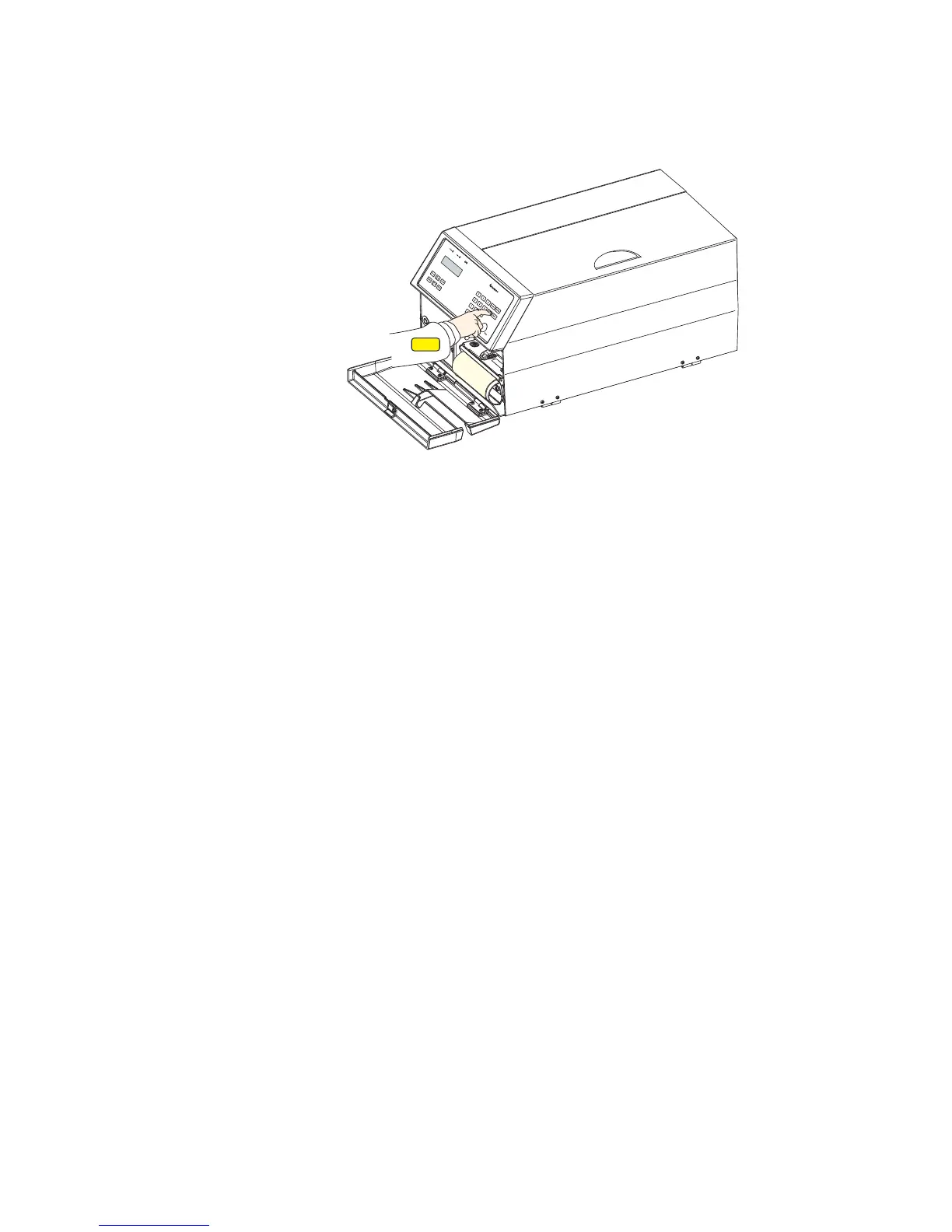Chapter 4 — Loading Media
EasyCoder PX4i Bar Code Label Printer User’s Guide (Fingerprint Version) 47
17 Press Feed to advance the media and adjust the media feed.
External Supply (Fanfold)
This section describes the case when an external media supply is
used such as a stack of fanfold tickets or an external media roll.
It is possible to simply let the media enter the printer through
either of the two slots in the rear plate. However, we recommend
the optional Intermec Fanfold Kit, which provides adjustable
guides to more accurately guide the media into the printer. The
Fanfold Kit can be fitted to either the upper or the lower slot in
the rear plate.
When using an external media supply, take care to protect the
media from dust, dirt, and other foreign particles that can impair
the printout quality or cause unnecessary wear to the printhead.
Depending on brand and quality, all direct thermal media are
more or less sensitive to heat, direct sunlight, moisture, oil,
plasticizers, fat, and other substances. Protect the media
accordingly.
External supply can be used for:
• Tear-off operation
• Cut-off operation
• Peel-off operation (upper slot only)
• Internal batch takeup operation