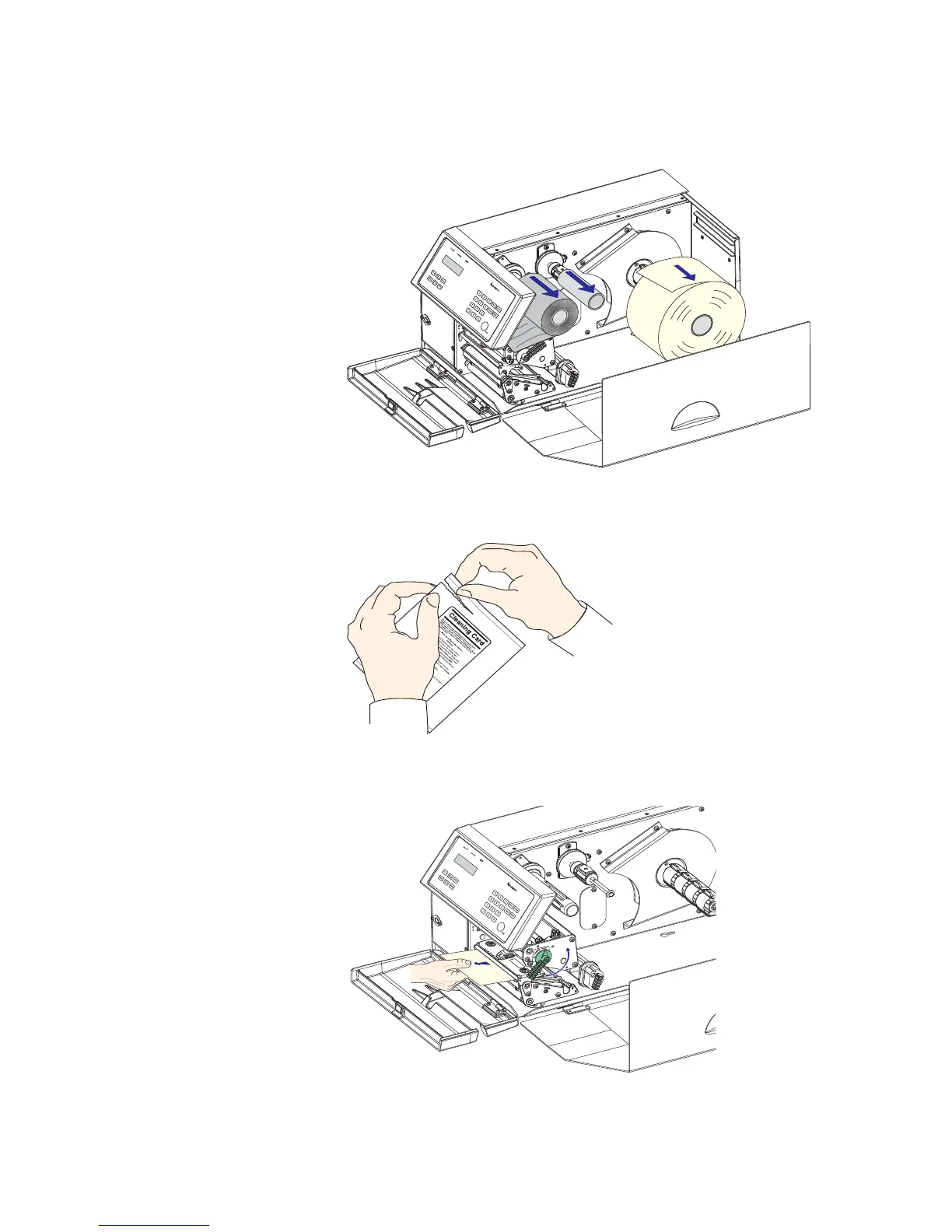Chapter 11 — Maintaining the Printer
EasyCoder PX4i Bar Code Label Printer User’s Guide (Fingerprint Version) 117
3 Remove any media and transfer ribbon.
4 Open the cleaning card envelope and pull out the cleaning
card. Read the warning text.
5 Insert most of the cleaning card under the printhead (1).
Engage the printhead (2).