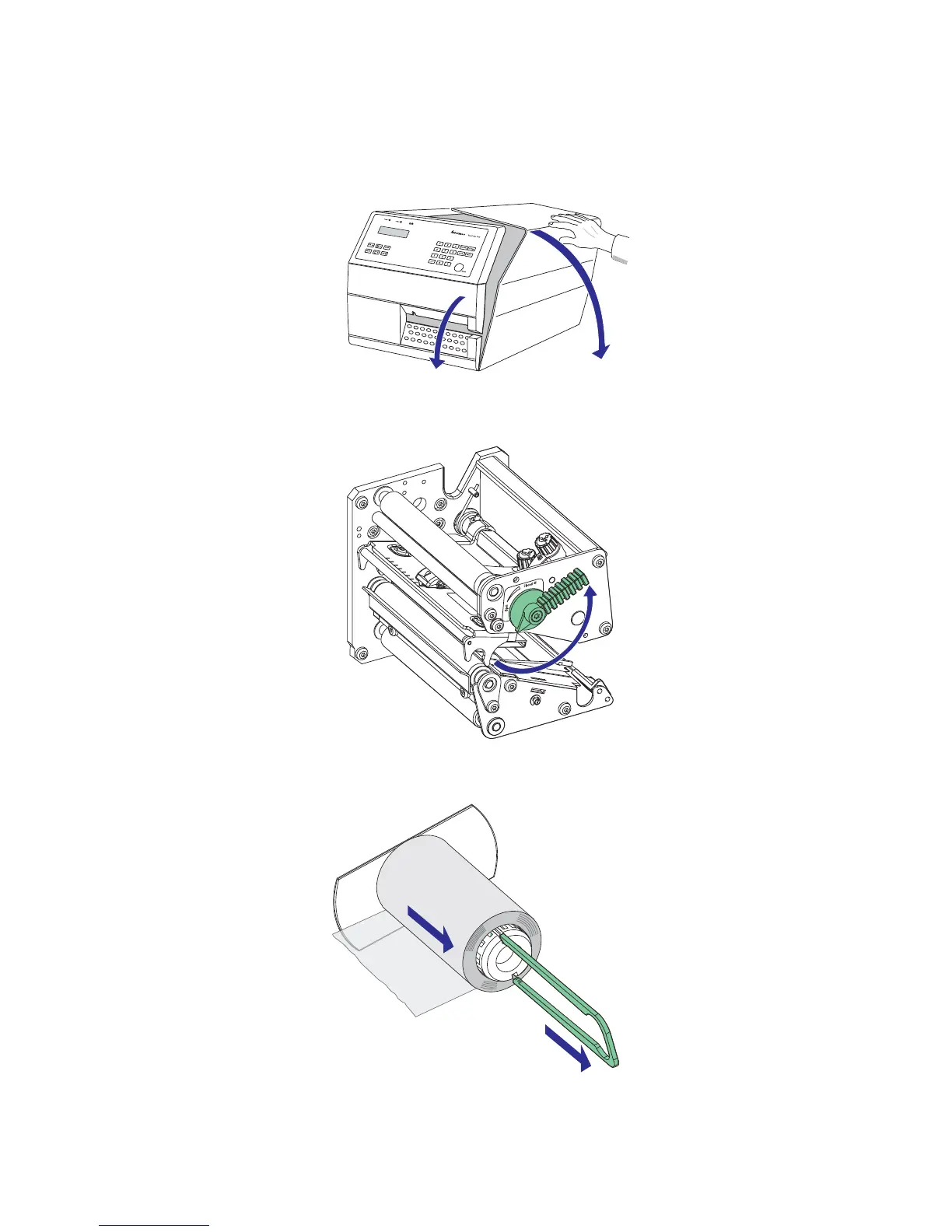Chapter 4 — Loading Media
EasyCoder PX4i Bar Code Label Printer User’s Guide (Fingerprint Version) 35
To load media for peel-off operation
1 Open the front and side doors.
2 Turn the printhead lift lever counter-clockwise to raise the
printhead.
3 Pull out the green clip (1) on the liner takeup hub and dispose
of any wound-up liner (2).