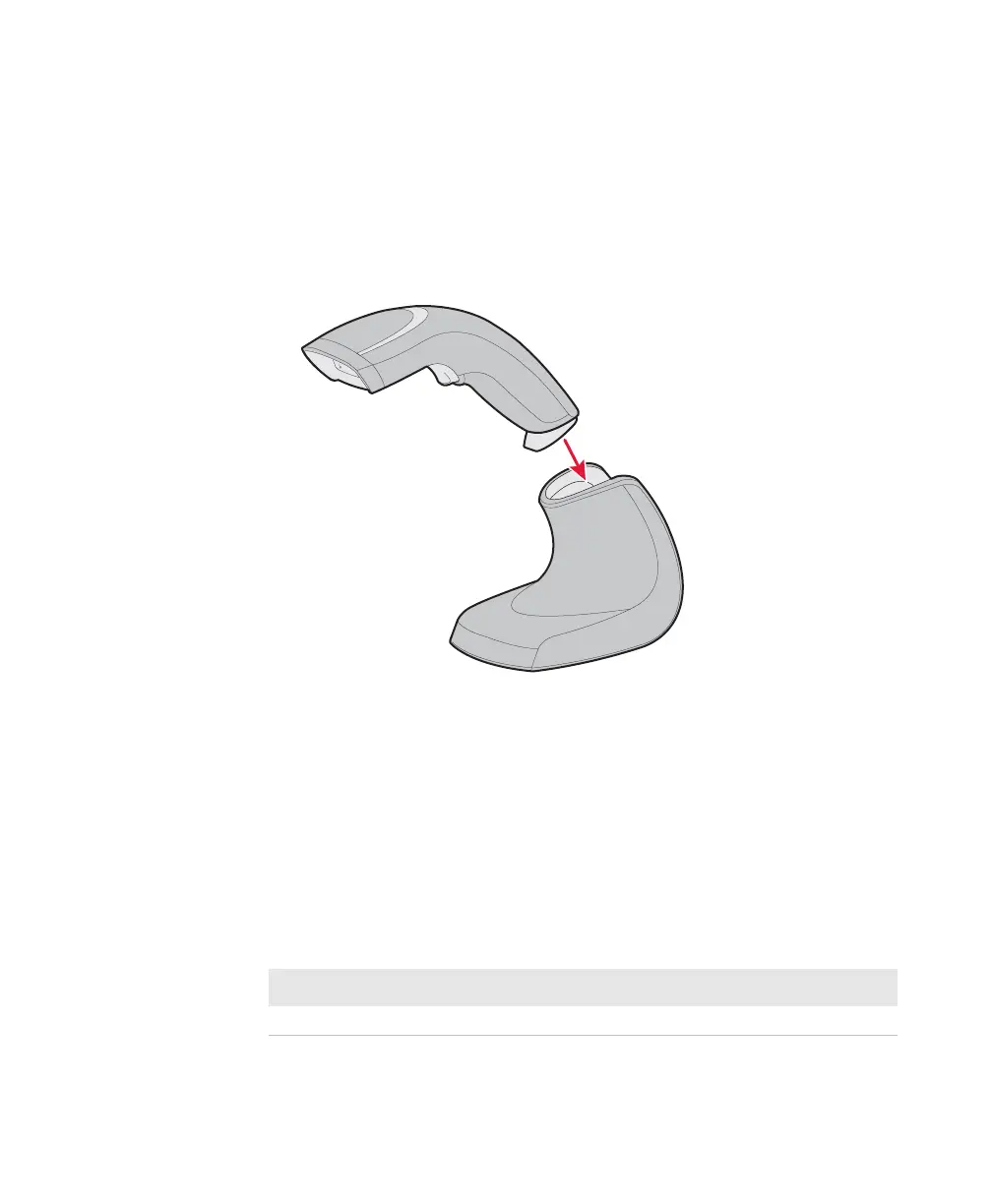Chapter 1 — About the SG20B Cordless Scanner
4 SG20B Cordless Scanner + Bluetooth Base Station User’s Guide
Make sure you fully charge the battery before you start using the
SG20B. Should a problem arise with the battery, you can change it by
yourself. For more information on how to replace a battery, see
“Replace the SG20B Scanner Battery” on page 83.
To charge the scanner’s battery
• Place the SG20B in a charge base or base station. The SG20B beeps
twice and flashes green to show it is charging.
SG20B in a Charge Base
Charging Times
Charging times differ depending on how the SG20B Charge Base or
SG20 Base Station is powered. There are two charging times:
• Fast charge = approximately 3 hours
• Slow charge = approximately 6 hours
Charge Base Charging Times
USB Connector DC connector
Slow charge Fast charge