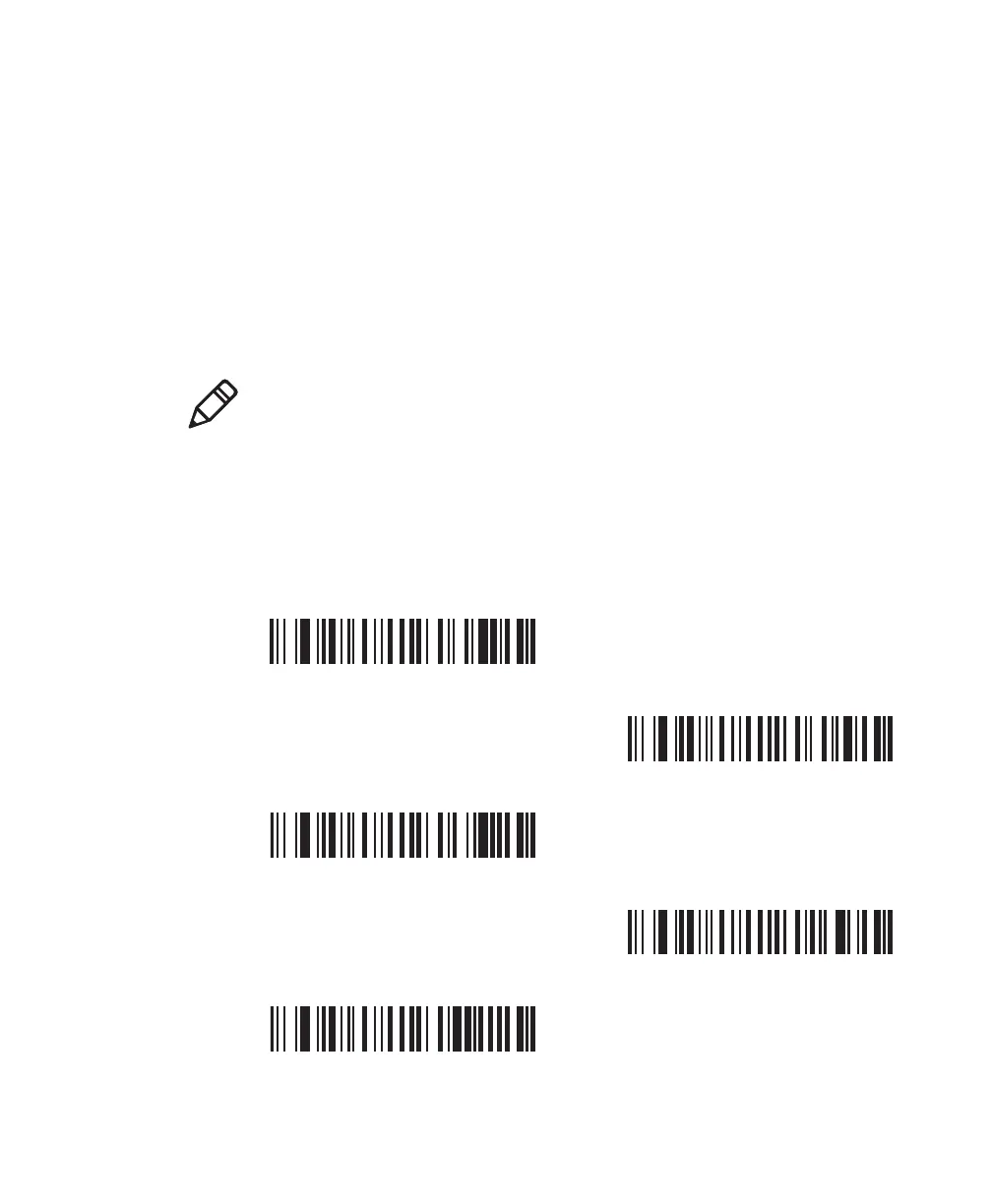Chapter 4 — Configure the Scanner and Base Station as a System
SG20B Cordless Scanner + Bluetooth Base Station User’s Guide 43
For a first time setup when using the virtual COM USB cable mode
you will need to download and install the driver. You can download
the driver from Knowledge Central on the Intermec web site.
To download the USB virtual COM driver:
1 Go to http://intermec.custhelp.com.
2 In the search box type “SG20B USB driver” and click Search.
3 Download the driver and instructions.
4 Follow the installation procedure provided in Knowledge Central.
RS-232 Interface Settings
Use these configuration bar codes to set up the RS-232 interface.
Baud Rate
38400
57600 (*)
115200
128000
230400
Note: You can also install the virtual COM driver using EasySet
version 5.6.5.4 or later by selecting Virtual COM driver installation
in the Options menu.