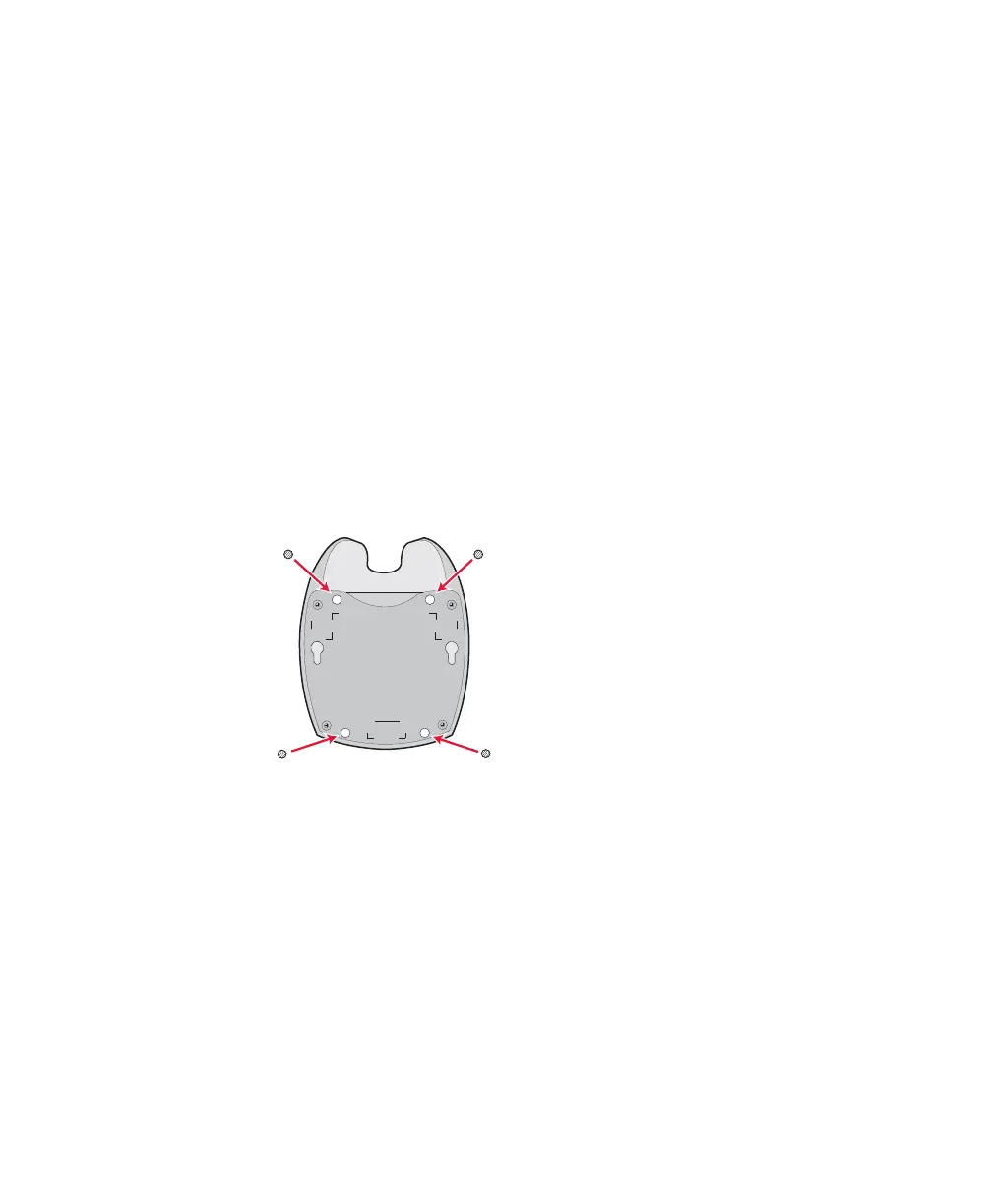Chapter 2 — About the SG20 Bluetooth Base Station
SG20B Cordless Scanner + Bluetooth Base Station User’s Guide 19
Install the SG20 Bluetooth Base Station
You can choose an unmounted installation or mounted installation
for the base station.
Provided in the box:
• Self-adhesive rubber feet (unmounted option)
• Double-sided foam tape (mounted option)
Not provided:
Mounting hardware appropriate for the thickness of the mounting
surface (mounted option)
Unmounted Installation
For an unmounted installation apply the rubber feet (provided) to
their positions under the base.
SG20 Bluetooth Base Station Rubber Feet Locations
Mounted Installation
For a mounted installation apply the foam tape (provided) or use
mounting hardware (not provided).
To install using double-sided foam tape
1 Remove the protective film from one side of the double-sided tape
and position onto tape locations.