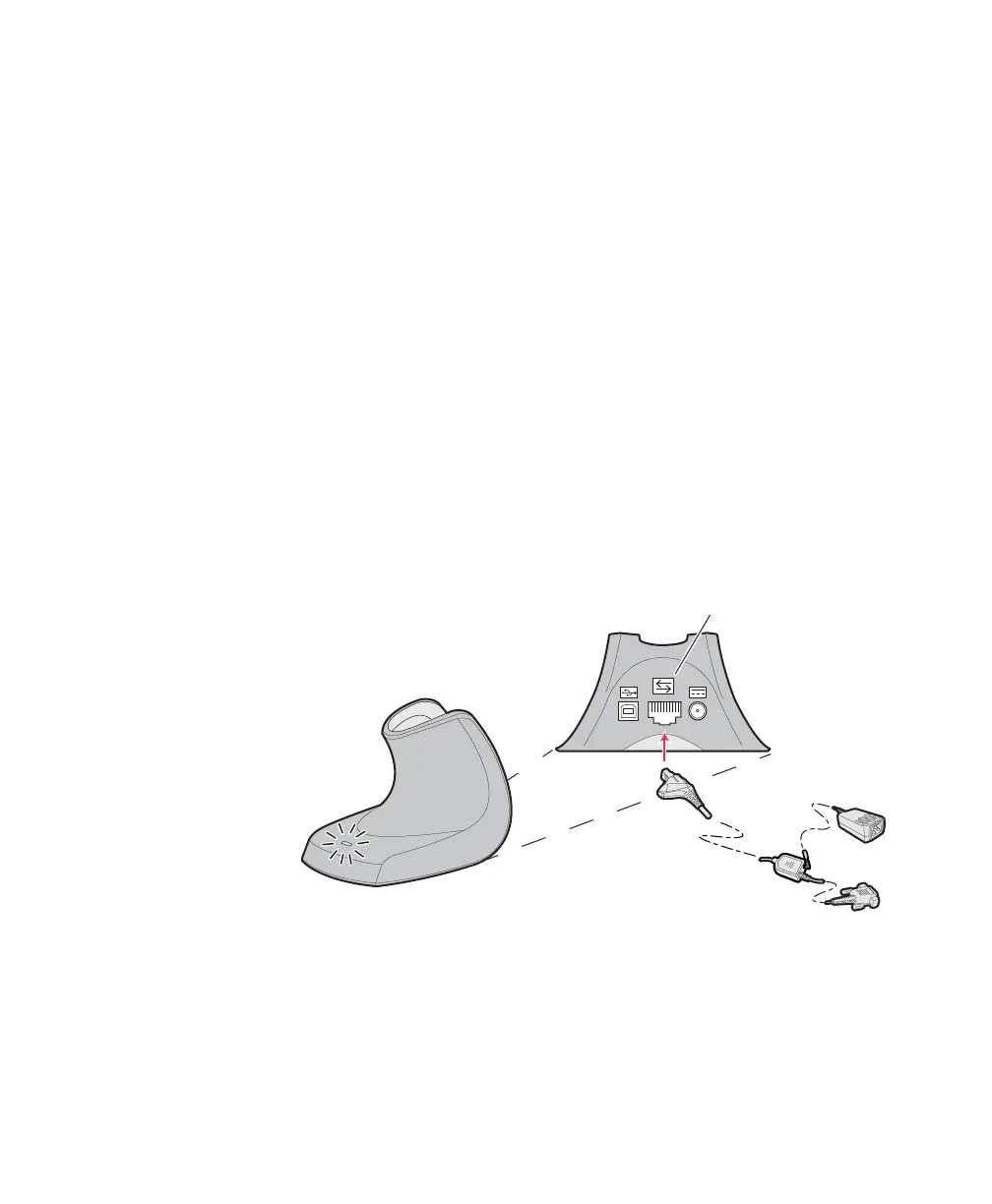Chapter 3 — Connect the Scanner and Base Station as a System
SG20B Cordless Scanner + Bluetooth Base Station User’s Guide 31
RS-232 Interface
For an RS-232 interface the RS-232 cable is connected to the 10-pin
modular connector and requires an external power supply connected
to the RS-232 cable. See
“Accessories” on page 25 for a list of part
numbers for the different cables.
An RS-232 cable provides power to charge a scanner by fast charge.
The default RS-232 serial parameters for the SG20 Bluetooth Base
Station are:
Baud Rate: 57600
Data Bits: 8
Parity: none
Stop Bits: 1
To connect an RS-232 cable
1 Turn off your host device.
2 Connect the RS-232 cable to the 10-pin modular connector of
your base station and connect to the host device.
SG20 Bluetooth Base Station RS-232 Connection
3 Connect the power supply to the RS-232 cable and an AC power
outlet.
4 Turn on the host device.
10-pin modular connector
x 2
RS-232 cable with power supply