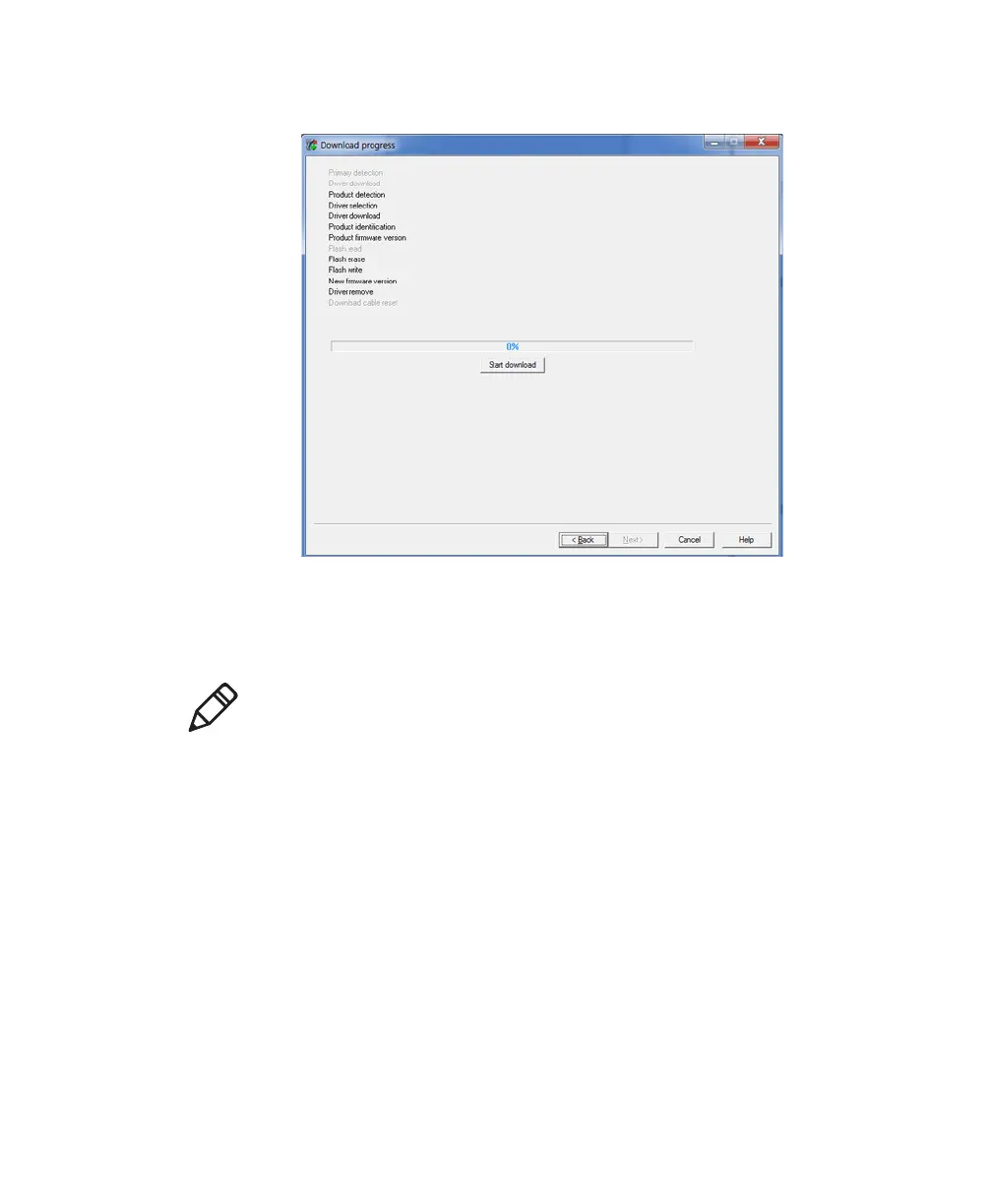Chapter 6 — Troubleshoot and Maintain the Scanner and Base Station
SG20B Scanner + Bluetooth Base Station User’s Guide 81
8 Click Start download.
The scanner starts blinking red to indicate that it is preparing for
firmware download. When the download starts, the scanner status
light blinks slower red until the process is finished.
When the firmware download is complete, the “Operation
successful” message appears.
9 Click Finish. You have successfully upgraded your scanner
firmware.
If the firmware download is not successful, see “Scanner
Recovery in Firmware download” on page 81.
Scanner Recovery in Firmware download
If the firmware download is not successful follow this procedure
before starting a new firmware download:
Note: Some scanners may not blink red (older bootloader version)
however the firmware download does take place. Follow the
indications on the screen in WinFlash.