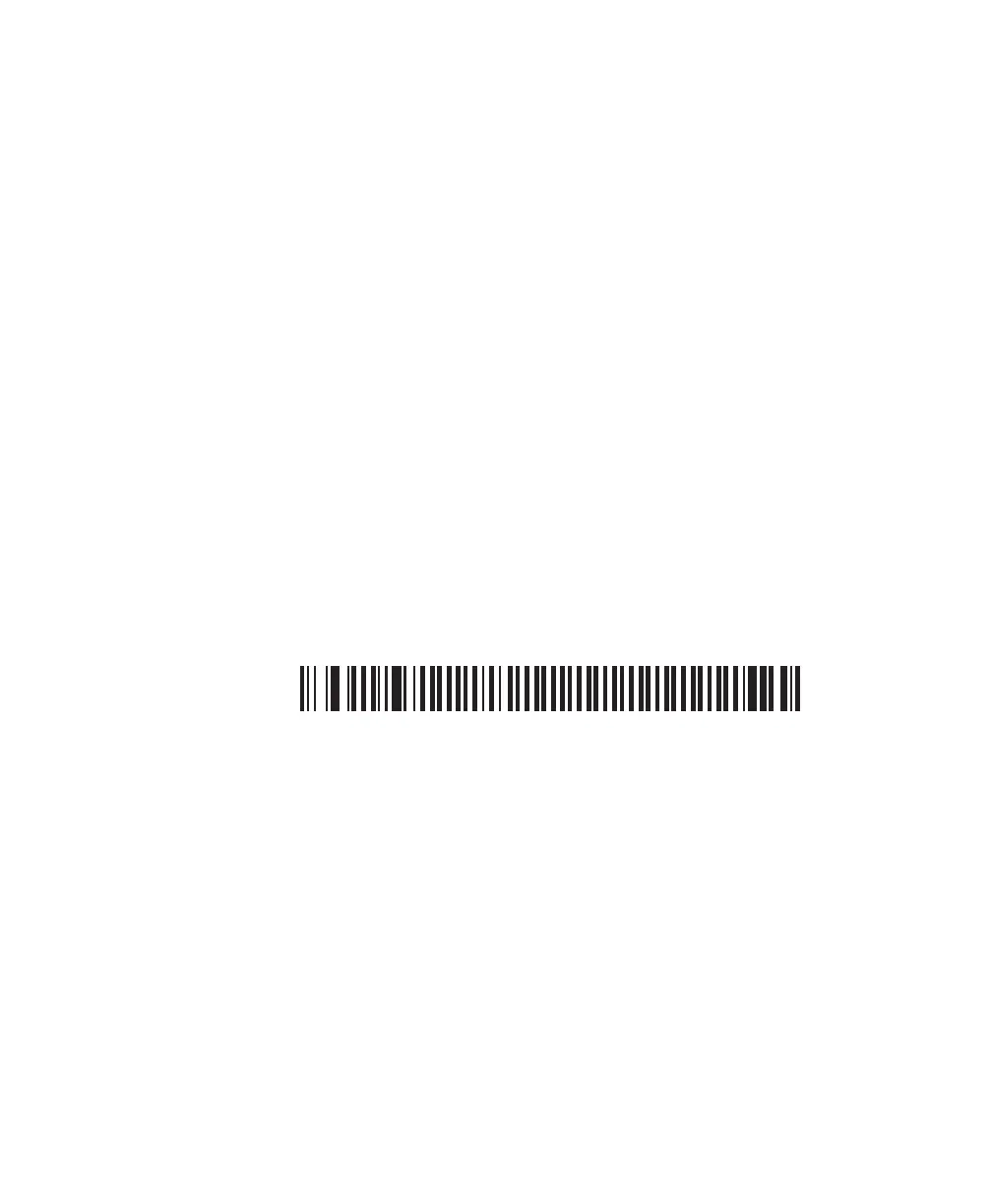Chapter 5 — Connect and Configure the SG20B Scanner in Direct Connection
50 SG20B Cordless Scanner + Bluetooth Base Station User’s Guide
Connect the SG20B in Direct Connection
The cordless SG20B scanner can communicate with a host device
through the Bluetooth communications Human Interface Device
Profile (HID) and Serial Port Profile (SPP). This is called a direct
connection as opposed to a connection as a system (which uses an
SG20 Bluetooth Base Station to interface with the host).
HID Bluetooth Device Connection
With the HID profile, your SG20B is recognized as a keyboard.
Connection information is stored, meaning that if the scanner loses
connection (out of range, low battery, etc.), it will try to reconnect as
soon as possible (back into range, charged battery, etc.). Moreover, no
specific software is needed in HID profile as opposed to SPP profile to
collect data.
Before trying to pair and connect your scanner, make sure:
• it is not already trying to establish a Bluetooth connection. If so,
the blue Intermec Ready-to-Work indicator blinks; read the
Bluetooth device disconnect bar code.
Bluetooth Device Disconnect
• it is not already paired with your Bluetooth device. If so, remove it
from your host’s Bluetooth devices list.
• your host is set to allow Bluetooth device connections.
Pair and Connect as an HID Bluetooth Device
This section describes how to pair and connect your scanner from
your host PC.
To pair and connect as an HID Bluetooth device
1 Turn on your scanner by pulling the trigger.
