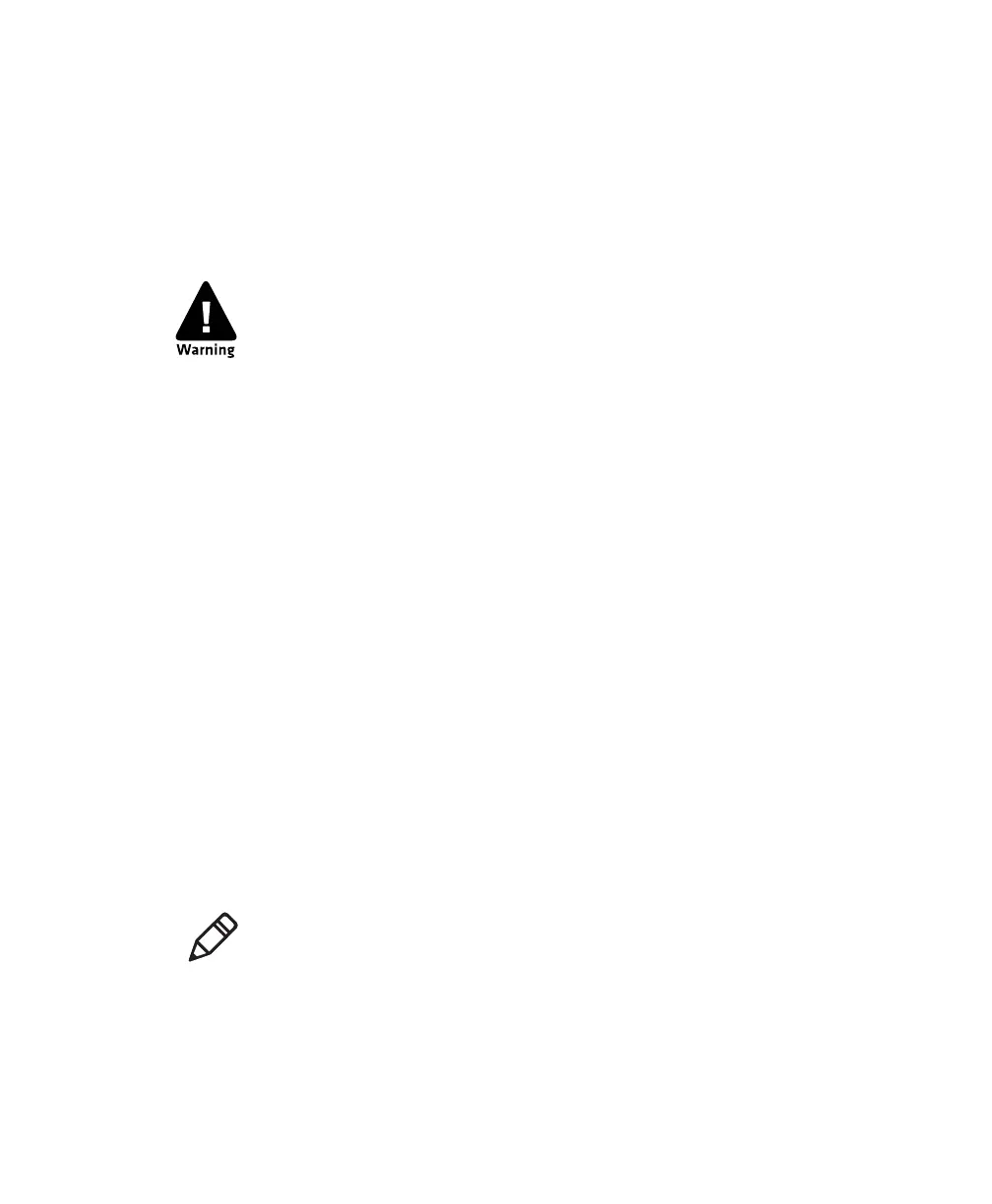Chapter 1 — About the SG20B Cordless Scanner
SG20B Cordless Scanner + Bluetooth Base Station User’s Guide 7
• Several interfaces available: RS-232, USB VCP, USB HID, Keyboard
Wedge,
• More reliable and faster data transfer.
Scan Bar Codes
The SG20B contains either a 1D linear imager (SG20B1D), a 2D
imager (SG20B2D or SG20B2DHC) or high performance 2D imager
(SG20BHP or SG20BHC) to scan bar code data. The type of scan
engine you are using and the type of bar code you are decoding
determines the way you scan the bar code.
When you unpack the SG20B, these bar code symbologies are
enabled:
• Code 39
• Code 128 / GS1-128
• EAN/UPC
• PDF417 (all models except SG20B1D)
• DataMatrix (all models except SG20B1D)
If you are using bar code labels that are encoded in a different
symbology, you need to enable the symbology on your SG20B. Use
EasySet version 5.6.5.4 or later to enable and disable symbologies for
your scanner.
For the SG20BHP and SG20BHPHC do not look directly into the
window area or at a reflection of the laser framing beam while
scanning. Long-term exposure to the laser framing beam can
damage your vision.
Note: Be sure your SG20B scanner has established a Bluetooth
connection with the SG20 Base Station (see “Connect the SG20B
Scanner to a SG20 Bluetooth Base Station” on page 34) or with
another Bluetooth device (see “Connecting the SG20B Scanner in
Direct Connection to a Host” on page 51). If your scanner is not
connected it will emit an error beep when scanning bar codes.