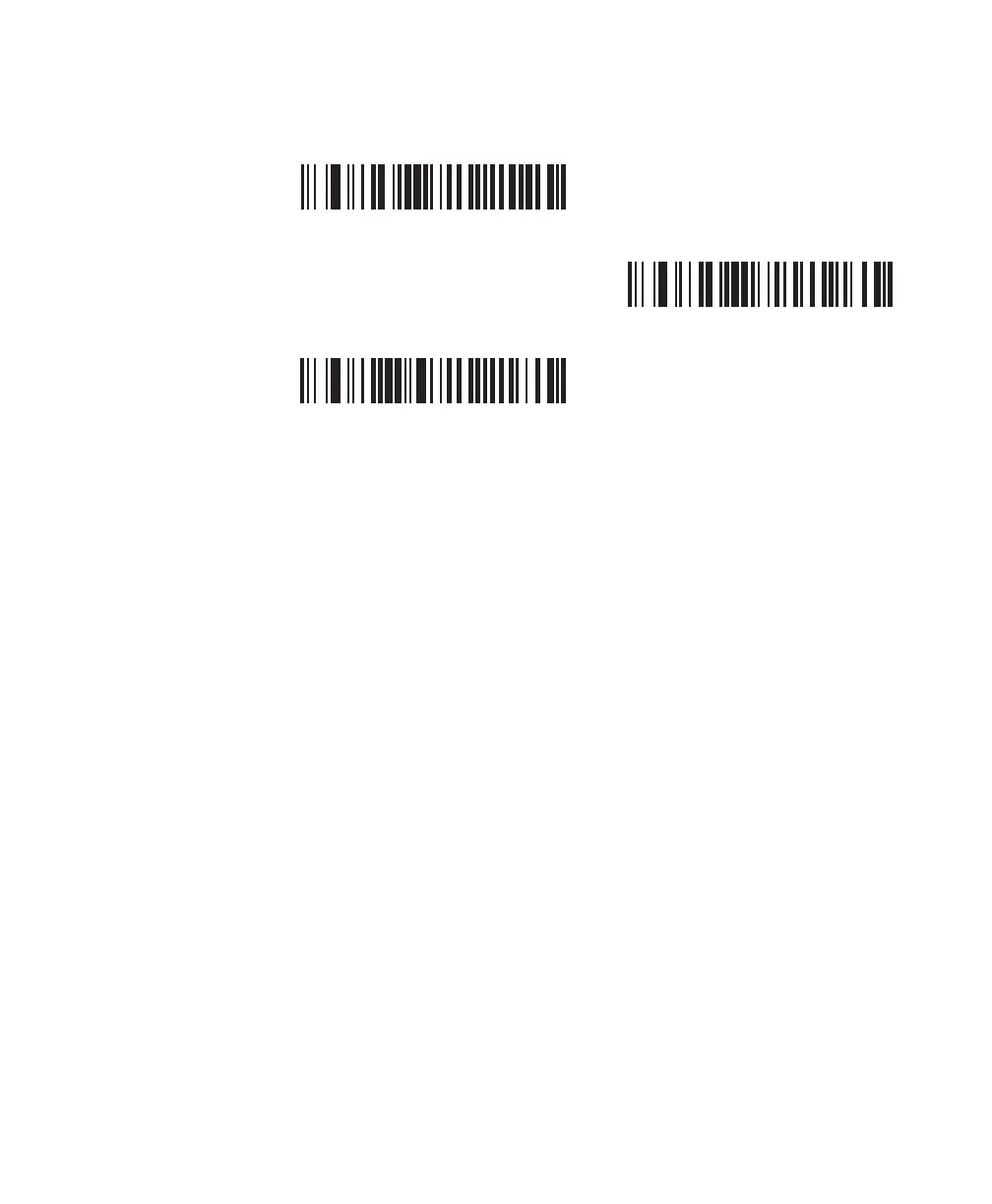Chapter 6 — Troubleshoot and Maintain the Scanner and Base Station
SG20B Scanner + Bluetooth Base Station User’s Guide 67
2 Scan one of these bar codes:
Get firmware version - Scanner
Get decode version - Scanner
Get firmware version - Bluetooth Base station
Upgrade the Firmware
You may need to upgrade the firmware if there is an update that
incorporates changes to a feature or adds functionality to the
product. When you upgrade your product the current settings are
erased and replaced with the default settings.
Download the Latest Firmware
You must download the latest firmware upgrade from the Intermec
web site at
www.intermec.com.
3 Go to Support > Downloads.
4 From the Product Category drop-down list, choose Bar Code
Scanners.
5 From the Product Family drop-down list, choose General Duty
Scanners
6 From the Product drop-down list, choose your SG20 product and
click Submit.
7 Click the link to download the firmware upgrade package and save
firmware upgrade file (.bin) to your PC.