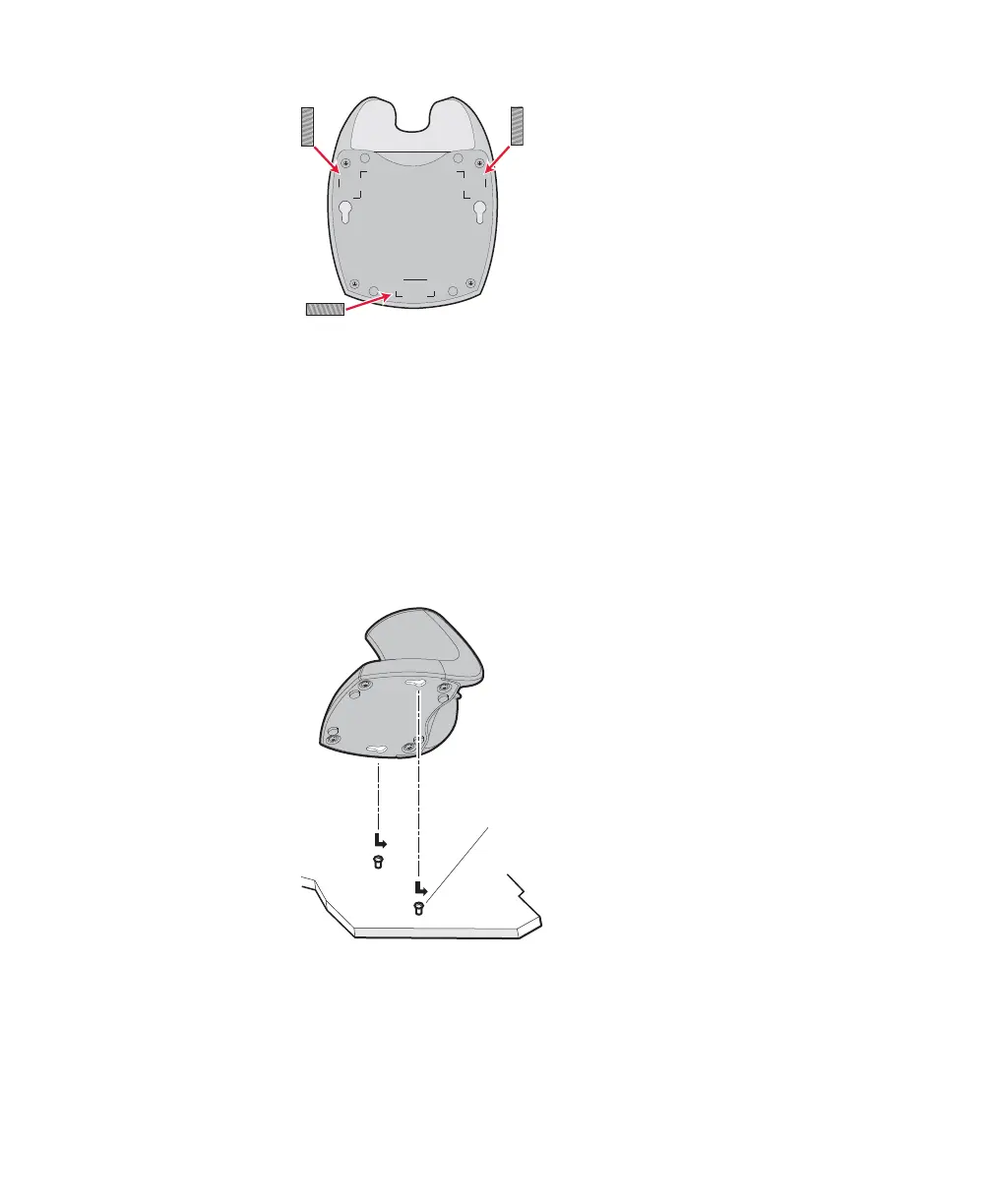Chapter 2 — About the SG20 Bluetooth Base Station
20 SG20B Cordless Scanner + Bluetooth Base Station User’s Guide
SG20 Bluetooth Base Station Tape Locations
2 Remove the protective films from other sides.
3 Place the base station on a flat and clean mounting surface and
push firmly.
To install using mounting hardware
1 Drill two holes in the mounting surface at a distance of 8.4 cm (3.3
in) and install mounting hardware.
2 Mount the base station.
Mounting the SG20 Bluetooth Base Station with Hardware
0.4 cm (0.16 in) gap with feet
0.22 cm (0.09 in) gap without feet