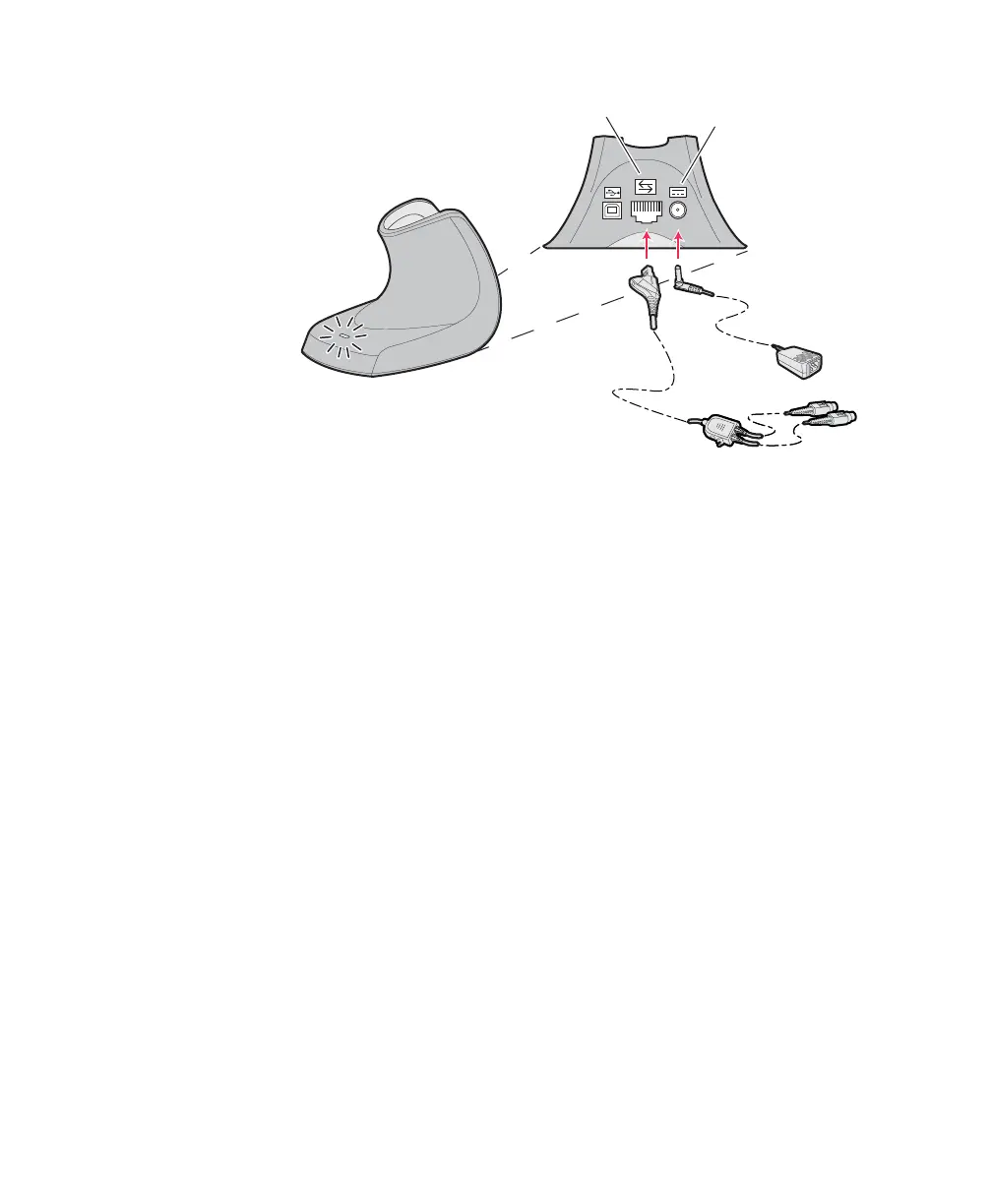Chapter 3 — Connect the Scanner and Base Station as a System
SG20B Cordless Scanner + Bluetooth Base Station User’s Guide 33
SG20 Bluetooth Base Station Keyboard Wedge Y-Cable connection
3 Connect the external power supply.
4 Turn on your host device.
The SG20 Bluetooth Base Station is successfully connected and
power is on when it emits 2 light flashes.
5 If necessary, configure your SG20 Bluetooth Base Station for an
International keyboard. The default keyboard is North America
(for additional keyboards, see “International Keyboard” on
page 41).
10-pin modular connector
x 2
Keyboard wedge Y-cable
External
power supply
DC connector