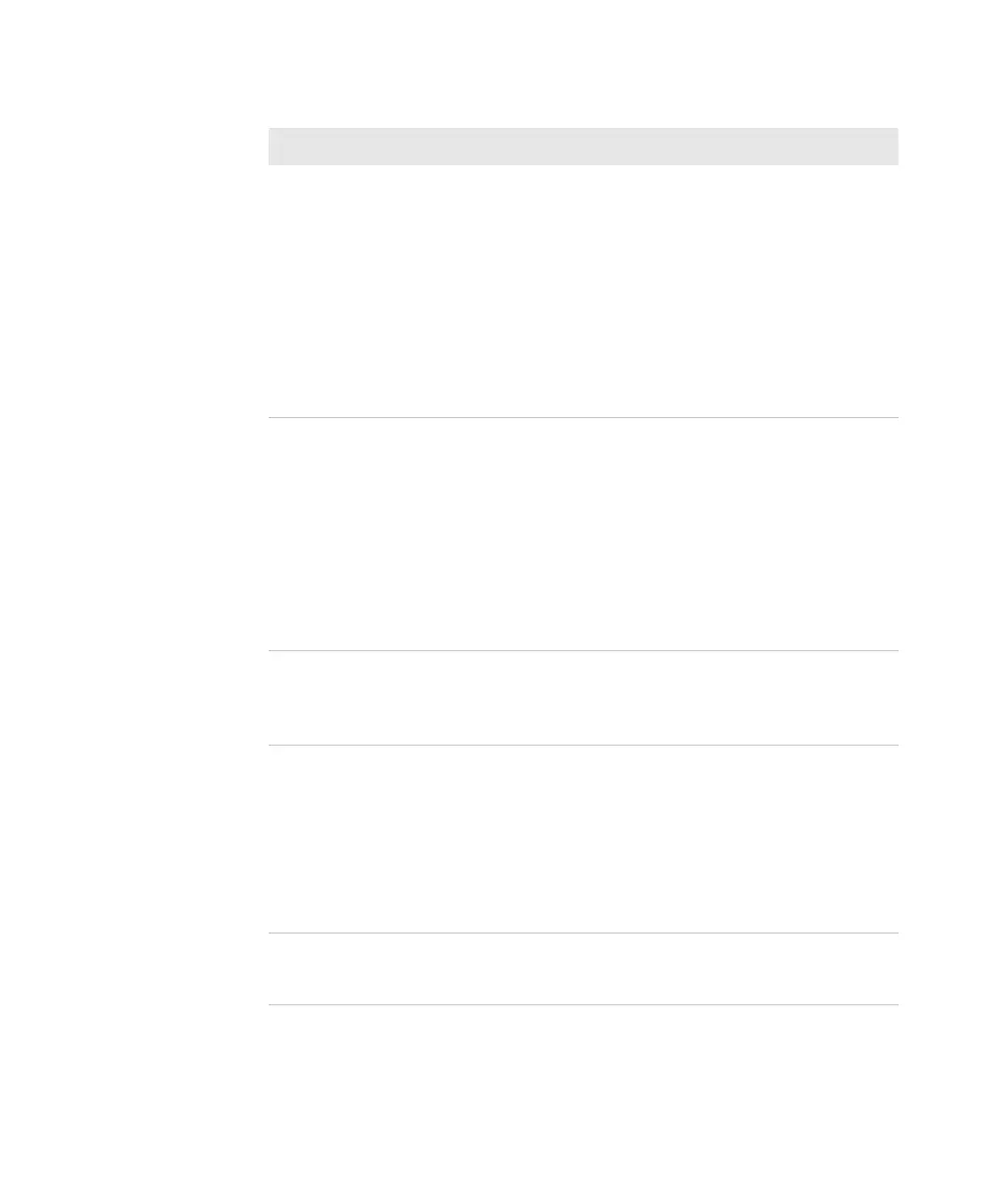Chapter 6 — Troubleshoot and Maintain the Scanner and Base Station
SG20B Scanner + Bluetooth Base Station User’s Guide 65
You scan a
(configuration) bar code
and the SG20B beeps six
very fast beeps.
The SG20B does not recognize or support the
configuration bar code you scanned, or has lost
connection with your host (out of range, low
battery...).
Try to re-establish the Bluetooth connection with
the SG20 Bluetooth Base Station (see “Connect
the SG20B Scanner to a SG20 Bluetooth Base
Station” on page 34) or host Bluetooth interface
(see “Connecting the SG20B Scanner in Direct
Connection to a Host” on page 51) by getting
back into range or recharging your scanner.
You scan a bar code, the
SG20B beeps once, and
the status light blinks
green once, but the data
is not transmitted to the
host computer.
Try these possible solutions:
• Make sure that your data collection application
is set up to receive data from the SG20B.
• If you are using an SG20 Bluetooth Base
Station connected to your host using an RS-232
cable, make sure that the serial parameters on
the SG20B match the serial parameters of the
host computer. The default serial parameters
for the SG20B are: 57600 baud, 8 data bits, no
parity, and 1 stop bit.
You cannot establish a
direct Bluetooth
connection with your
scanner.
There might be a problem with your host
Bluetooth interface. Try disabling then enabling
your host Bluetooth radio from the Device
Manager.
You cannot charge your
scanner or establish a
Bluetooth connection
with the SG20
Bluetooth Base Station.
There might be a problem with your Bluetooth
Base station connection. This is indicated by a
blinking of the SG20 Bluetooth Base Station blue
Intermec Ready-to-Work indicator.
Make sure the SG20 Bluetooth Base Station is
properly connected to your host (see “SG20
Bluetooth Base Station Recommended
Connections” on page 23).
Your scanner is
unresponsive.
Try to reset it electrically by pushing the reset
button (see “Reset the SG20B Scanner” on
page 82).
Problems and Possible Solutions (continued)
Problem Possible Solution