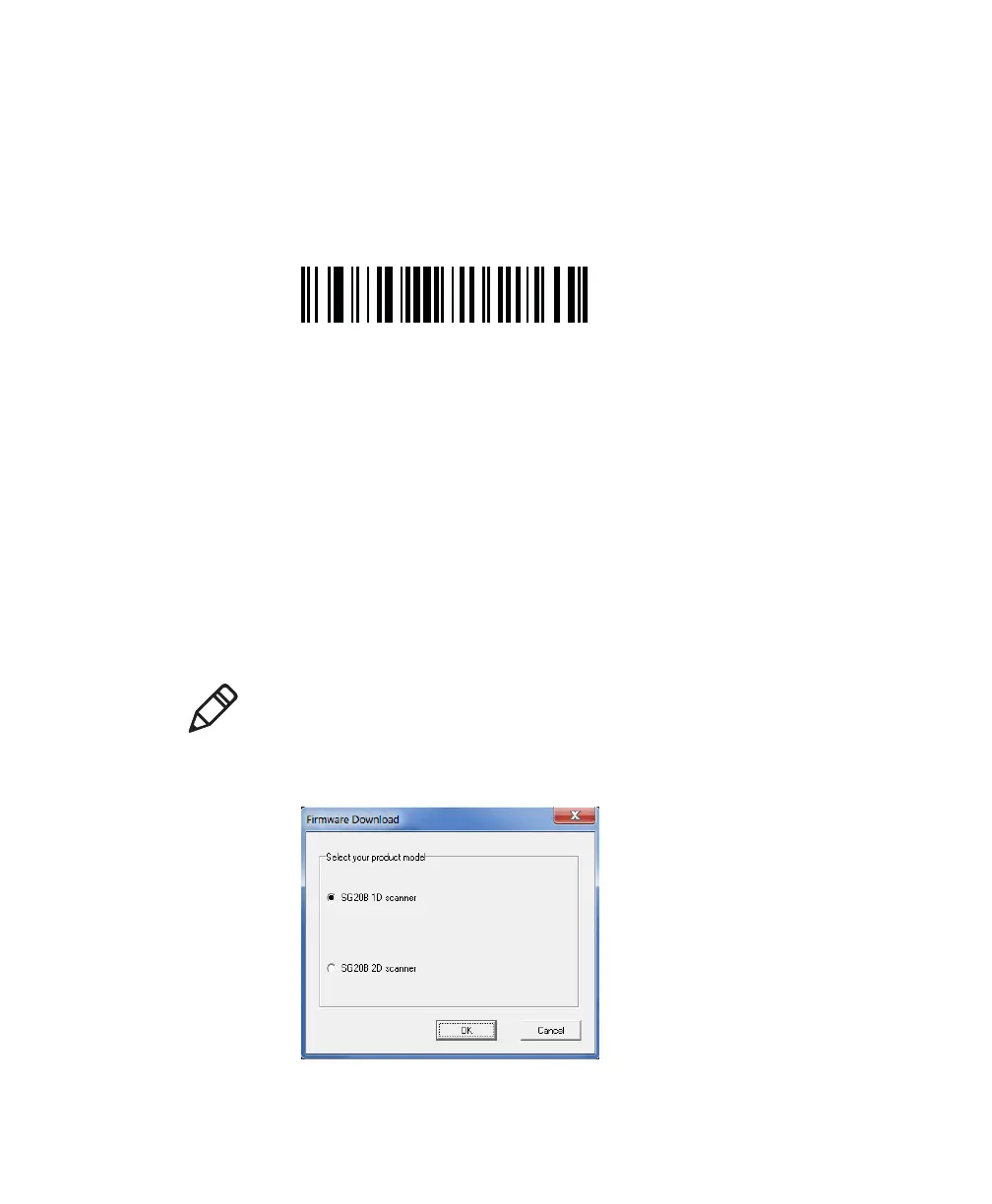Chapter 6 — Troubleshoot and Maintain the Scanner and Base Station
SG20B Scanner + Bluetooth Base Station User’s Guide 69
If for some reason you cannot find the BDA on the product label,
you can read the following bar code to retrieve the information
from the scanner. Make sure you scanner is connected to the base
station and you have an application open that can accept bar code
data.
Get scanner Bluetooth device address
3 Start the latest version of EasySet.
4 From the Tools menu, select Upgrade product firmware to start
WinFlash.
If WinFlash is not already installed you will be asked to install it -
click Yes and follow the installation instructions.
If you are connected to EasySet for online setup, a message will ask
if you want to quit online setup mode and start WinFlash.exe.
Click Yes to continue. If you have a scanner connected to the base
station, the base disconnects (the blue Intermec Ready-to-Work
indicator goes off) and then restarts (2 beeps one green flash). The
scanner will then reconnect with the base.
5 Select your product model and click OK.
Note: The scanner does not have to be connected to the base
station to perform firmware upgrade via the base station.