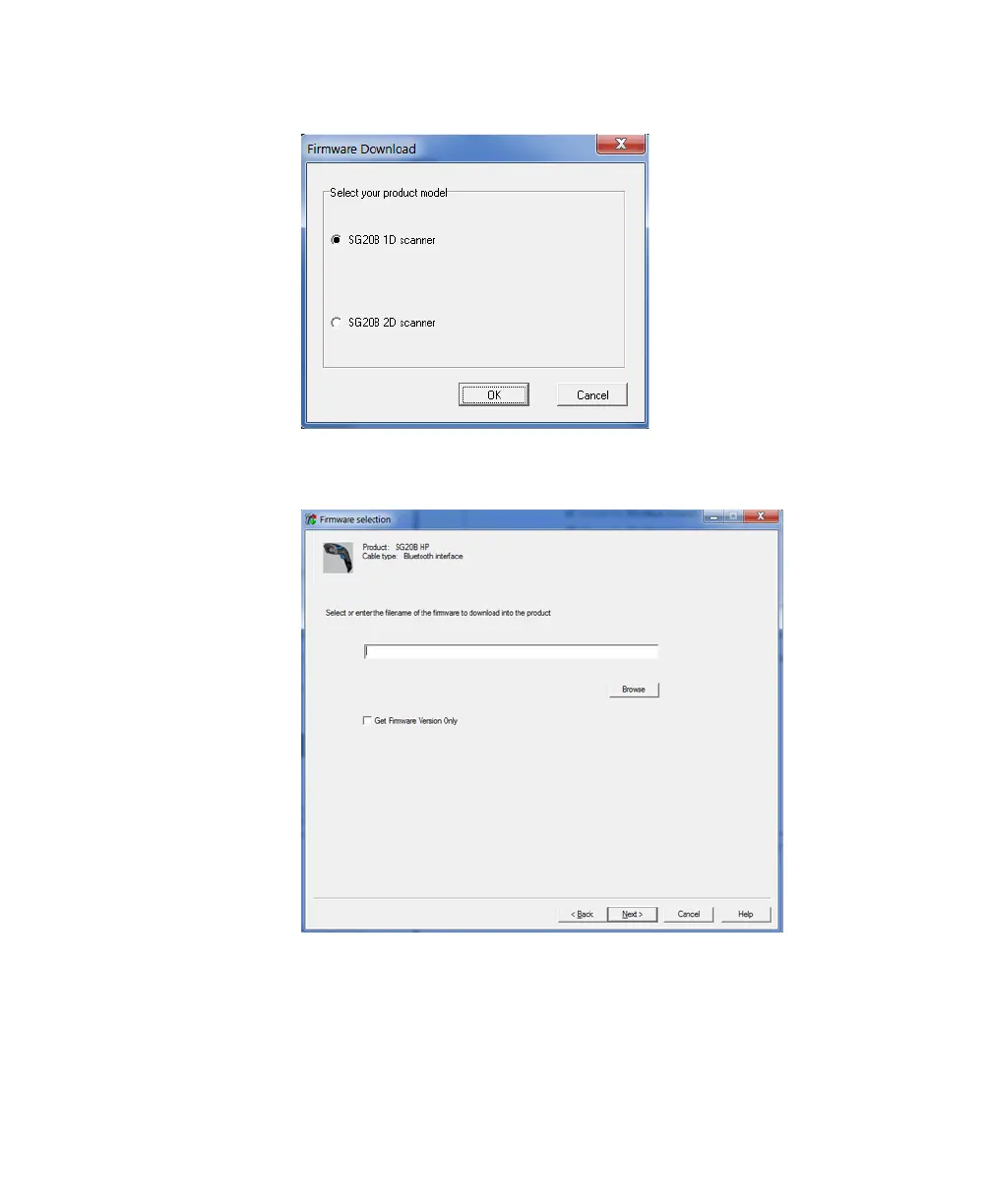Chapter 6 — Troubleshoot and Maintain the Scanner and Base Station
SG20B Scanner + Bluetooth Base Station User’s Guide 79
4 Select SG20B 1D scanner or SG20B 2D scanner and click Next.
5 Use Browse to browse to the location of the firmware upgrade file
(.bin), select the file, and click Open. Click Next.